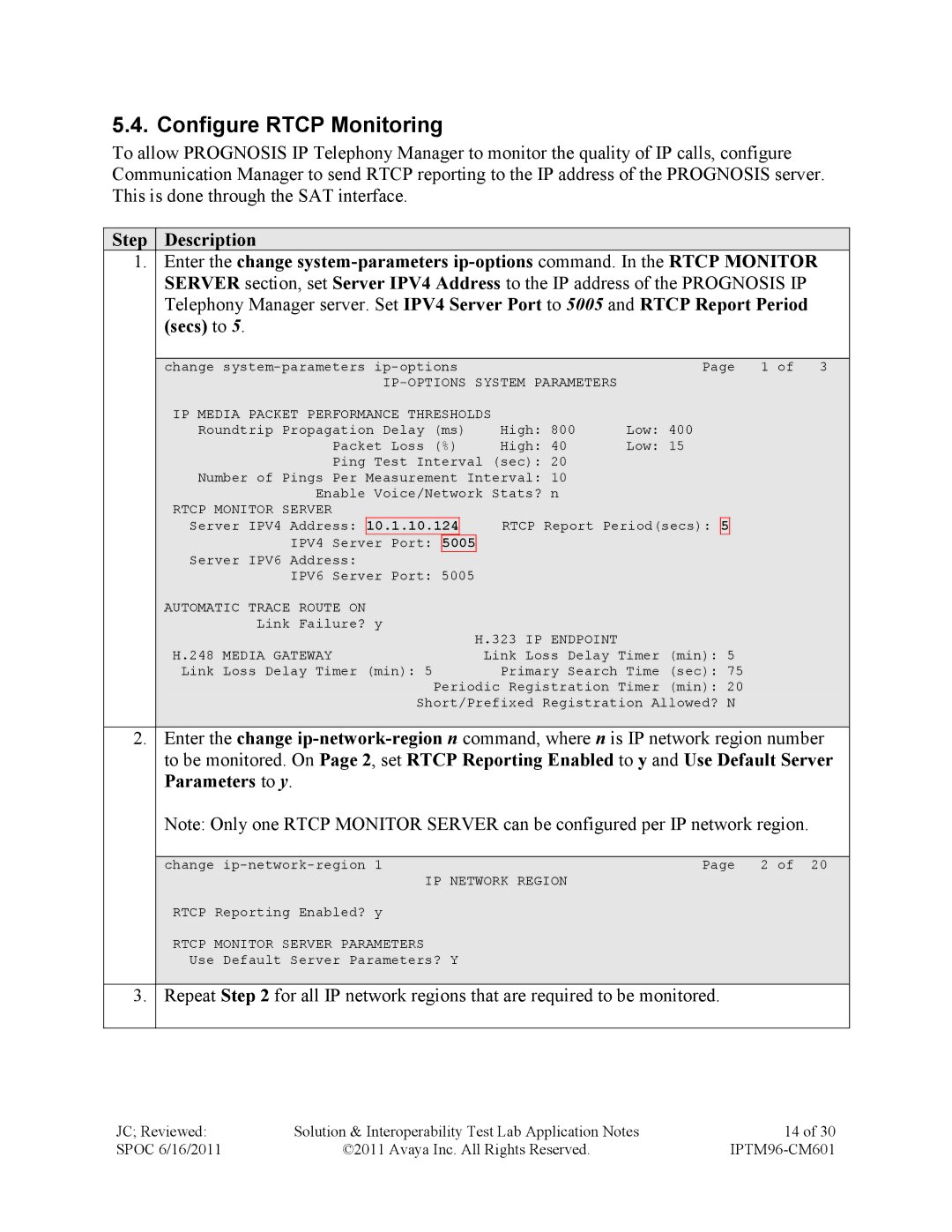5.4. Configure RTCP Monitoring
To allow PROGNOSIS IP Telephony Manager to monitor the quality of IP calls, configure Communication Manager to send RTCP reporting to the IP address of the PROGNOSIS server. This is done through the SAT interface.
Step |
| Description |
|
|
| |||
1. Enter the change |
| |||||||
|
| SERVER section, set Server IPV4 Address to the IP address of the PROGNOSIS IP |
| |||||
|
| Telephony Manager server. Set IPV4 Server Port to 5005 and RTCP Report Period |
| |||||
|
| (secs) to 5. |
|
|
| |||
|
|
|
|
|
|
|
|
|
|
| change |
| Page 1 of 3 |
| |||
|
|
|
|
| ||||
|
|
|
|
|
|
|
|
|
|
| IP MEDIA PACKET PERFORMANCE THRESHOLDS |
|
| ||||
|
| Roundtrip Propagation Delay (ms) | High: 800 | Low: 400 |
| |||
|
| Packet Loss (%) | High: 40 | Low: 15 |
| |||
|
| Ping Test Interval (sec): 20 |
|
| ||||
|
| Number of Pings Per Measurement Interval: 10 |
|
| ||||
|
| Enable Voice/Network Stats? n |
|
| ||||
|
| RTCP MONITOR SERVER |
|
|
| |||
|
| Server IPV4 Address: | 10.1.10.124 |
| RTCP Report Period(secs): 5 |
| ||
|
| IPV4 Server Port: | 5005 |
|
|
| ||
|
| Server IPV6 Address: |
|
|
| |||
|
| IPV6 Server Port: 5005 |
|
|
| |||
|
| AUTOMATIC TRACE ROUTE ON |
|
|
| |||
|
| Link Failure? y |
|
|
| |||
|
|
|
|
|
| H.323 IP ENDPOINT |
|
|
|
| H.248 MEDIA GATEWAY | Link Loss Delay Timer (min): 5 |
| ||||
|
| Link Loss Delay Timer (min): 5 | Primary Search Time (sec): 75 |
| ||||
|
|
| Periodic Registration Timer (min): 20 |
| ||||
|
|
| Short/Prefixed Registration Allowed? N |
| ||||
|
|
|
|
|
|
|
|
|
2.Enter the change
Note: Only one RTCP MONITOR SERVER can be configured per IP network region.
| change | Page 2 of 20 |
| IP NETWORK REGION |
|
| RTCP Reporting Enabled? y |
|
|
|
|
| RTCP MONITOR SERVER PARAMETERS |
|
| Use Default Server Parameters? Y |
|
|
|
|
3. Repeat Step 2 for all IP network regions that are required to be monitored. | ||
|
|
|
JC; Reviewed: | Solution & Interoperability Test Lab Application Notes | 14 of 30 |
SPOC 6/16/2011 | ©2011 Avaya Inc. All Rights Reserved. |