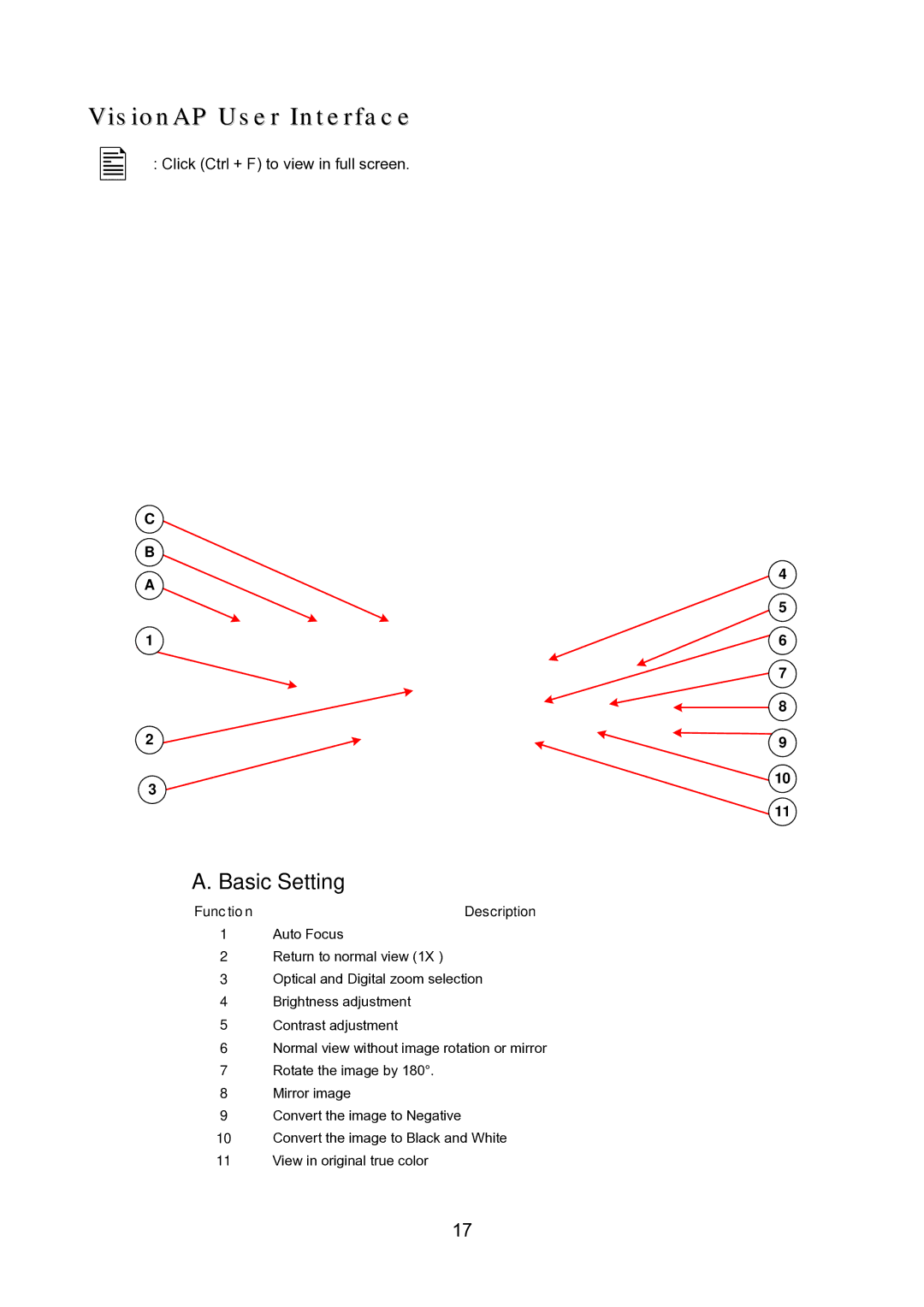VisionAP User Interface
: Click (Ctrl + F) to view in full screen.
C
B
A
1
2
3
A. Basic Setting
Function | Description |
1Auto Focus
2Return to normal view (1X )
3Optical and Digital zoom selection
4Brightness adjustment
5Contrast adjustment
6Normal view without image rotation or mirror
7Rotate the image by 180°.
8Mirror image
9Convert the image to Negative
10Convert the image to Black and White
11View in original true color
4
5
6
7
8
9
10
11
17