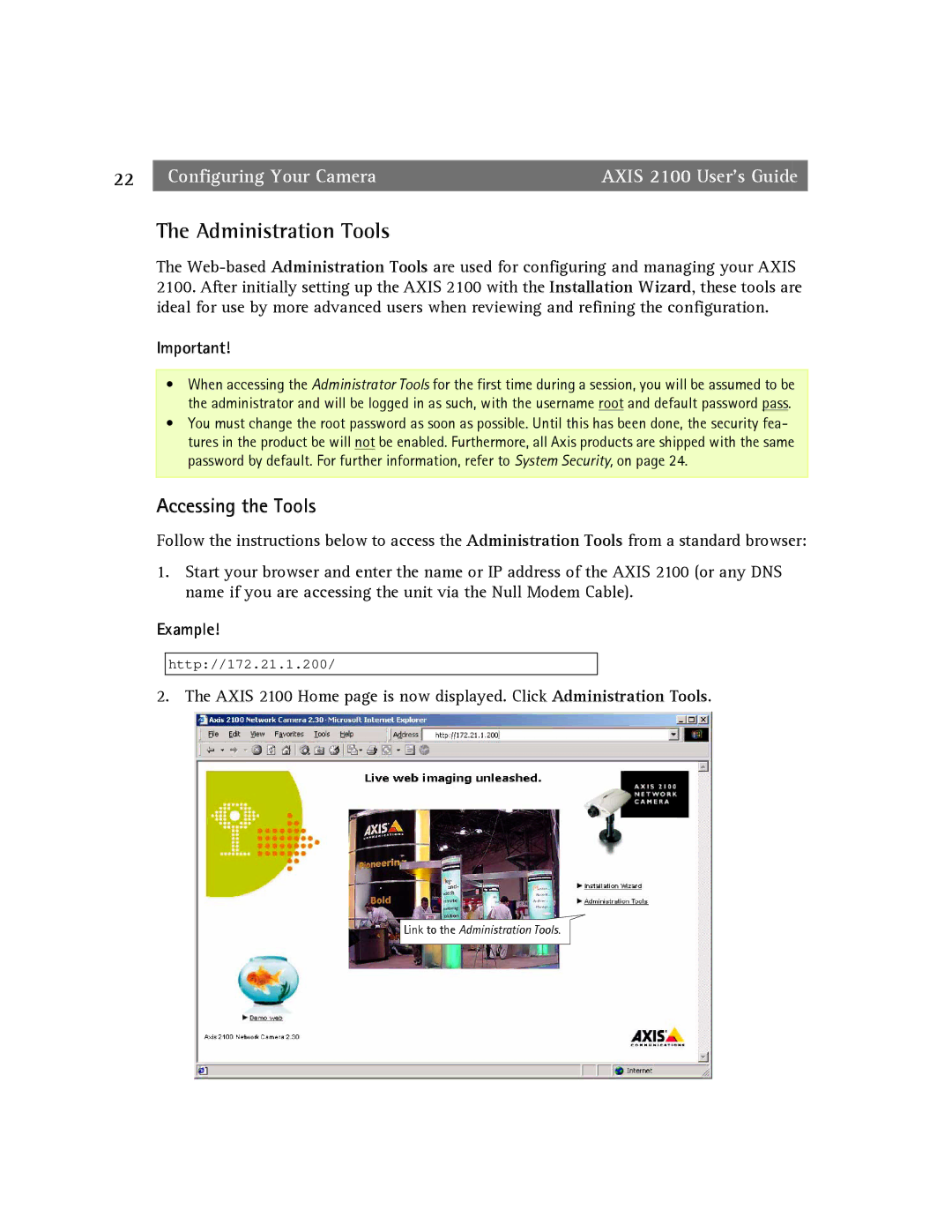22 |
| Configuring Your Camera | AXIS 2100 User’s Guide |
The Administration Tools
The
Important!
•When accessing the Administrator Tools for the first time during a session, you will be assumed to be the administrator and will be logged in as such, with the username root and default password pass.
•You must change the root password as soon as possible. Until this has been done, the security fea- tures in the product be will not be enabled. Furthermore, all Axis products are shipped with the same password by default. For further information, refer to System Security, on page 24.
Accessing the Tools
Follow the instructions below to access the Administration Tools from a standard browser:
1.Start your browser and enter the name or IP address of the AXIS 2100 (or any DNS name if you are accessing the unit via the Null Modem Cable).
Example!
http://172.21.1.200/
2. The AXIS 2100 Home page is now displayed. Click Administration Tools.
Link to the Administration Tools.