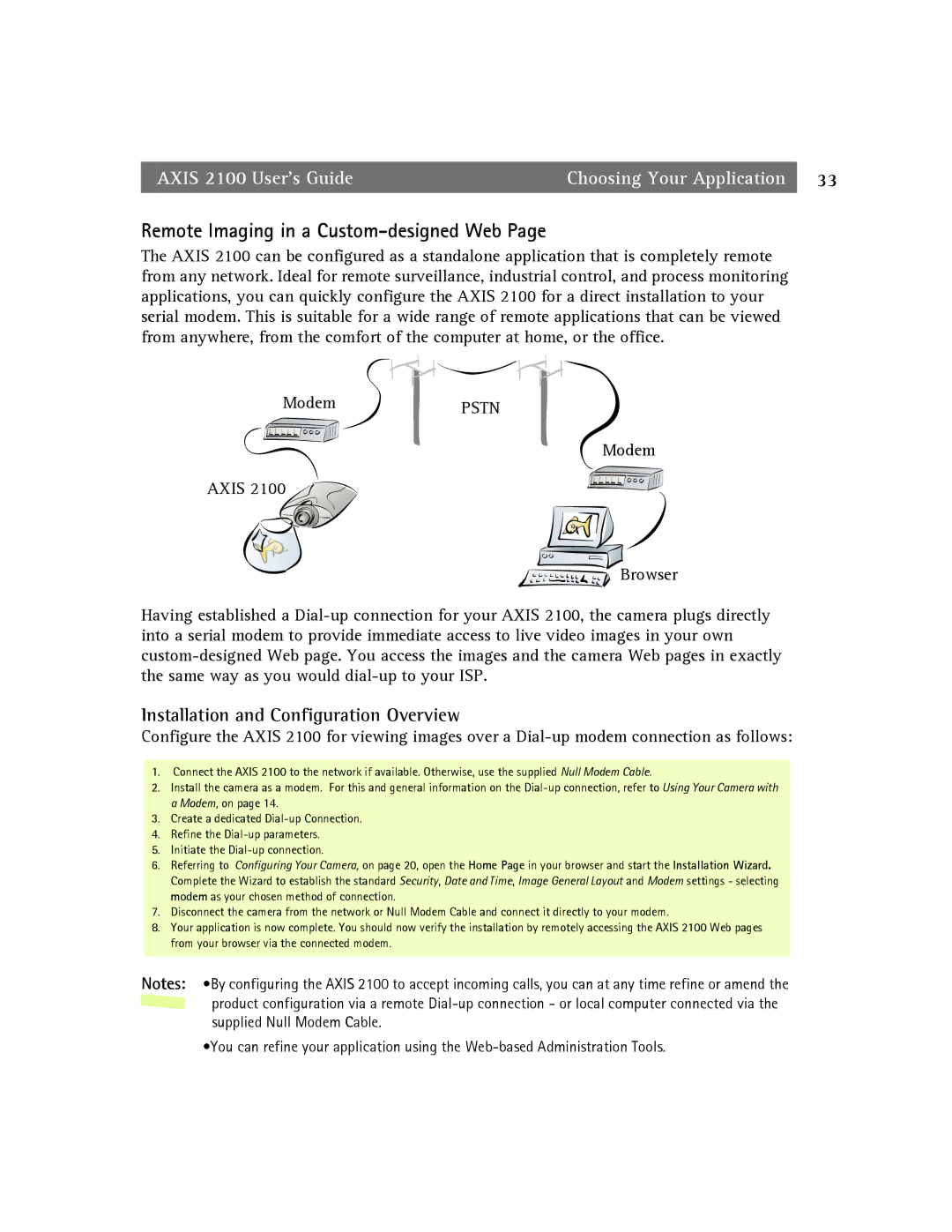AXIS 2100 User’s Guide | Choosing Your Application | 33 |
Remote Imaging in a Custom-designed Web Page
The AXIS 2100 can be configured as a standalone application that is completely remote from any network. Ideal for remote surveillance, industrial control, and process monitoring applications, you can quickly configure the AXIS 2100 for a direct installation to your serial modem. This is suitable for a wide range of remote applications that can be viewed from anywhere, from the comfort of the computer at home, or the office.
ModemPSTN
Modem
AXIS 2100 ![]()
![]()
Browser
Having established a
Installation and Configuration Overview
Configure the AXIS 2100 for viewing images over a
1.Connect the AXIS 2100 to the network if available. Otherwise, use the supplied Null Modem Cable.
2.Install the camera as a modem. For this and general information on the
3.Create a dedicated
4.Refine the
5.Initiate the
6.Referring to Configuring Your Camera, on page 20, open the Home Page in your browser and start the Installation Wizard. Complete the Wizard to establish the standard Security, Date and Time, Image General Layout and Modem settings - selecting modem as your chosen method of connection.
7.Disconnect the camera from the network or Null Modem Cable and connect it directly to your modem.
8.Your application is now complete. You should now verify the installation by remotely accessing the AXIS 2100 Web pages from your browser via the connected modem.
Notes: •By configuring the AXIS 2100 to accept incoming calls, you can at any time refine or amend the ![]() product configuration via a remote
product configuration via a remote
supplied Null Modem Cable.
•You can refine your application using the