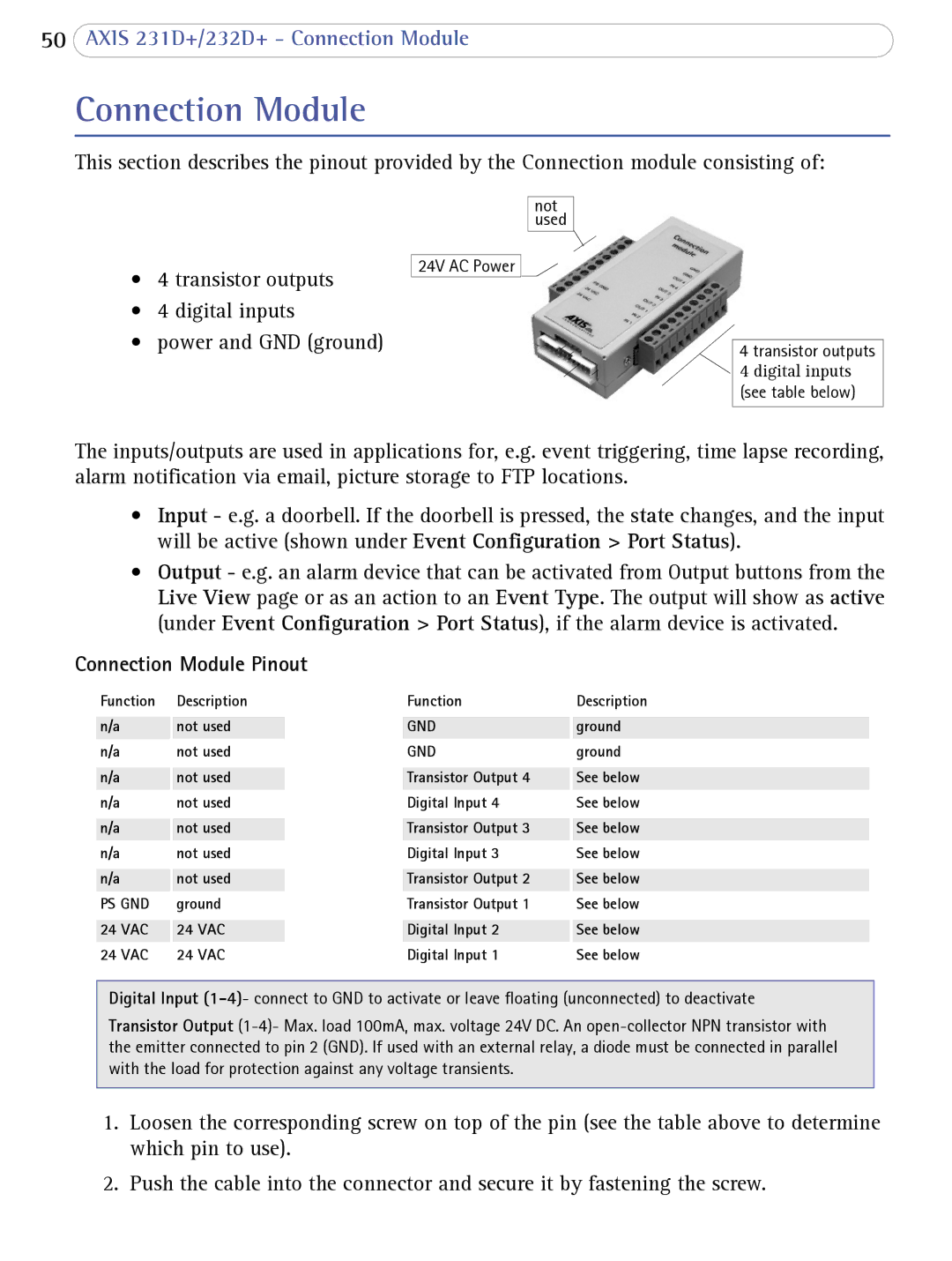50AXIS 231D+/232D+ - Connection Module
Connection Module
This section describes the pinout provided by the Connection module consisting of:
•4 transistor outputs
•4 digital inputs
•power and GND (ground)
not used
24V AC Power
4 transistor outputs
4 digital inputs (see table below)
The inputs/outputs are used in applications for, e.g. event triggering, time lapse recording, alarm notification via email, picture storage to FTP locations.
•Input - e.g. a doorbell. If the doorbell is pressed, the state changes, and the input will be active (shown under Event Configuration > Port Status).
•Output - e.g. an alarm device that can be activated from Output buttons from the Live View page or as an action to an Event Type. The output will show as active (under Event Configuration > Port Status), if the alarm device is activated.
Connection Module Pinout
Function | Description |
| Function | Description |
|
|
|
|
|
n/a | not used |
| GND | ground |
n/a | not used |
| GND | ground |
|
|
|
|
|
n/a | not used |
| Transistor Output 4 | See below |
n/a | not used |
| Digital Input 4 | See below |
|
|
|
|
|
n/a | not used |
| Transistor Output 3 | See below |
n/a | not used |
| Digital Input 3 | See below |
|
|
|
|
|
n/a | not used |
| Transistor Output 2 | See below |
PS GND | ground |
| Transistor Output 1 | See below |
|
|
|
|
|
24 VAC | 24 VAC |
| Digital Input 2 | See below |
24 VAC | 24 VAC |
| Digital Input 1 | See below |
Digital Input
Transistor Output
1.Loosen the corresponding screw on top of the pin (see the table above to determine which pin to use).
2.Push the cable into the connector and secure it by fastening the screw.