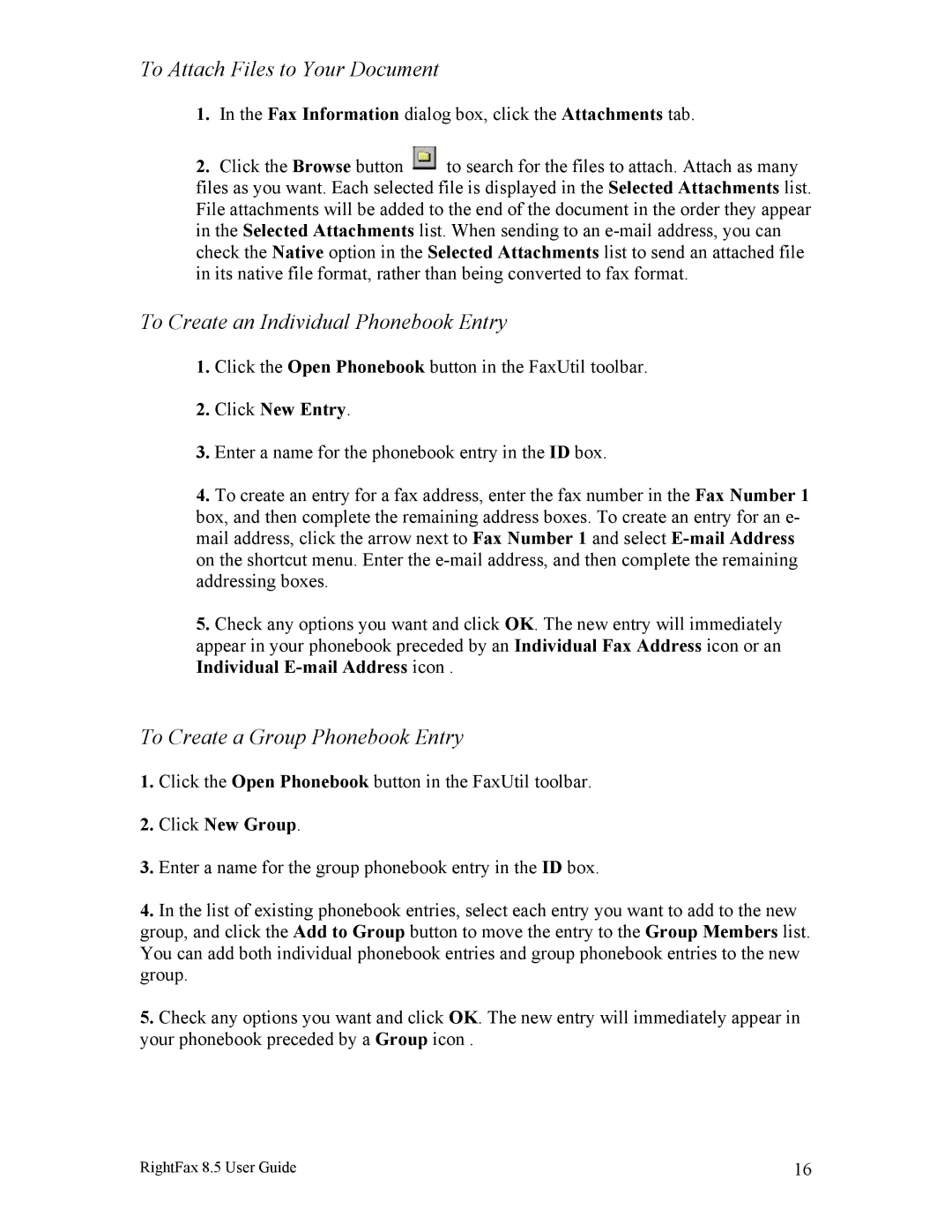To Attach Files to Your Document
1.In the Fax Information dialog box, click the Attachments tab.
2.Click the Browse button ![]() to search for the files to attach. Attach as many files as you want. Each selected file is displayed in the Selected Attachments list. File attachments will be added to the end of the document in the order they appear in the Selected Attachments list. When sending to an
to search for the files to attach. Attach as many files as you want. Each selected file is displayed in the Selected Attachments list. File attachments will be added to the end of the document in the order they appear in the Selected Attachments list. When sending to an
To Create an Individual Phonebook Entry
1.Click the Open Phonebook button in the FaxUtil toolbar.
2.Click New Entry.
3.Enter a name for the phonebook entry in the ID box.
4.To create an entry for a fax address, enter the fax number in the Fax Number 1 box, and then complete the remaining address boxes. To create an entry for an e- mail address, click the arrow next to Fax Number 1 and select
5.Check any options you want and click OK. The new entry will immediately appear in your phonebook preceded by an Individual Fax Address icon or an Individual
To Create a Group Phonebook Entry
1.Click the Open Phonebook button in the FaxUtil toolbar.
2.Click New Group.
3.Enter a name for the group phonebook entry in the ID box.
4.In the list of existing phonebook entries, select each entry you want to add to the new group, and click the Add to Group button to move the entry to the Group Members list. You can add both individual phonebook entries and group phonebook entries to the new group.
5.Check any options you want and click OK. The new entry will immediately appear in your phonebook preceded by a Group icon .
RightFax 8.5 User Guide | 16 |