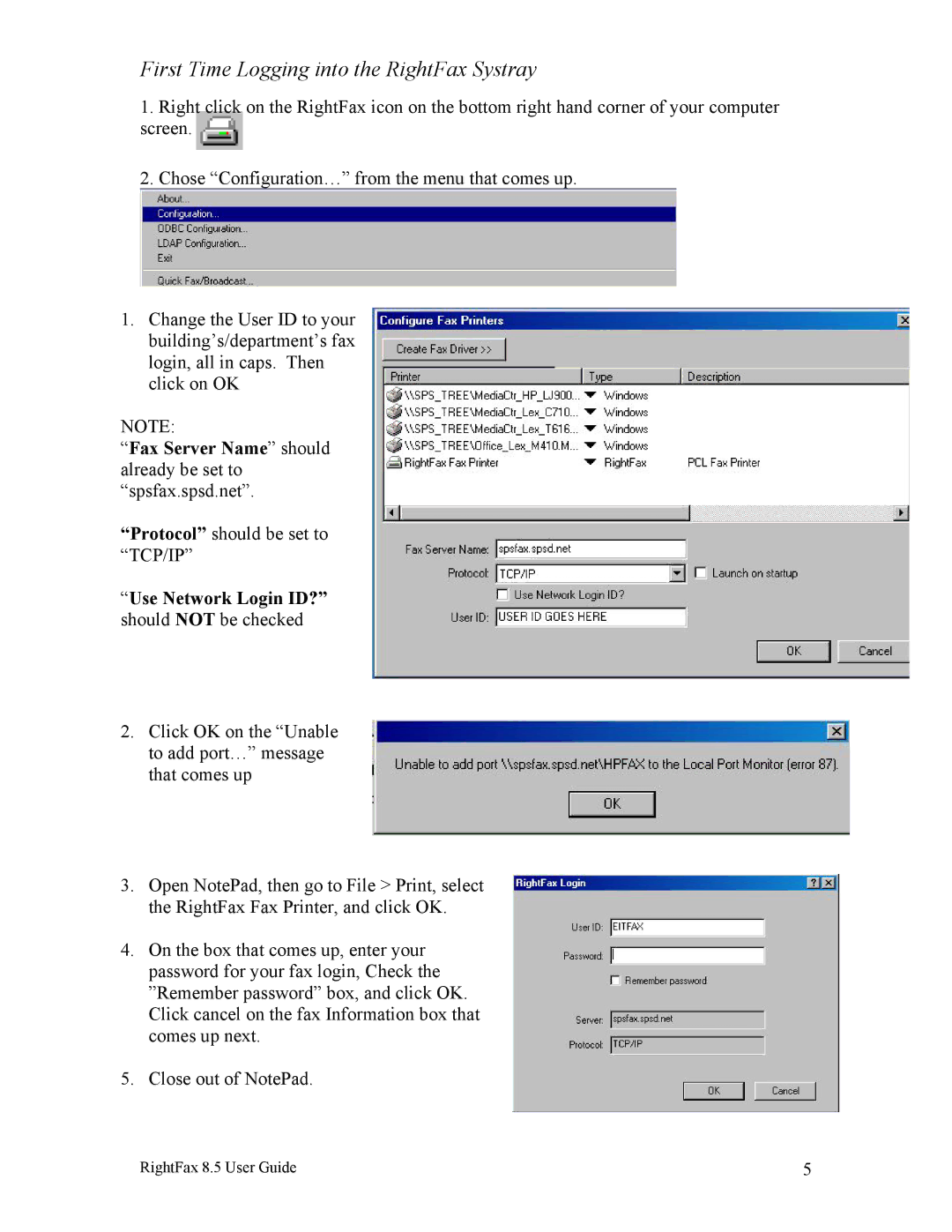First Time Logging into the RightFax Systray
1.Right click on the RightFax icon on the bottom right hand corner of your computer screen. ![]()
2.Chose “Configuration…” from the menu that comes up.
1.Change the User ID to your building’s/department’s fax login, all in caps. Then click on OK
NOTE:
“Fax Server Name” should already be set to “spsfax.spsd.net”.
“Protocol” should be set to “TCP/IP”
“Use Network Login ID?” should NOT be checked
2.Click OK on the “Unable to add port…” message that comes up
3.Open NotePad, then go to File > Print, select the RightFax Fax Printer, and click OK.
4.On the box that comes up, enter your password for your fax login, Check the ”Remember password” box, and click OK. Click cancel on the fax Information box that comes up next.
5.Close out of NotePad.
RightFax 8.5 User Guide | 5 |