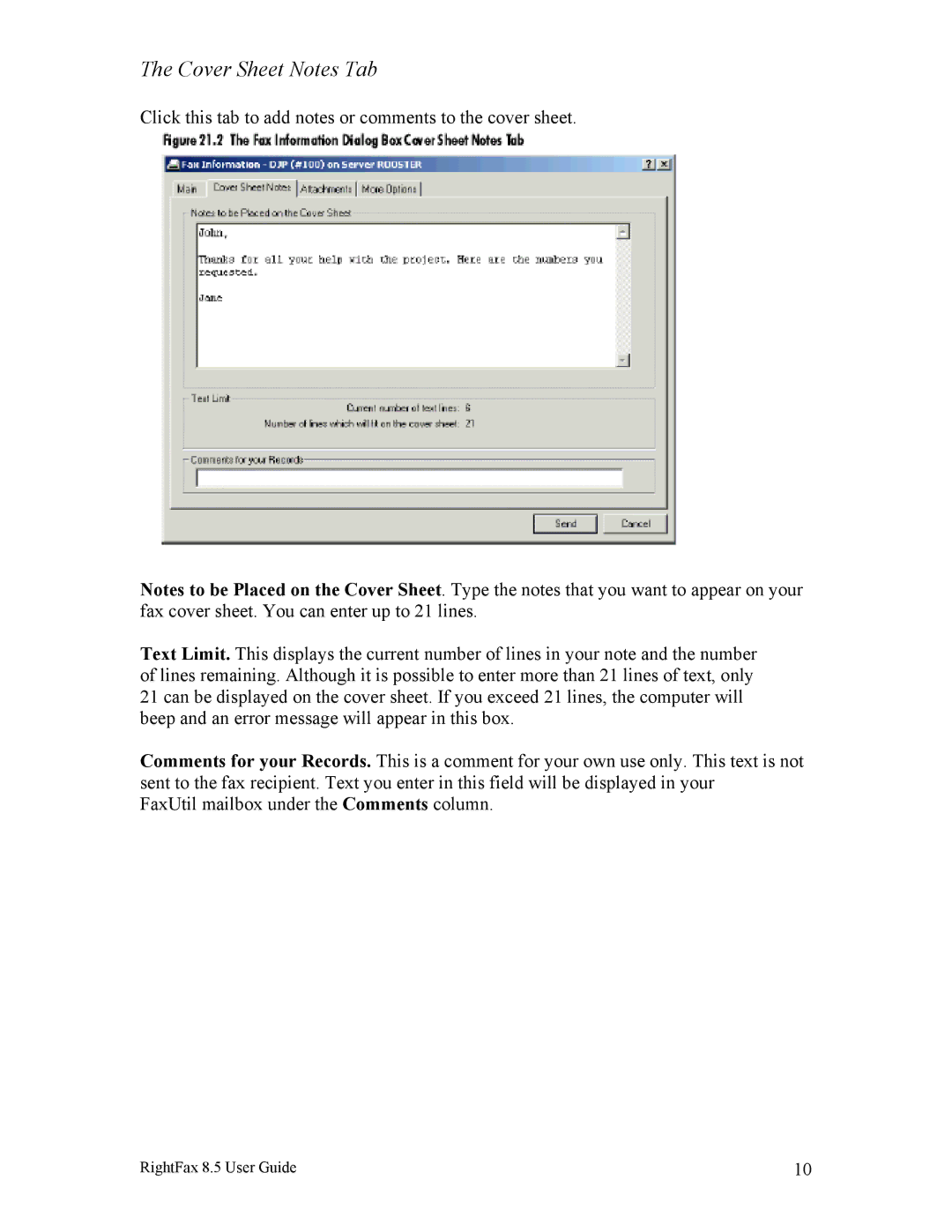The Cover Sheet Notes Tab
Click this tab to add notes or comments to the cover sheet.
Notes to be Placed on the Cover Sheet. Type the notes that you want to appear on your fax cover sheet. You can enter up to 21 lines.
Text Limit. This displays the current number of lines in your note and the number of lines remaining. Although it is possible to enter more than 21 lines of text, only 21 can be displayed on the cover sheet. If you exceed 21 lines, the computer will beep and an error message will appear in this box.
Comments for your Records. This is a comment for your own use only. This text is not sent to the fax recipient. Text you enter in this field will be displayed in your
FaxUtil mailbox under the Comments column.
RightFax 8.5 User Guide | 10 |