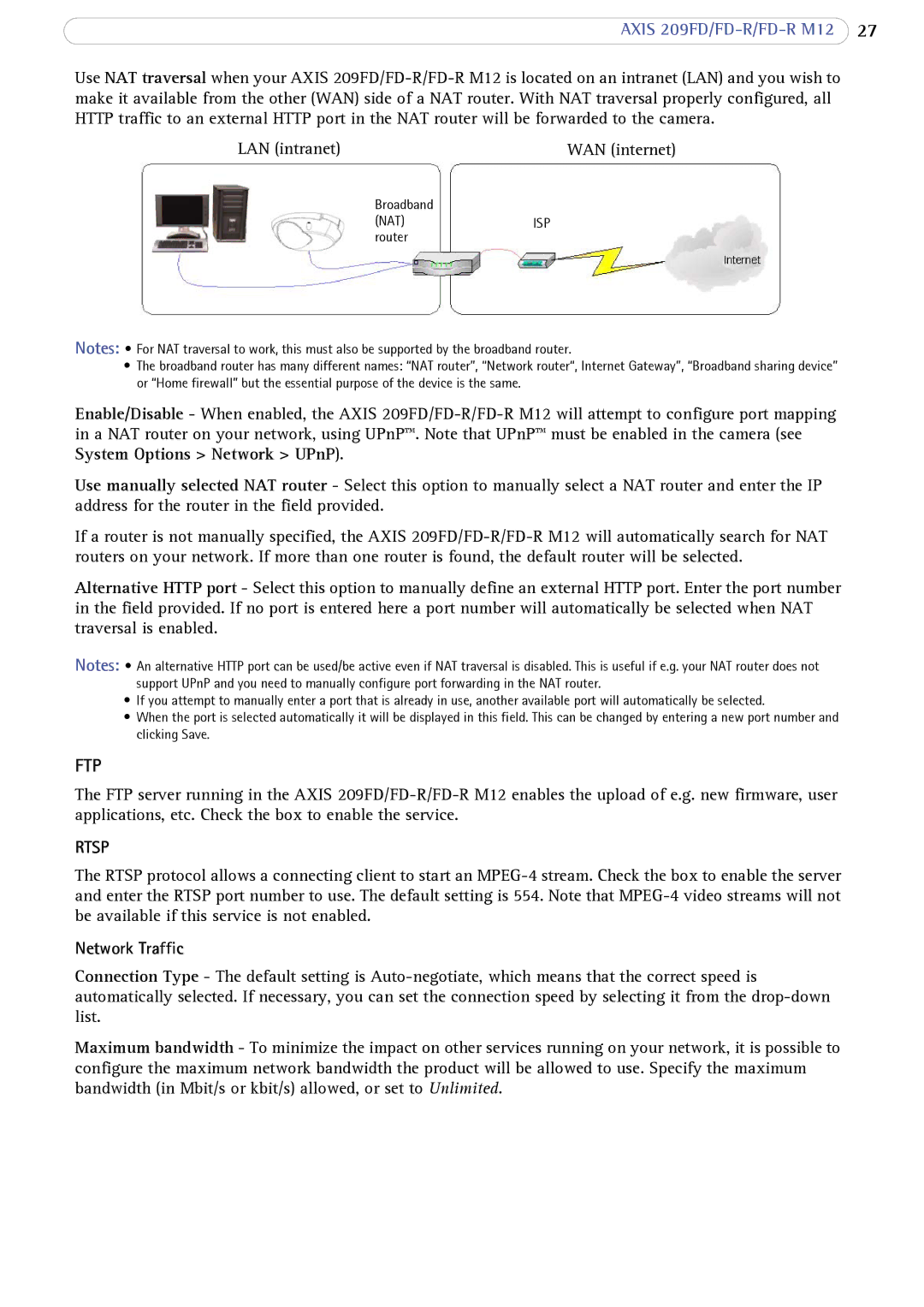AXIS
Use NAT traversal when your AXIS
LAN (intranet) | WAN (internet) |
Broadband
(NAT)ISP router
Notes: • For NAT traversal to work, this must also be supported by the broadband router.
•The broadband router has many different names: “NAT router”, “Network router“, Internet Gateway”, “Broadband sharing device” or “Home firewall” but the essential purpose of the device is the same.
Enable/Disable - When enabled, the AXIS
Use manually selected NAT router - Select this option to manually select a NAT router and enter the IP address for the router in the field provided.
If a router is not manually specified, the AXIS
Alternative HTTP port - Select this option to manually define an external HTTP port. Enter the port number in the field provided. If no port is entered here a port number will automatically be selected when NAT traversal is enabled.
Notes: • An alternative HTTP port can be used/be active even if NAT traversal is disabled. This is useful if e.g. your NAT router does not support UPnP and you need to manually configure port forwarding in the NAT router.
•If you attempt to manually enter a port that is already in use, another available port will automatically be selected.
•When the port is selected automatically it will be displayed in this field. This can be changed by entering a new port number and clicking Save.
FTP
The FTP server running in the AXIS
RTSP
The RTSP protocol allows a connecting client to start an
Network Traffic
Connection Type - The default setting is
Maximum bandwidth - To minimize the impact on other services running on your network, it is possible to configure the maximum network bandwidth the product will be allowed to use. Specify the maximum bandwidth (in Mbit/s or kbit/s) allowed, or set to Unlimited.