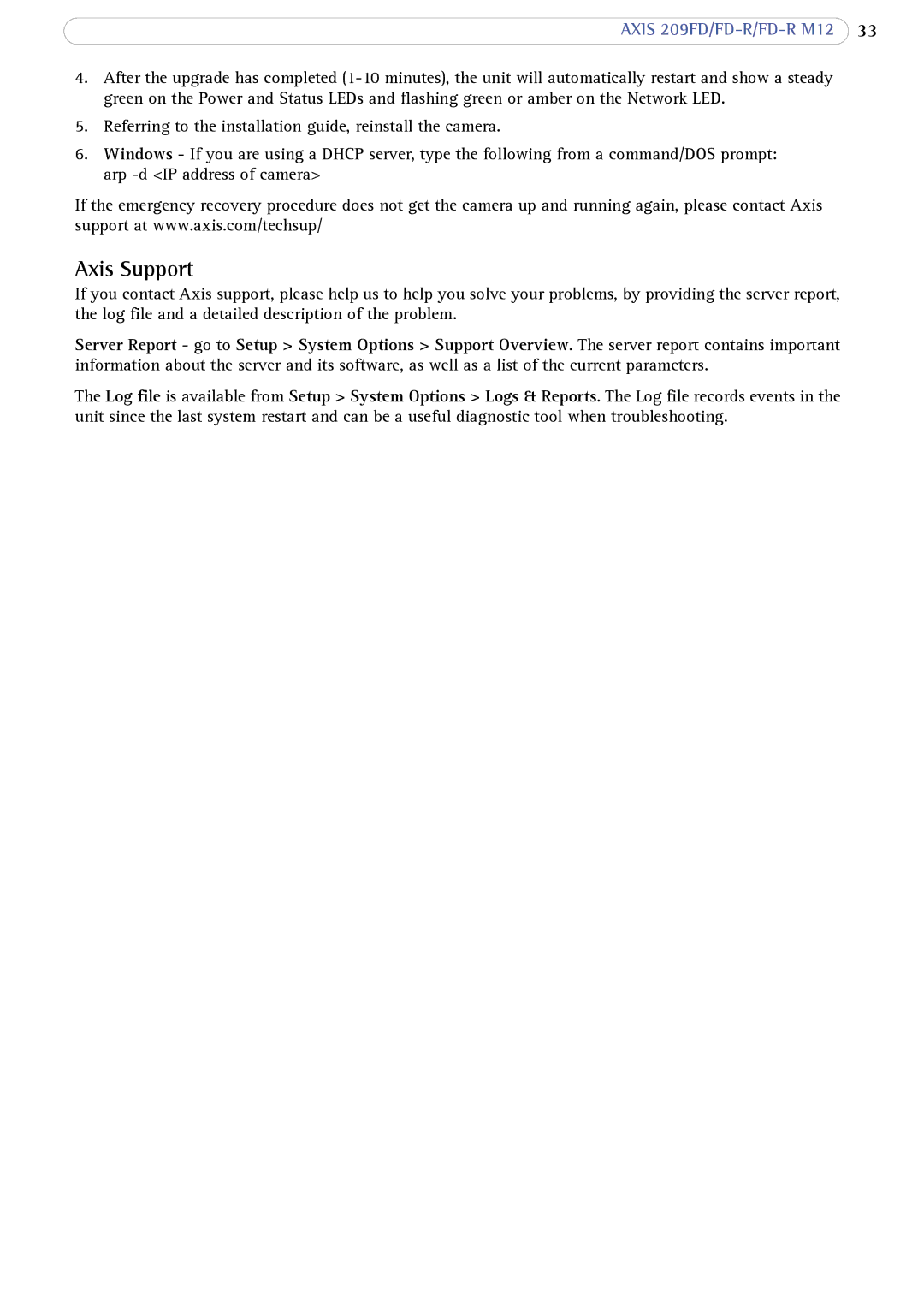AXIS 209FD/FD-R/FD-R M12 33
4.After the upgrade has completed
5.Referring to the installation guide, reinstall the camera.
6.Windows - If you are using a DHCP server, type the following from a command/DOS prompt: arp
If the emergency recovery procedure does not get the camera up and running again, please contact Axis support at www.axis.com/techsup/
Axis Support
If you contact Axis support, please help us to help you solve your problems, by providing the server report, the log file and a detailed description of the problem.
Server Report - go to Setup > System Options > Support Overview. The server report contains important information about the server and its software, as well as a list of the current parameters.
The Log file is available from Setup > System Options > Logs & Reports. The Log file records events in the unit since the last system restart and can be a useful diagnostic tool when troubleshooting.