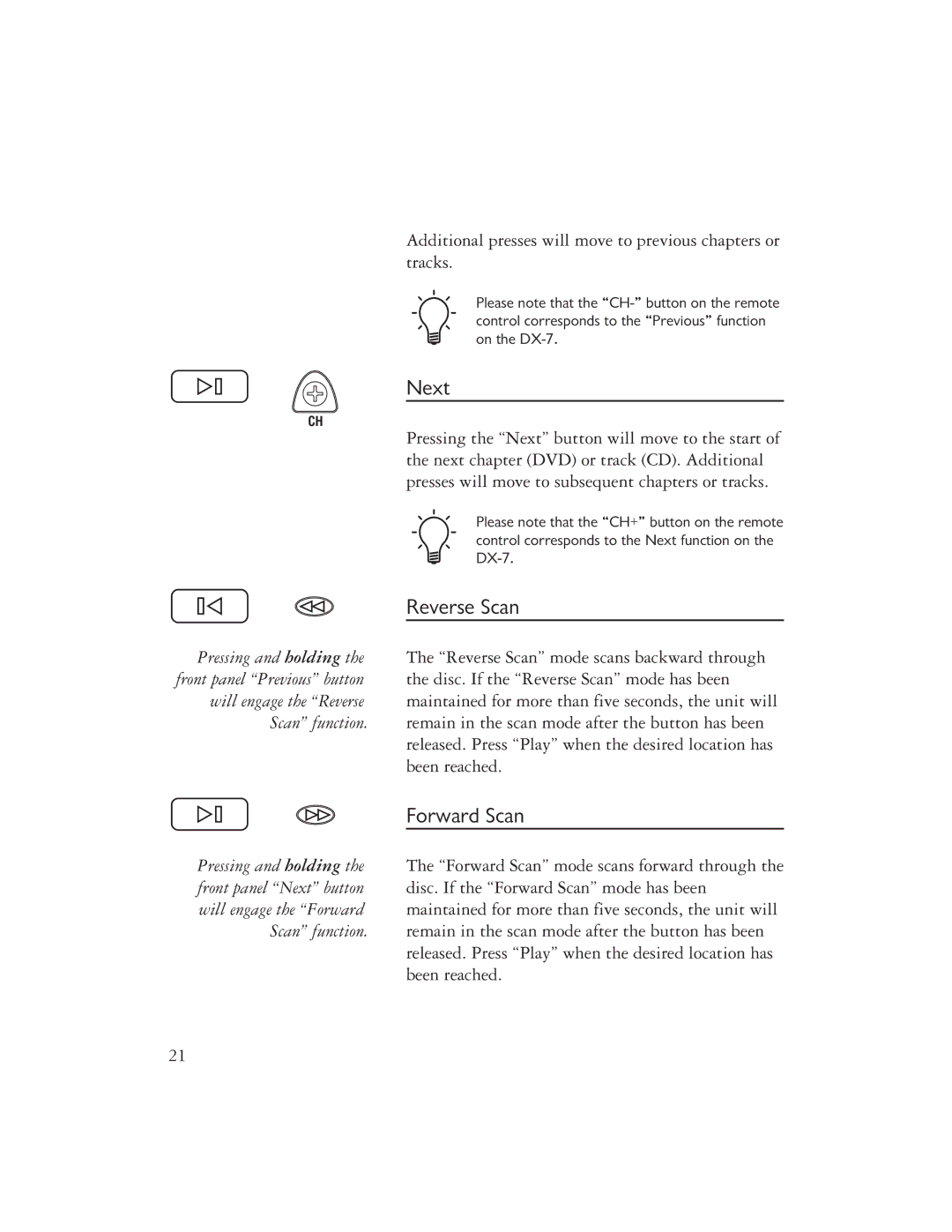Additional presses will move to previous chapters or tracks.
Please note that the
Next
CH
Pressing the “Next” button will move to the start of the next chapter (DVD) or track (CD). Additional presses will move to subsequent chapters or tracks.
Please note that the “CH+” button on the remote control corresponds to the Next function on the
Reverse Scan
Pressing and holding the The “Reverse Scan” mode scans backward through
front panel “Previous” button the disc. If the “Reverse Scan” mode has been
will engage the “Reverse maintained for more than five seconds, the unit will
Scan” function. remain in the scan mode after the button has been released. Press “Play” when the desired location has been reached.
Forward Scan
Pressing and holding the The “Forward Scan” mode scans forward through the
front panel “Next” button disc. If the “Forward Scan” mode has been
will engage the “Forward maintained for more than five seconds, the unit will
Scan” function. remain in the scan mode after the button has been released. Press “Play” when the desired location has been reached.
21