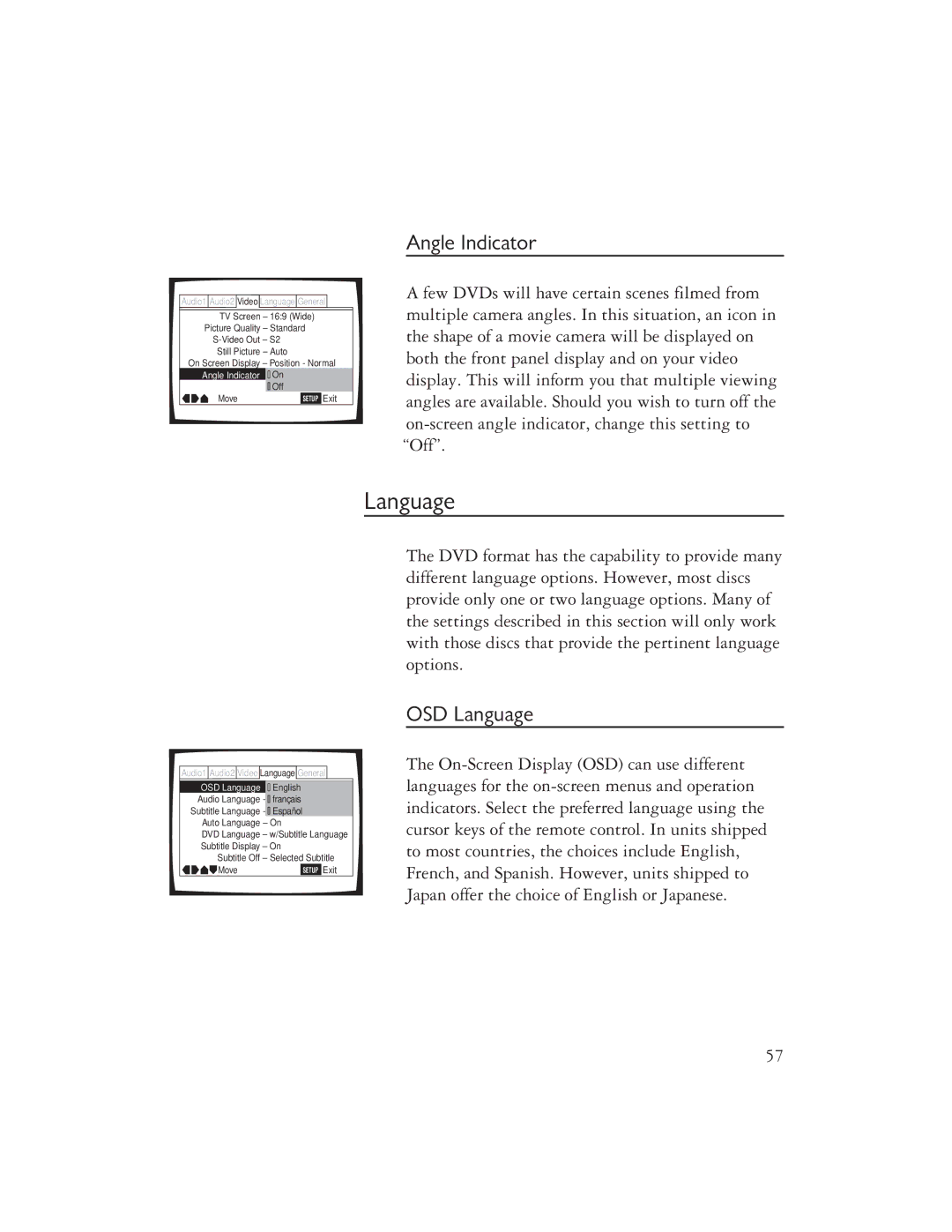Audio1 Audio2 Video Language General
TV Screen – 16:9 (Wide)
Picture Quality – Standard
Still Picture – Auto
On Screen Display – Position - Normal
Angle Indicator | On | ||
Move | Off | ||
| SETUP | Exit | |
Angle Indicator
A few DVDs will have certain scenes filmed from multiple camera angles. In this situation, an icon in the shape of a movie camera will be displayed on both the front panel display and on your video display. This will inform you that multiple viewing angles are available. Should you wish to turn off the
Language
Audio1 Audio2 Video Language General
OSD Language |
| English | ||
Audio Language | - | français | ||
Subtitle Language | - | Español | ||
Auto Language | – On | |||
DVD Language | – w/Subtitle Language | |||
Subtitle Display | – On | |||
Subtitle Off | – Selected Subtitle | |||
Move |
|
| SETUP | Exit |
The DVD format has the capability to provide many different language options. However, most discs provide only one or two language options. Many of the settings described in this section will only work with those discs that provide the pertinent language options.
OSD Language
The
57