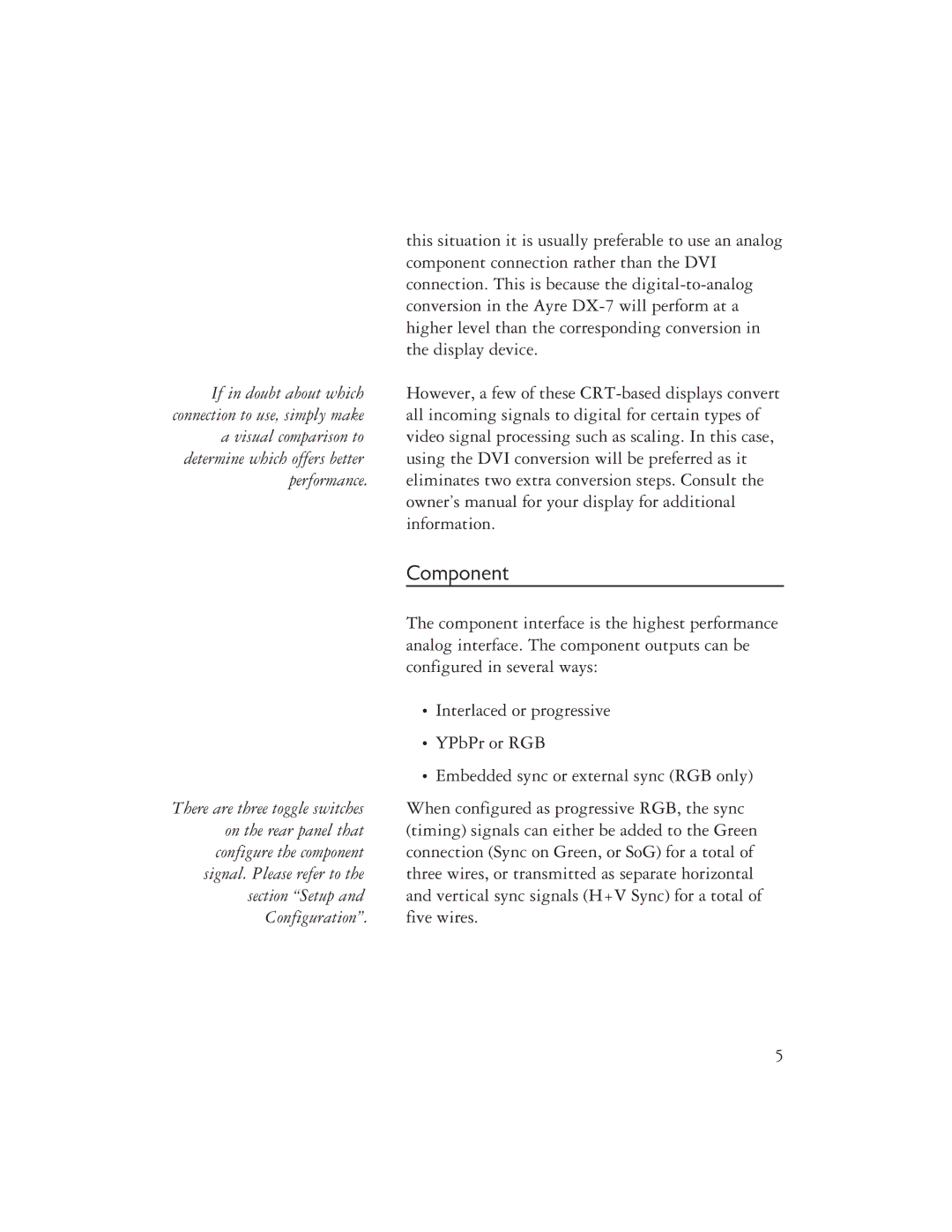| this situation it is usually preferable to use an analog |
| component connection rather than the DVI |
| connection. This is because the |
| conversion in the Ayre |
| higher level than the corresponding conversion in |
| the display device. |
If in doubt about which | However, a few of these |
connection to use, simply make | all incoming signals to digital for certain types of |
a visual comparison to | video signal processing such as scaling. In this case, |
determine which offers better | using the DVI conversion will be preferred as it |
performance. | eliminates two extra conversion steps. Consult the |
| owner’s manual for your display for additional |
| information. |
| Component |
| The component interface is the highest performance |
| analog interface. The component outputs can be |
| configured in several ways: |
| • Interlaced or progressive |
| • YPbPr or RGB |
| • Embedded sync or external sync (RGB only) |
There are three toggle switches | When configured as progressive RGB, the sync |
on the rear panel that | (timing) signals can either be added to the Green |
configure the component | connection (Sync on Green, or SoG) for a total of |
signal. Please refer to the | three wires, or transmitted as separate horizontal |
section “Setup and | and vertical sync signals (H+V Sync) for a total of |
Configuration”. | five wires. |
5