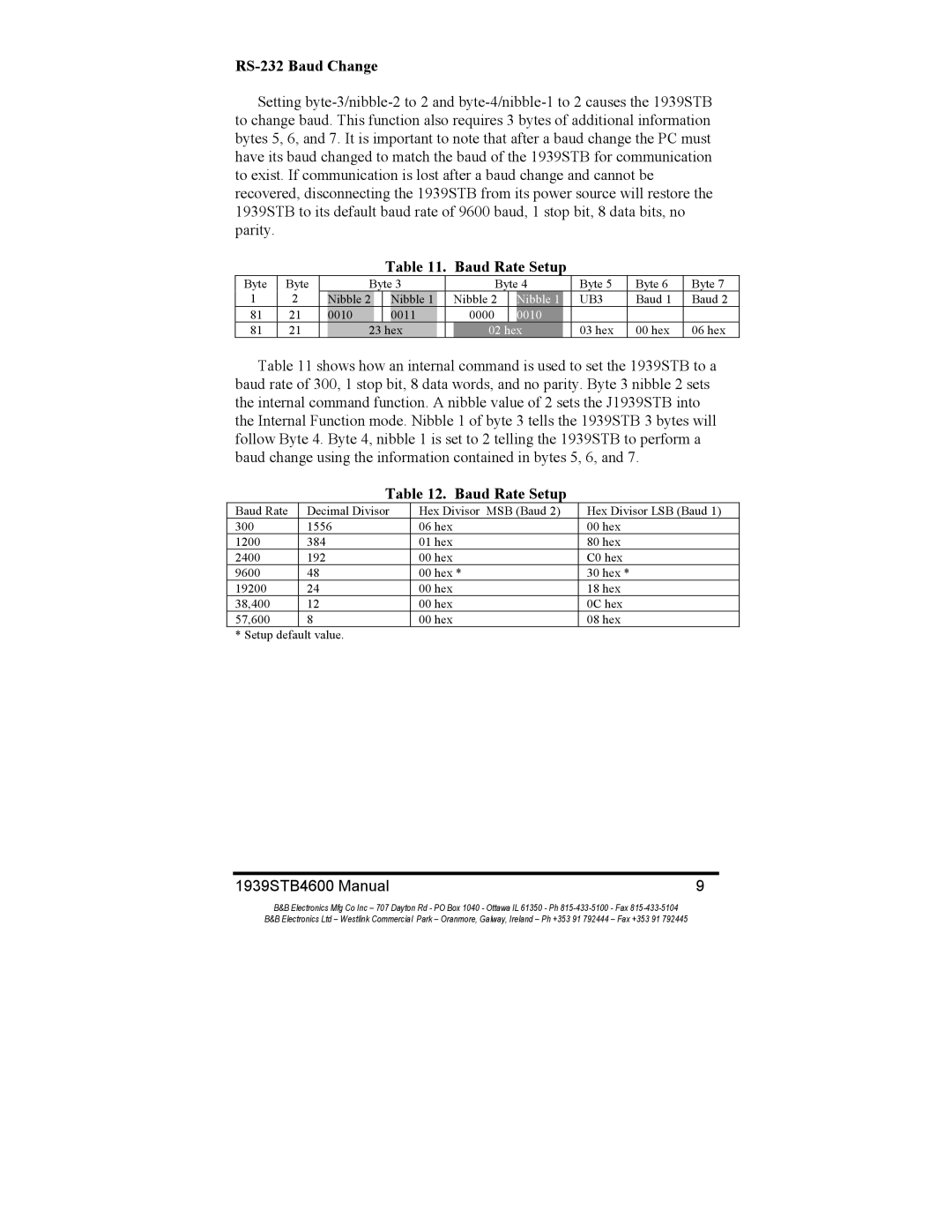RS-232 Baud Change
Setting
Table 11. Baud Rate Setup
Byte | Byte |
| Byte 3 |
|
| Byte 4 |
| Byte 5 | Byte 6 | Byte 7 | |||||
1 | 2 |
| Nibble 2 |
|
| Nibble 1 |
| Nibble 2 |
| Nibble 1 |
| UB3 | Baud 1 | Baud 2 | |
81 | 21 |
| 0010 |
|
| 0011 |
| 0000 |
| 0010 |
|
|
|
| |
81 | 21 |
| 23 hex |
|
| 02 hex |
| 03 hex | 00 hex | 06 hex | |||||
Table 11 shows how an internal command is used to set the 1939STB to a baud rate of 300, 1 stop bit, 8 data words, and no parity. Byte 3 nibble 2 sets the internal command function. A nibble value of 2 sets the J1939STB into the Internal Function mode. Nibble 1 of byte 3 tells the 1939STB 3 bytes will follow Byte 4. Byte 4, nibble 1 is set to 2 telling the 1939STB to perform a baud change using the information contained in bytes 5, 6, and 7.
Table 12. Baud Rate Setup
Baud Rate | Decimal Divisor | Hex Divisor MSB (Baud 2) | Hex Divisor LSB (Baud 1) |
300 | 1556 | 06 hex | 00 hex |
1200 | 384 | 01 hex | 80 hex |
2400 | 192 | 00 hex | C0 hex |
9600 | 48 | 00 hex * | 30 hex * |
19200 | 24 | 00 hex | 18 hex |
38,400 | 12 | 00 hex | 0C hex |
57,600 | 8 | 00 hex | 08 hex |
* Setup default value.
1939STB4600 Manual | 9 |
B&B Electronics Mfg Co Inc – 707 Dayton Rd - PO Box 1040 - Ottawa IL 61350 - Ph
B&B Electronics Ltd – Westlink Commercial Park – Oranmore, Galway, Ireland – Ph +353 91 792444 – Fax +353 91 792445