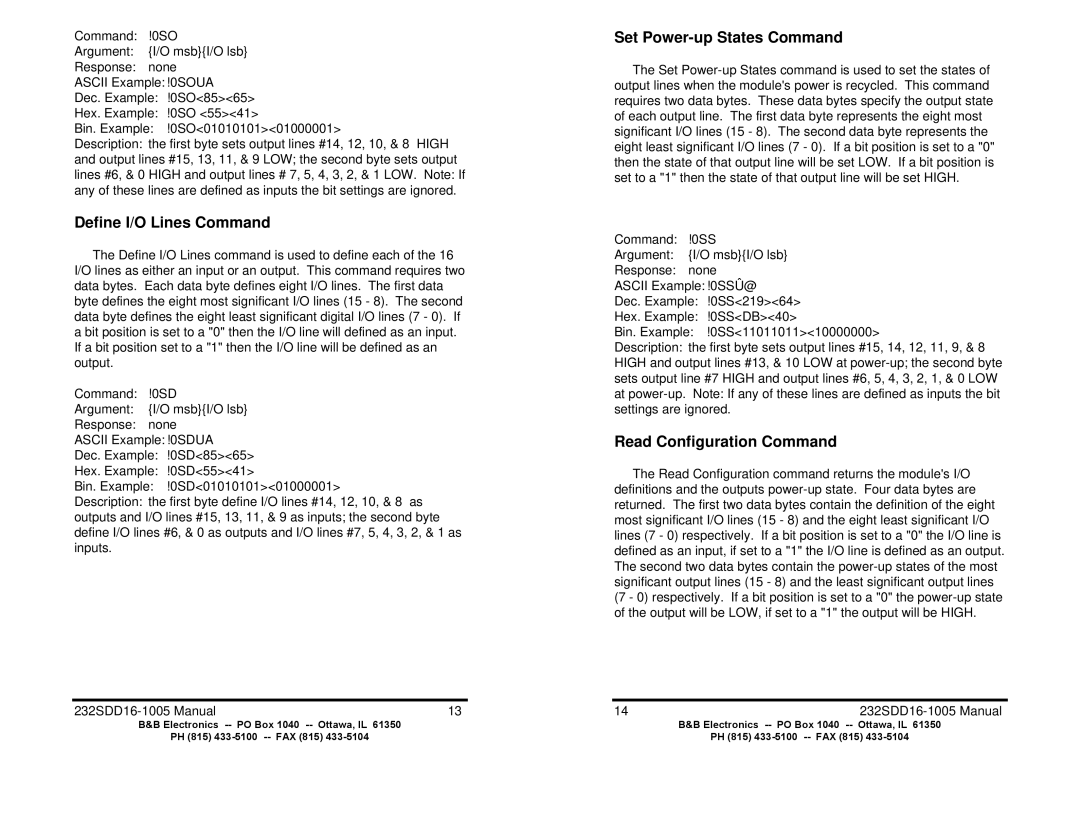Command: !0SO
Argument: {I/O msb}{I/O lsb}
Response: none
ASCII Example: !0SOUA
Dec. Example: !0SO<85><65>
Hex. Example: !0SO <55><41>
Bin. Example: !0SO<01010101><01000001>
Description: the first byte sets output lines #14, 12, 10, & 8 HIGH and output lines #15, 13, 11, & 9 LOW; the second byte sets output lines #6, & 0 HIGH and output lines # 7, 5, 4, 3, 2, & 1 LOW. Note: If any of these lines are defined as inputs the bit settings are ignored.
Define I/O Lines Command
The Define I/O Lines command is used to define each of the 16 I/O lines as either an input or an output. This command requires two data bytes. Each data byte defines eight I/O lines. The first data byte defines the eight most significant I/O lines (15 - 8). The second data byte defines the eight least significant digital I/O lines (7 - 0). If a bit position is set to a "0" then the I/O line will defined as an input. If a bit position set to a "1" then the I/O line will be defined as an output.
Command: !0SD
Argument: {I/O msb}{I/O lsb}
Response: none
ASCII Example: !0SDUA
Dec. Example: !0SD<85><65>
Hex. Example: !0SD<55><41>
Bin. Example: !0SD<01010101><01000001>
Description: the first byte define I/O lines #14, 12, 10, & 8 as outputs and I/O lines #15, 13, 11, & 9 as inputs; the second byte define I/O lines #6, & 0 as outputs and I/O lines #7, 5, 4, 3, 2, & 1 as inputs.
13 |
Set Power-up States Command
The Set
Command: !0SS
Argument: {I/O msb}{I/O lsb}
Response: none
ASCII Example: !0SSÛ@
Dec. Example: !0SS<219><64>
Hex. Example: !0SS<DB><40>
Bin. Example: !0SS<11011011><10000000>
Description: the first byte sets output lines #15, 14, 12, 11, 9, & 8 HIGH and output lines #13, & 10 LOW at
Read Configuration Command
The Read Configuration command returns the module's I/O definitions and the outputs
14 |
B&B Electronics | B&B Electronics |
PH (815) | PH (815) |