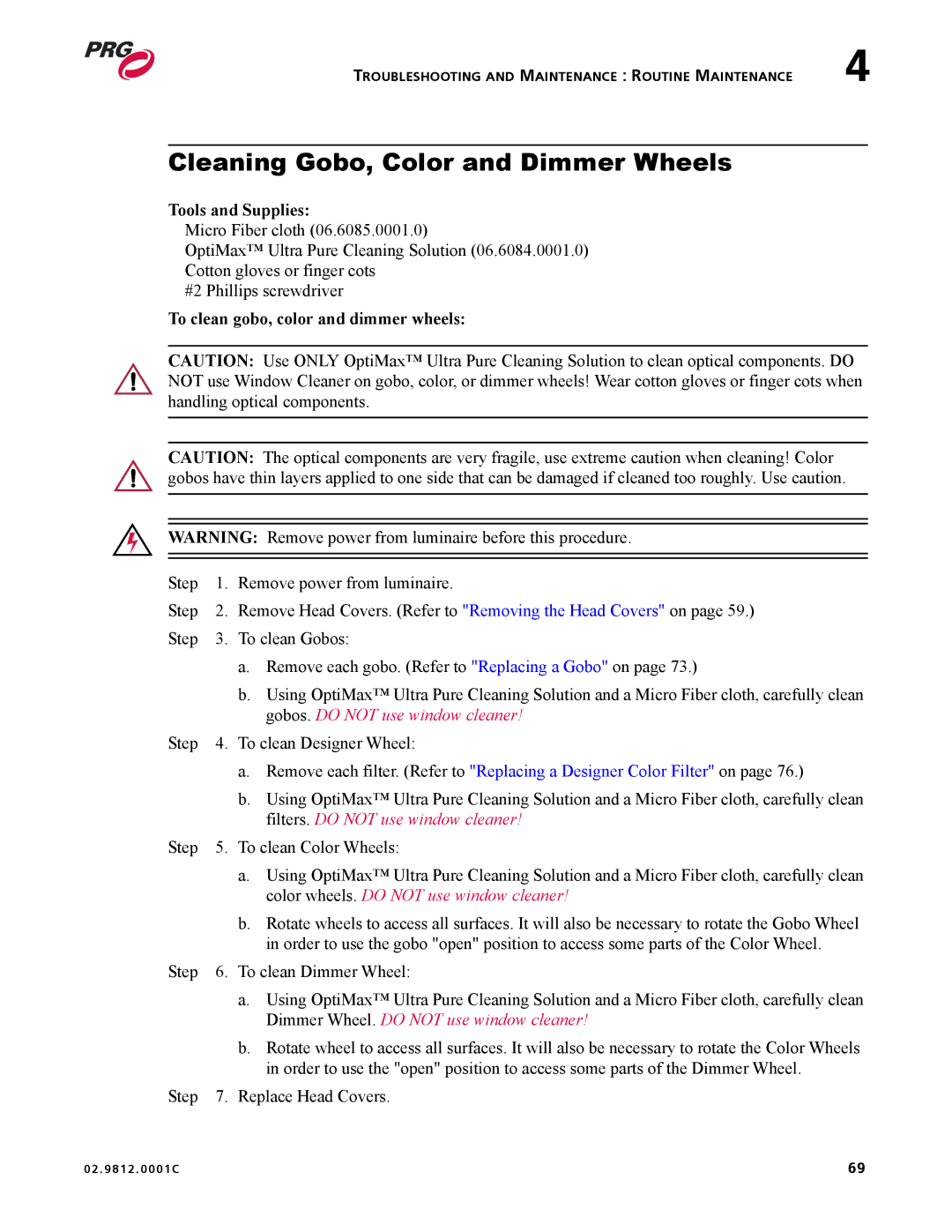02.9812.0001C specifications
Bad Boy Mowers has established itself as a premier manufacturer of innovative lawn care solutions, and the Bad Boy Mowers 02.9812.0001C model epitomizes their commitment to quality, performance, and user satisfaction. This commercial-grade mower is designed for those who take landscaping seriously, combining robust construction with advanced technologies.One of the standout features of the 02.9812.0001C is its powerful engine, which typically boasts impressive horsepower, allowing it to tackle tough mowing tasks with ease. This model is engineered for longevity and reliability, ensuring that it can handle the demanding needs of professional landscapers as well as homeowners who want the very best for their lawns.
The 02.9812.0001C is designed with a wide cutting deck, often measuring 60 inches, allowing for efficient lawn coverage. This larger cutting width enables users to complete mowing tasks quicker, reducing the amount of time spent on the job. Additionally, the reinforced steel construction of the cutting deck provides durability and resilience, ensuring it can withstand the rigors of frequent use.
One of the key technologies incorporated into this model is its dual hydrostatic transmission system, which offers superior maneuverability and control. This feature allows users to easily navigate around obstacles and tight corners, providing a more precise mowing experience. The intuitive controls enhance the user experience, making it simple for operators of all skill levels to achieve desired results.
Another remarkable aspect of the Bad Boy Mowers 02.9812.0001C is its suspension system, which contributes to a smoother ride, reducing operator fatigue during extended use. This is especially beneficial when mowing uneven terrain, as the suspension effectively absorbs shocks and vibrations.
For enhanced comfort, the mower includes an ergonomic seat designed for maximum support, along with easy-to-reach controls for seamless operation. The model also features a commercial-quality air filtration system, ensuring optimal engine performance while extending maintenance intervals.
In summary, the Bad Boy Mowers 02.9812.0001C is an exceptional choice for those seeking a powerful, efficient, and user-friendly mower. With its advanced features, durable construction, and smart technologies, this model meets the demands of both professional landscapers and dedicated homeowners, making it a worthy investment for anyone serious about lawn care.