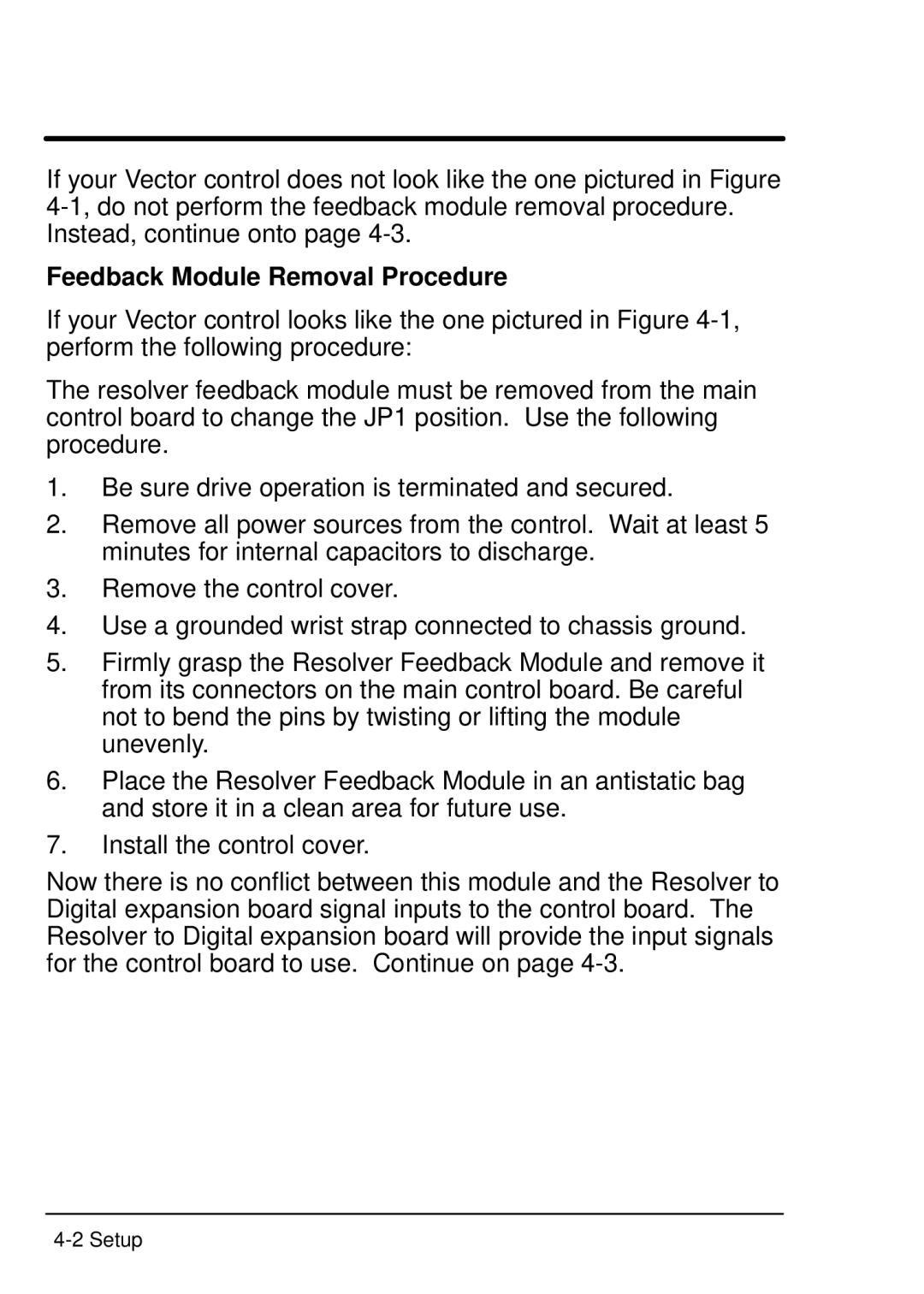If your Vector control does not look like the one pictured in Figure
Feedback Module Removal Procedure
If your Vector control looks like the one pictured in Figure
The resolver feedback module must be removed from the main control board to change the JP1 position. Use the following procedure.
1.Be sure drive operation is terminated and secured.
2.Remove all power sources from the control. Wait at least 5 minutes for internal capacitors to discharge.
3.Remove the control cover.
4.Use a grounded wrist strap connected to chassis ground.
5.Firmly grasp the Resolver Feedback Module and remove it from its connectors on the main control board. Be careful not to bend the pins by twisting or lifting the module unevenly.
6.Place the Resolver Feedback Module in an antistatic bag and store it in a clean area for future use.
7.Install the control cover.
Now there is no conflict between this module and the Resolver to Digital expansion board signal inputs to the control board. The Resolver to Digital expansion board will provide the input signals for the control board to use. Continue on page