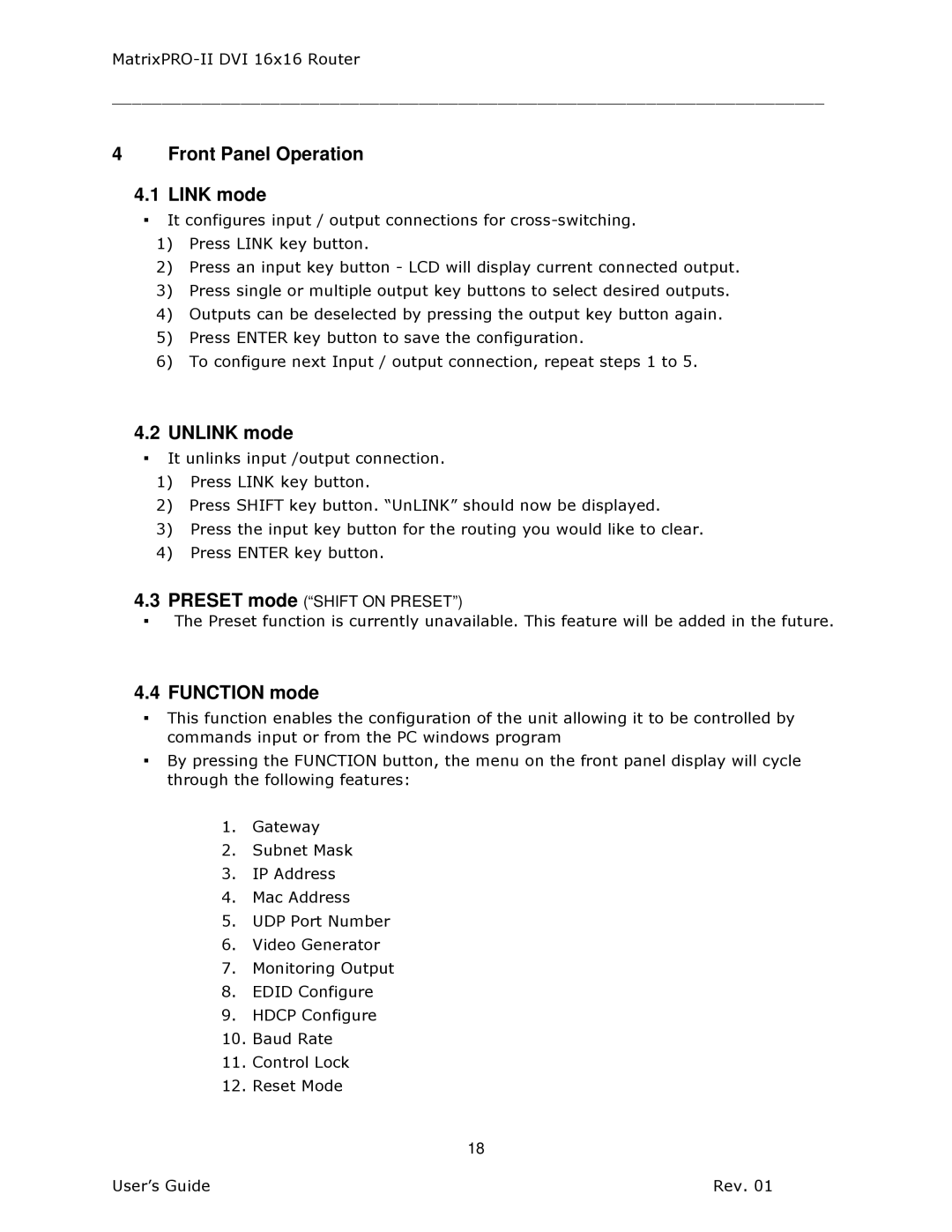MatrixPRO-II DVI 16x16 Router
________________________________________________________________________
4 Front Panel Operation
4.1 LINK mode
▪It configures input / output connections for
1)Press LINK key button.
2)Press an input key button - LCD will display current connected output.
3)Press single or multiple output key buttons to select desired outputs.
4)Outputs can be deselected by pressing the output key button again.
5)Press ENTER key button to save the configuration.
6)To configure next Input / output connection, repeat steps 1 to 5.
4.2 UNLINK mode
▪It unlinks input /output connection.
1)Press LINK key button.
2)Press SHIFT key button. “UnLINK” should now be displayed.
3)Press the input key button for the routing you would like to clear.
4)Press ENTER key button.
4.3PRESET mode (“SHIFT ON PRESET”)
▪The Preset function is currently unavailable. This feature will be added in the future.
4.4 FUNCTION mode
▪This function enables the configuration of the unit allowing it to be controlled by commands input or from the PC windows program
▪By pressing the FUNCTION button, the menu on the front panel display will cycle through the following features:
1.Gateway
2.Subnet Mask
3.IP Address
4.Mac Address
5.UDP Port Number
6.Video Generator
7.Monitoring Output
8.EDID Configure
9.HDCP Configure
10.Baud Rate
11.Control Lock
12.Reset Mode
18
User’s Guide | Rev. 01 |