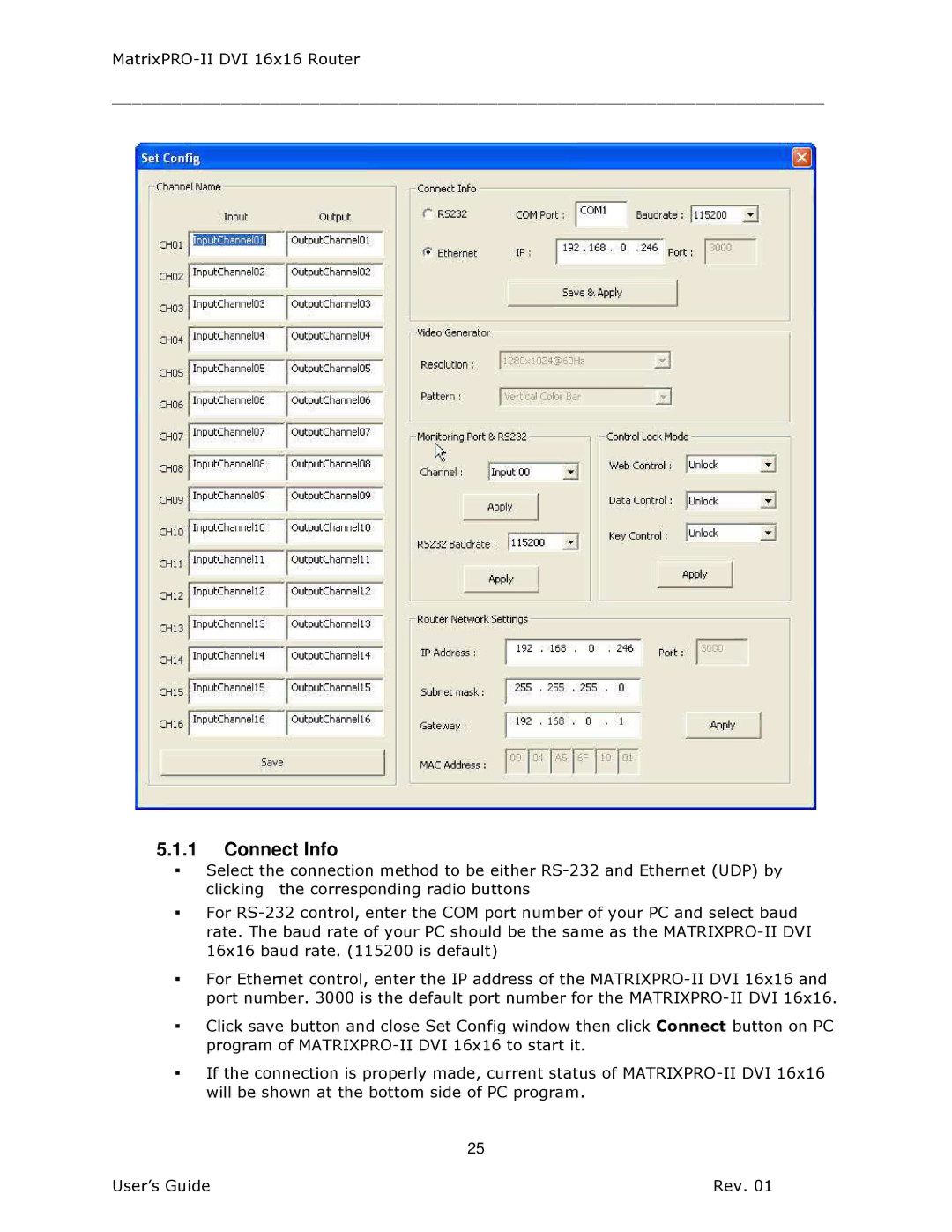MatrixPRO-II DVI 16x16 Router
________________________________________________________________________
5.1.1Connect Info
▪Select the connection method to be either
▪For
▪For Ethernet control, enter the IP address of the
▪Click save button and close Set Config window then click Connect button on PC program of
▪If the connection is properly made, current status of
25
User’s Guide | Rev. 01 |