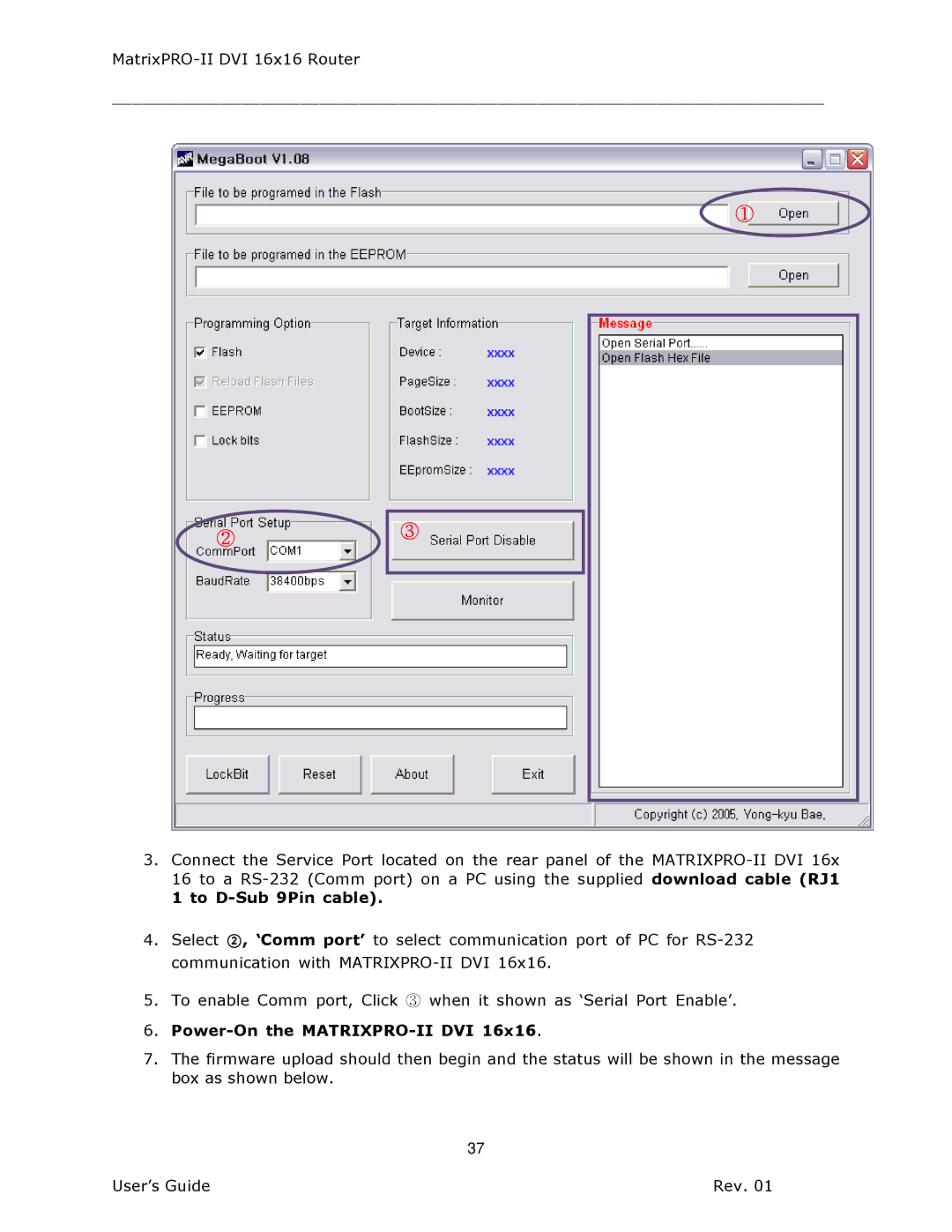________________________________________________________________________
①
②
③
3.Connect the Service Port located on the rear panel of the
4.Select ②, ‘Comm port’ to select communication port of PC for
5.To enable Comm port, Click ③ when it shown as ‘Serial Port Enable’.
6.Power-On the MATRIXPRO-II DVI 16x16.
7.The firmware upload should then begin and the status will be shown in the message box as shown below.
37
User’s Guide | Rev. 01 |