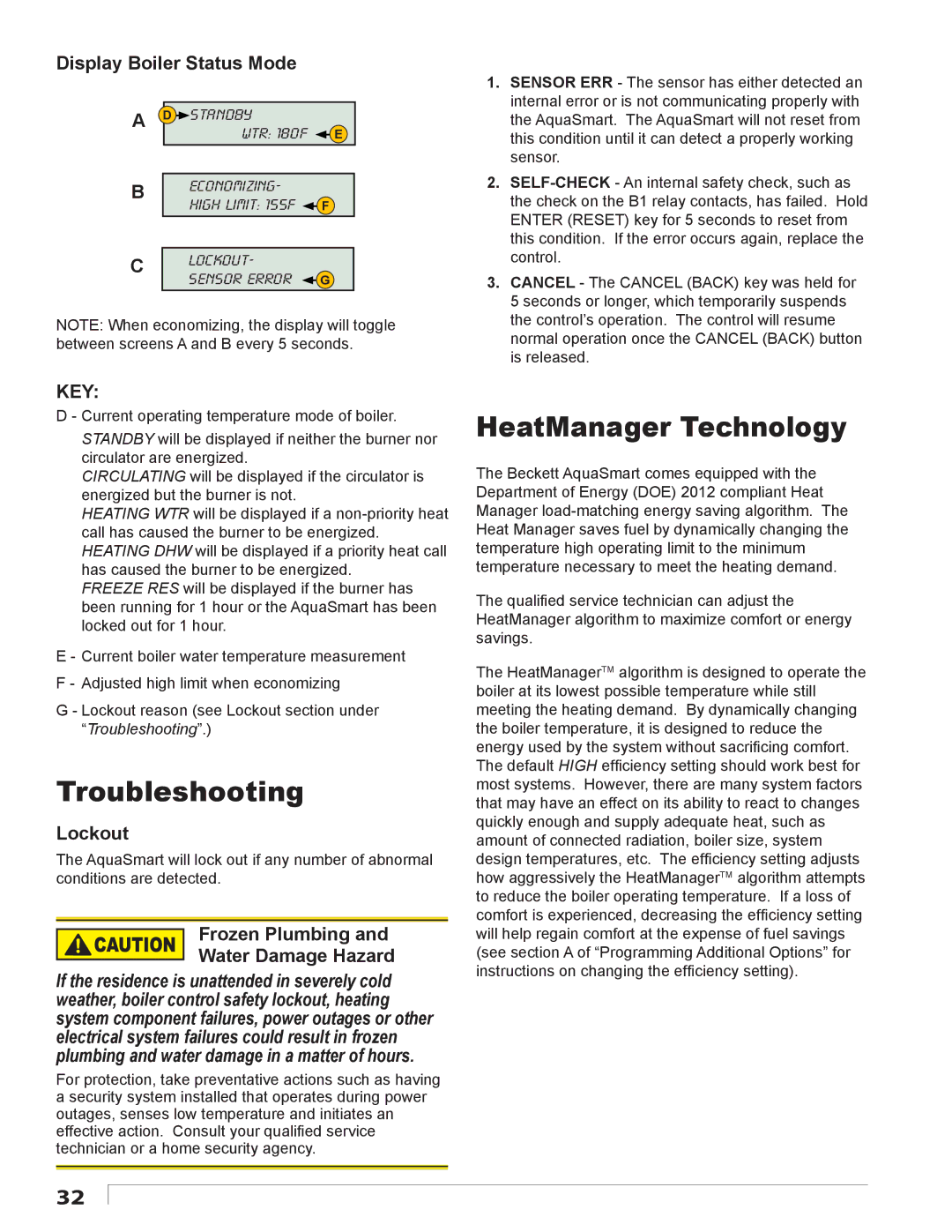Display Boiler Status Mode
A D
![]() E
E
B
![]() F
F
C
![]() G
G
NOTE: When economizing, the display will toggle between screens A and B every 5 seconds.
1.SENSOR ERR - The sensor has either detected an internal error or is not communicating properly with the AquaSmart. The AquaSmart will not reset from this condition until it can detect a properly working sensor.
2.
3.CANCEL - The CANCEL (BACK) key was held for 5 seconds or longer, which temporarily suspends the control’s operation. The control will resume normal operation once the CANCEL (BACK) button is released.
KEY:
D - Current operating temperature mode of boiler.
STANDBY will be displayed if neither the burner nor circulator are energized.
CIRCULATING will be displayed if the circulator is energized but the burner is not.
HEATING WTR will be displayed if a
FREEZE RES will be displayed if the burner has been running for 1 hour or the AquaSmart has been locked out for 1 hour.
E - Current boiler water temperature measurement F - Adjusted high limit when economizing
G - Lockout reason (see Lockout section under “Troubleshooting”.)
Troubleshooting
Lockout
The AquaSmart will lock out if any number of abnormal conditions are detected.
Frozen Plumbing and
Water Damage Hazard
If the residence is unattended in severely cold weather, boiler control safety lockout, heating system component failures, power outages or other electrical system failures could result in frozen plumbing and water damage in a matter of hours.
For protection, take preventative actions such as having a security system installed that operates during power outages, senses low temperature and initiates an effective action. Consult your qualified service technician or a home security agency.
HeatManager Technology
The Beckett AquaSmart comes equipped with the Department of Energy (DOE) 2012 compliant Heat Manager
The qualified service technician can adjust the HeatManager algorithm to maximize comfort or energy savings.
The HeatManagerTM algorithm is designed to operate the boiler at its lowest possible temperature while still meeting the heating demand. By dynamically changing the boiler temperature, it is designed to reduce the energy used by the system without sacrificing comfort. The default HIGH efficiency setting should work best for most systems. However, there are many system factors that may have an effect on its ability to react to changes quickly enough and supply adequate heat, such as amount of connected radiation, boiler size, system design temperatures, etc. The efficiency setting adjusts how aggressively the HeatManagerTM algorithm attempts to reduce the boiler operating temperature. If a loss of comfort is experienced, decreasing the efficiency setting will help regain comfort at the expense of fuel savings (see section A of “Programming Additional Options” for instructions on changing the efficiency setting).
32