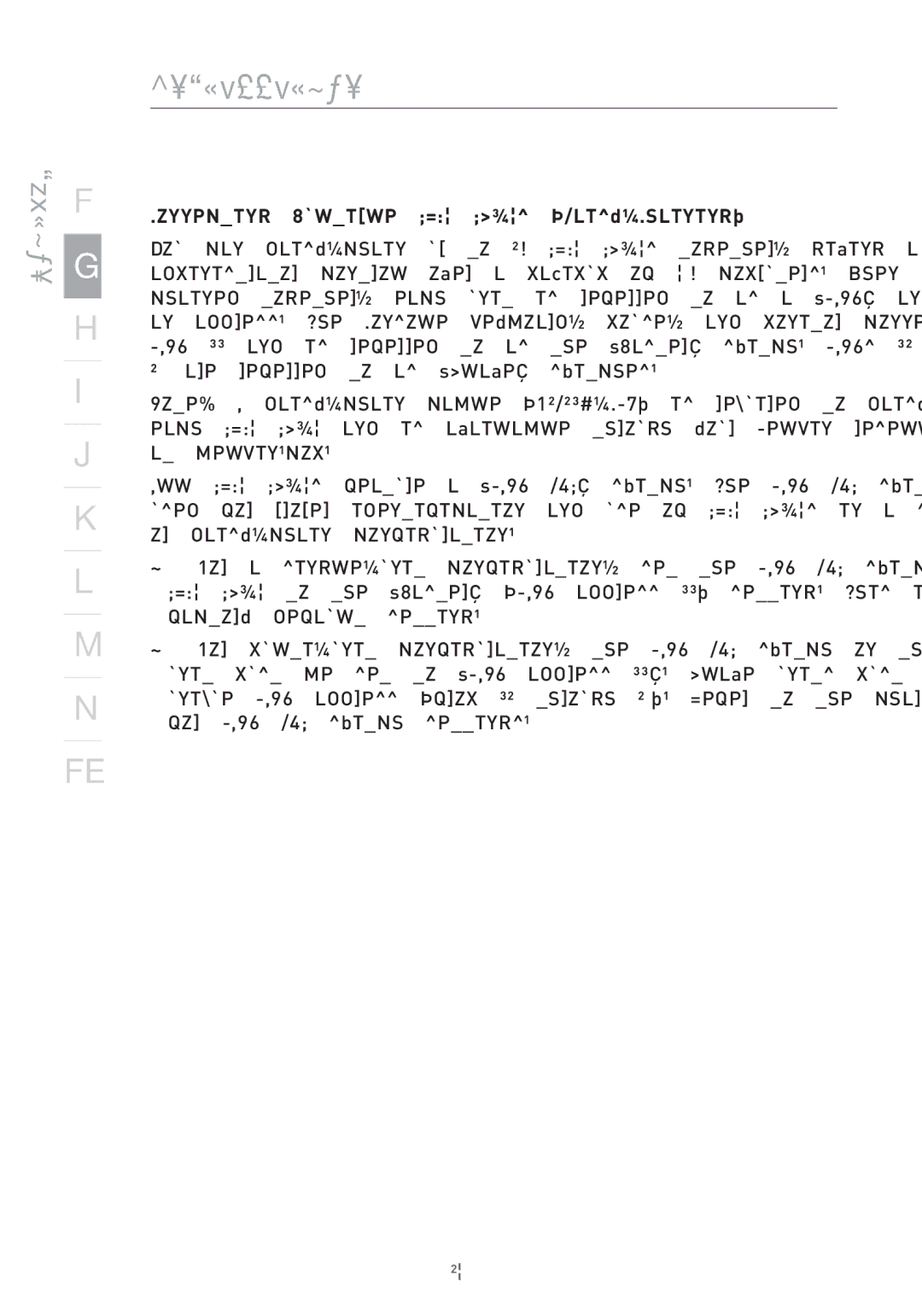Installation
Connecting Multiple PRO2 PS/2s (Daisy-Chaining)
You can daisy-chain up to 16 PRO2 PS/2s together, giving a server administrator control over a maximum of 256 computers. When daisy- chained together, each unit is referred to as a “BANK” and assigned an address. The Console keyboard, mouse, and monitor connects to BANK 00 and is referred to as the “Master” switch. BANKs 01 through 15 are referred to as “Slave” switches.
Note: A daisy-chain cable (F1D108-CBL) is required to daisy-chain each PRO2 PS/2 and is available through your Belkin reseller or online at belkin.com.
All PRO2 PS/2s feature a “BANK DIP” switch. The BANK DIP switch is used for proper identification and use of PRO2 PS/2s in a single-unit or daisy-chain configuration.
•For a single-unit configuration, set the BANK DIP switch on the PRO2 PS/2 to the “Master” (BANK address 00) setting. This is the factory default setting.
•For multi-unit configuration, the BANK DIP switch on the Master unit must be set to “BANK address 00”. Slave units must be set to a unique BANK address (from 01 through 15). Refer to the chart below for BANK DIP switch settings.