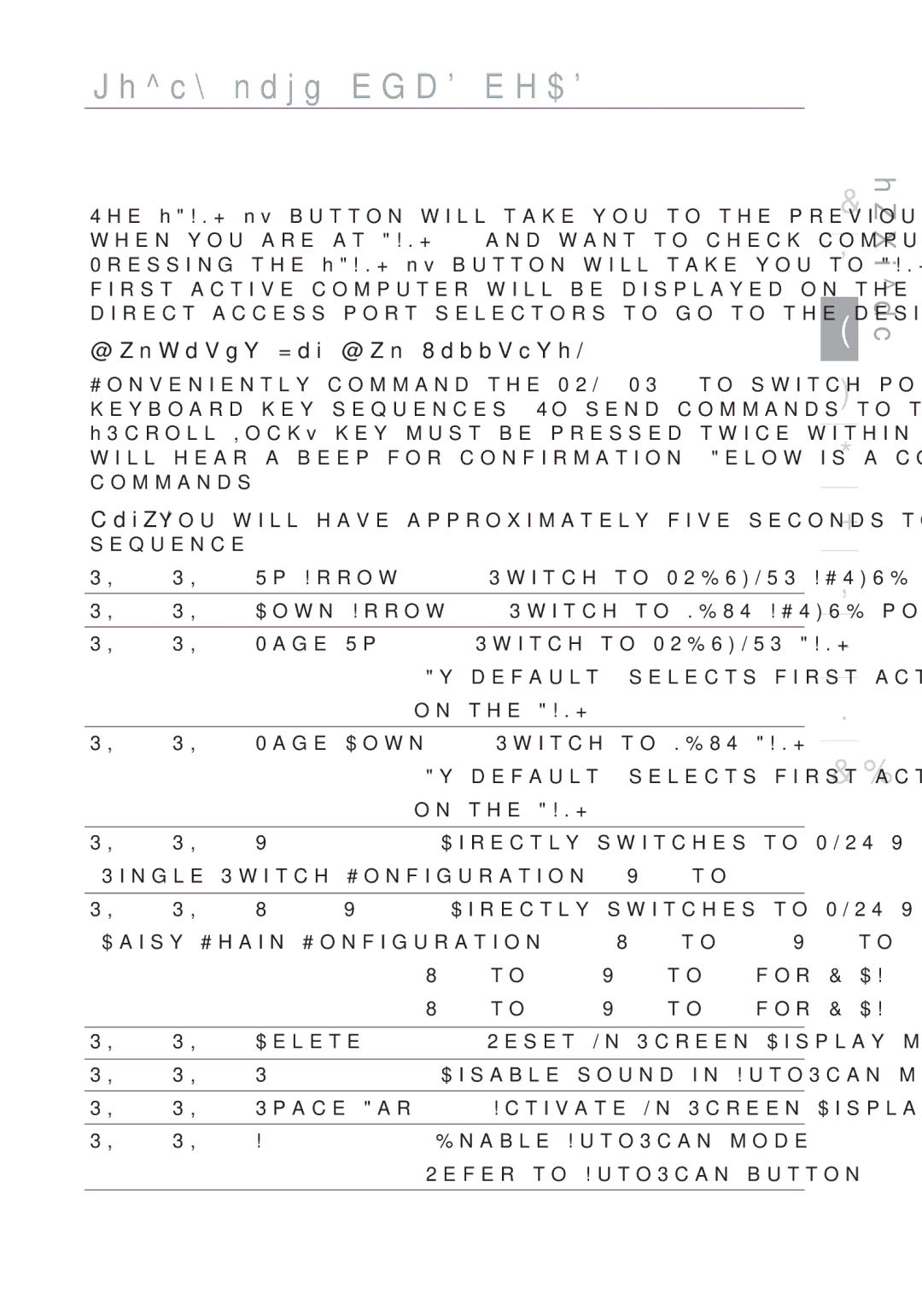Using your PRO2 PS/2
The “BANK
Keyboard Hot Key Commands:
Conveniently command the PRO2 PS/2 to switch ports through simple keyboard key sequences. To send commands to the PRO2 PS/2, the “Scroll Lock” key must be pressed twice within two seconds. You will hear a beep for confirmation. Below is a complete list of hot key commands:
Note: you will have approximately five seconds to complete each hot key sequence.
SL | SL | Up Arrow | Switch to PREVIOUS ACTIVE port | |
|
|
|
| |
SL | SL | Down Arrow | Switch to NEXT ACTIVE port | |
|
|
|
| |
SL | SL | Page Up | Switch to PREVIOUS BANK | |
|
|
|
| (By default, selects first active port |
|
|
|
| on the BANK) |
|
|
|
| |
SL | SL | Page Down | Switch to NEXT BANK | |
|
|
|
| (By default, selects first active port |
|
|
|
| on the BANK) |
|
|
|
|
|
SL | SL | Y |
| Directly switches to PORT Y on BANK 00 |
Y=01 to 16 | ||||
|
|
|
|
|
SL | SL | X | Y | Directly switches to PORT Y on BANK X |
(X=00 to 15) (Y=01 to 04 for F1DA104T) | ||||
|
|
|
| (X=00 to 15) (Y=01 to 08 for F1DA108T) |
|
|
|
| (X=00 to 15) (Y=01 to 16 for F1DA116T) |
|
|
|
|
|
SL | SL | Delete |
| Reset |
|
|
|
|
|
SL | SL | S |
| Disable sound in AutoScan mode |
|
|
|
| |
SL | SL | Space Bar | Activate | |
|
|
|
|
|
SL | SL | A |
| Enable AutoScan mode |
|
|
|
| (Refer to AutoScan button) |
|
|
|
|
|
1
2
3
4
5
6
7
8
9
10
section
19