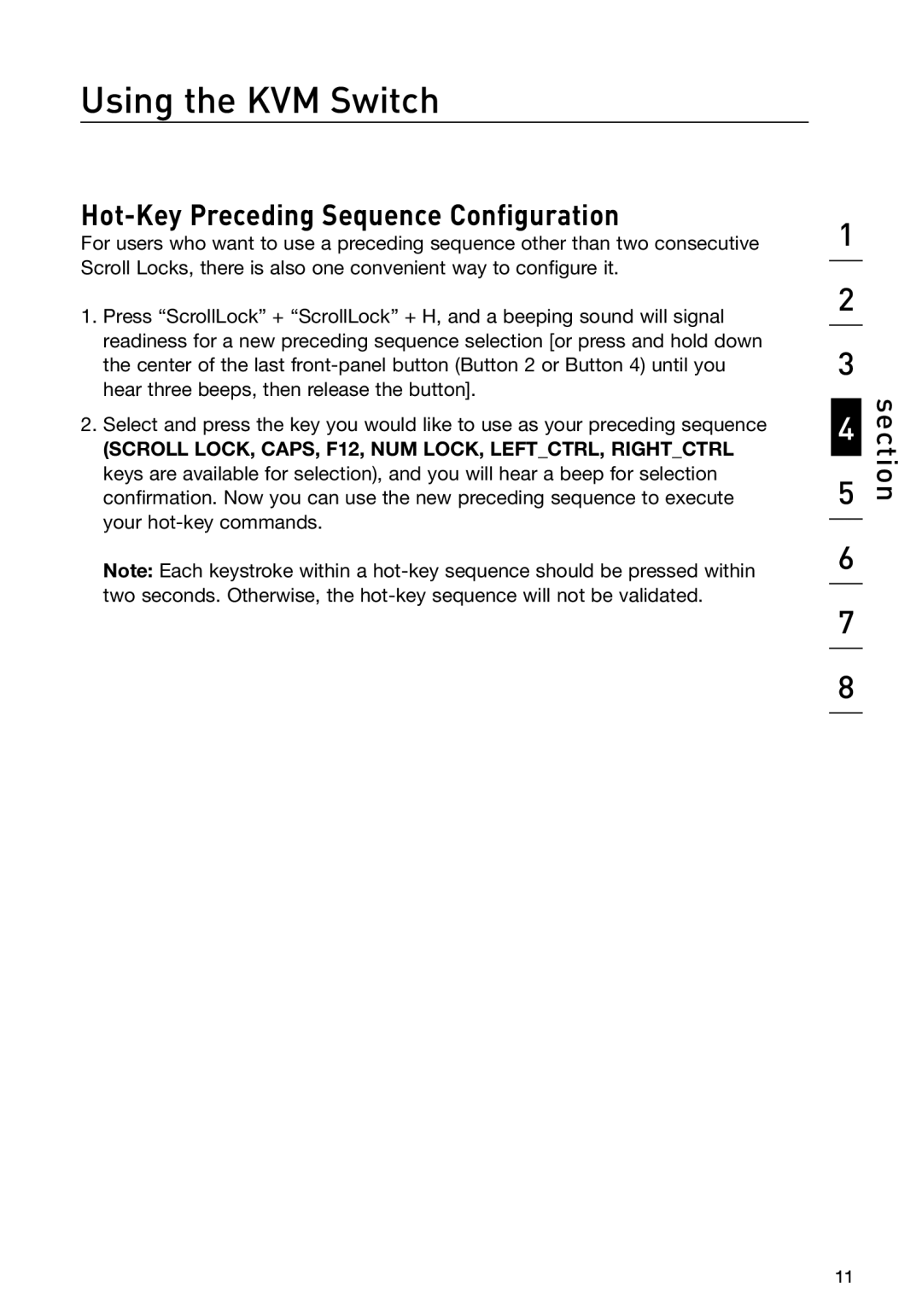Using the KVM Switch
Hot-Key Preceding Sequence Configuration
For users who want to use a preceding sequence other than two consecutive Scroll Locks, there is also one convenient way to configure it.
1.Press “ScrollLock” + “ScrollLock” + H, and a beeping sound will signal readiness for a new preceding sequence selection [or press and hold down the center of the last
2.Select and press the key you would like to use as your preceding sequence
(SCROLL LOCK, CAPS, F12, NUM LOCK, LEFT_CTRL, RIGHT_CTRL keys are available for selection), and you will hear a beep for selection confirmation. Now you can use the new preceding sequence to execute your
Note: Each keystroke within a
1
2
3
4
5
6
7
8
section
11