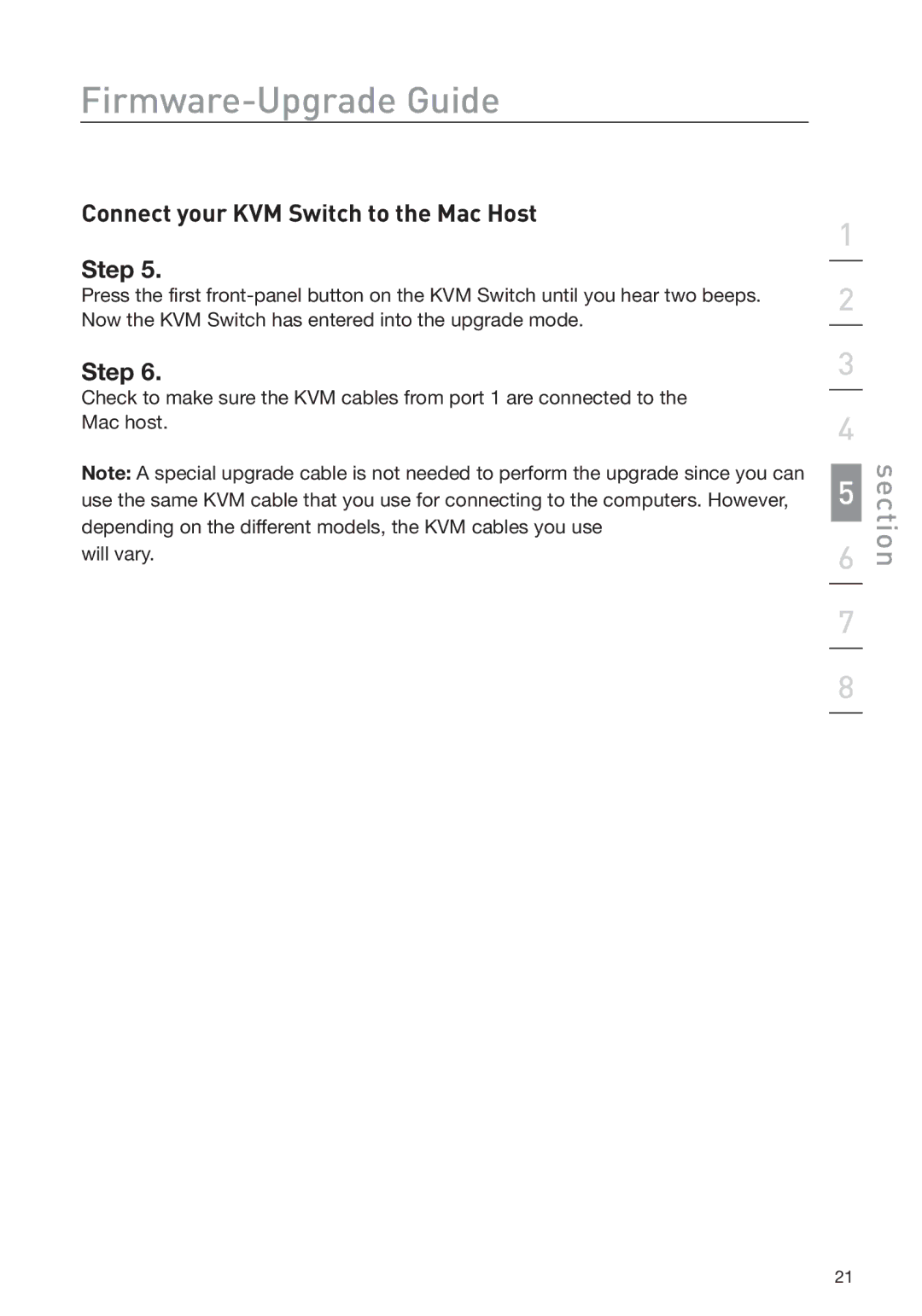Firmware-Upgrade Guide
Connect your KVM Switch to the Mac Host
Step 5.
Press the first
Step 6.
Check to make sure the KVM cables from port 1 are connected to the Mac host.
Note: A special upgrade cable is not needed to perform the upgrade since you can use the same KVM cable that you use for connecting to the computers. However, depending on the different models, the KVM cables you use
will vary.
1
2
3
4
5
6
7
8
section
21