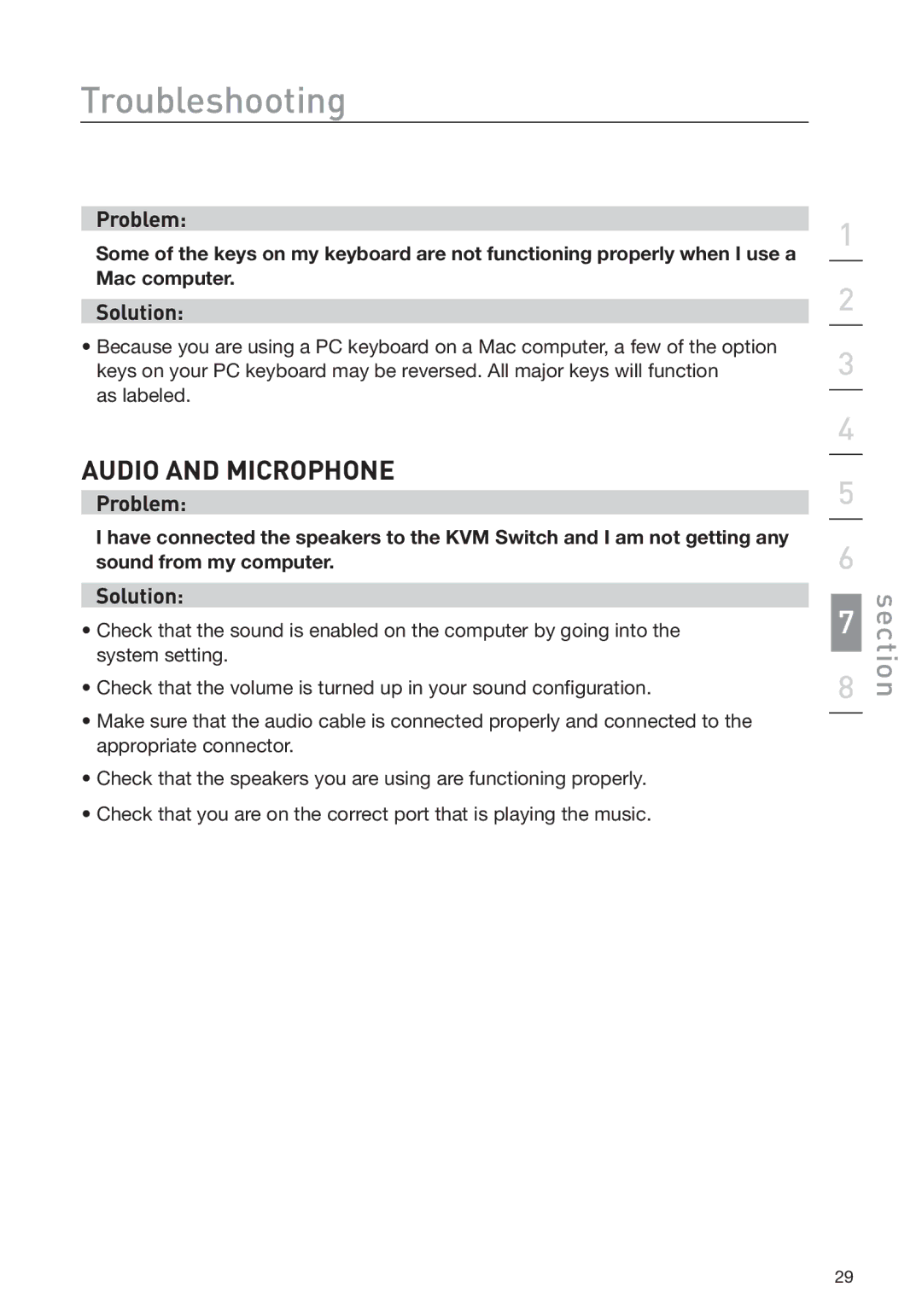Troubleshooting
Problem:
Some of the keys on my keyboard are not functioning properly when I use a Mac computer.
Solution:
•Because you are using a PC keyboard on a Mac computer, a few of the option keys on your PC keyboard may be reversed. All major keys will function
as labeled.
AUDIO AND MICROPHONE
Problem:
I have connected the speakers to the KVM Switch and I am not getting any sound from my computer.
Solution:
•Check that the sound is enabled on the computer by going into the system setting.
•Check that the volume is turned up in your sound configuration.
•Make sure that the audio cable is connected properly and connected to the appropriate connector.
•Check that the speakers you are using are functioning properly.
•Check that you are on the correct port that is playing the music.
1
2
3
4
5
6
7
8
section
29