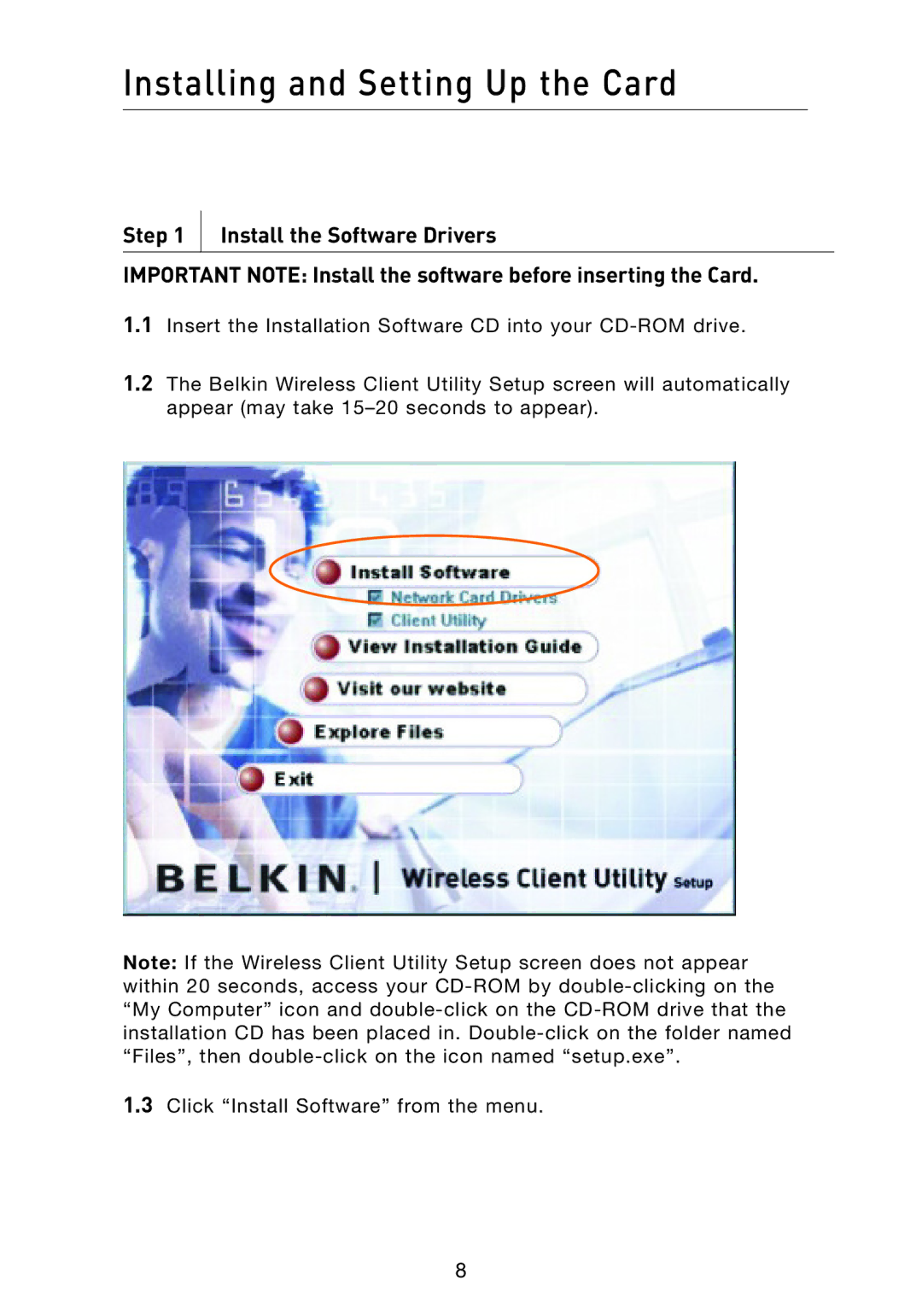Installing and Setting Up the Card
Step 1 ![]() Install the Software Drivers
Install the Software Drivers
IMPORTANT NOTE : Install the software before inserting the Card.
1.1Insert the Installation Software CD into your
1.2The Belkin Wireless Client Utility Setup screen will automatically appear (may take
Note: If the Wireless Client Utility Setup screen does not appear within 20 seconds, access your
1.3Click “Install Software” from the menu.
8