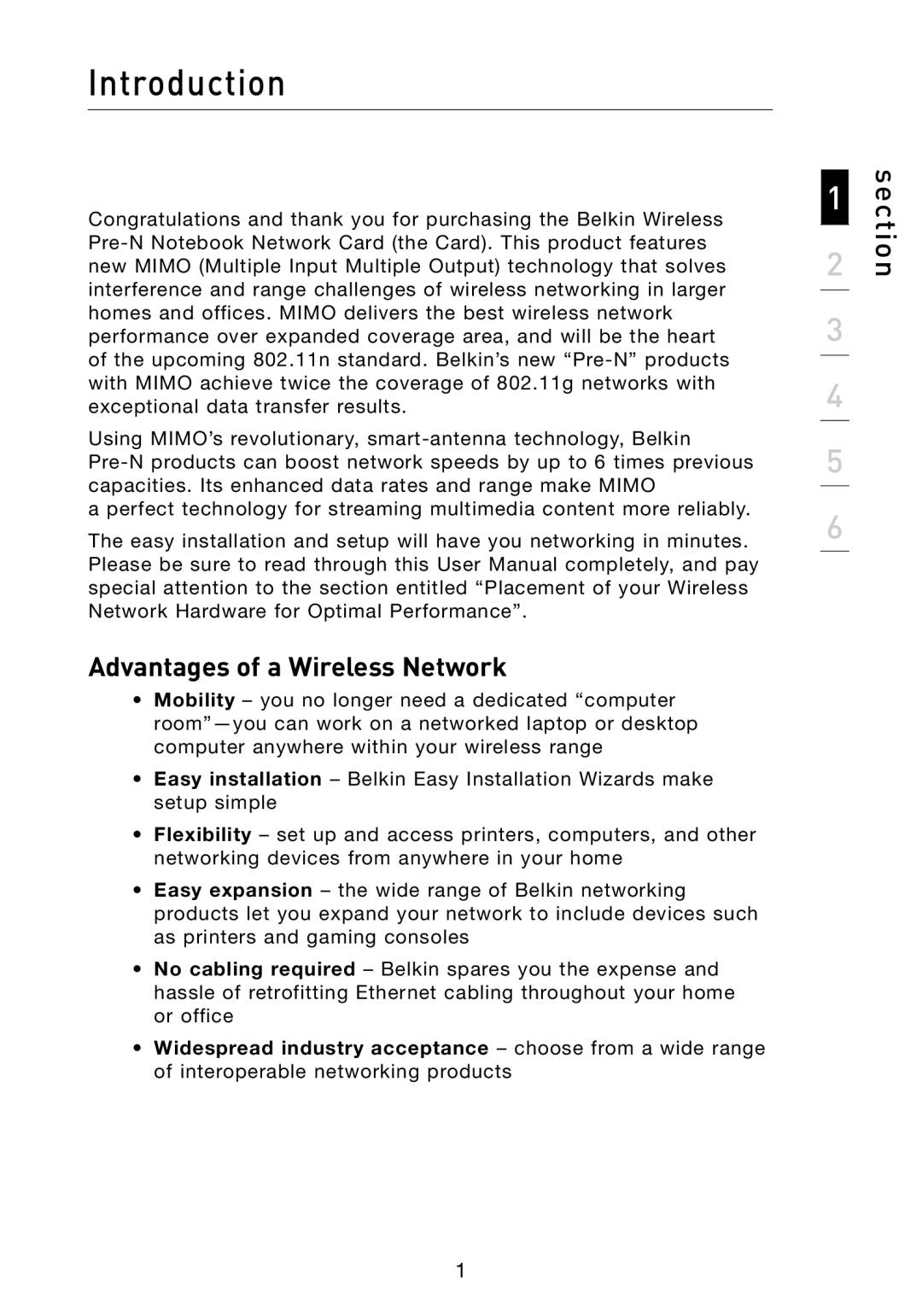Introduction
Congratulations and thank you for purchasing the Belkin Wireless
Using MIMO’s revolutionary,
a perfect technology for streaming multimedia content more reliably.
The easy installation and setup will have you networking in minutes. Please be sure to read through this User Manual completely, and pay special attention to the section entitled “Placement of your Wireless Network Hardware for Optimal Performance”.
Advantages of a Wireless Network
•Mobility – you no longer need a dedicated “computer
•Easy installation – Belkin Easy Installation Wizards make setup simple
•Flexibility – set up and access printers, computers, and other networking devices from anywhere in your home
•Easy expansion – the wide range of Belkin networking products let you expand your network to include devices such as printers and gaming consoles
•No cabling required – Belkin spares you the expense and hassle of retrofitting Ethernet cabling throughout your home or office
•Widespread industry acceptance – choose from a wide range of interoperable networking products
2 | section |
1 |
|
3
4
5
6
1