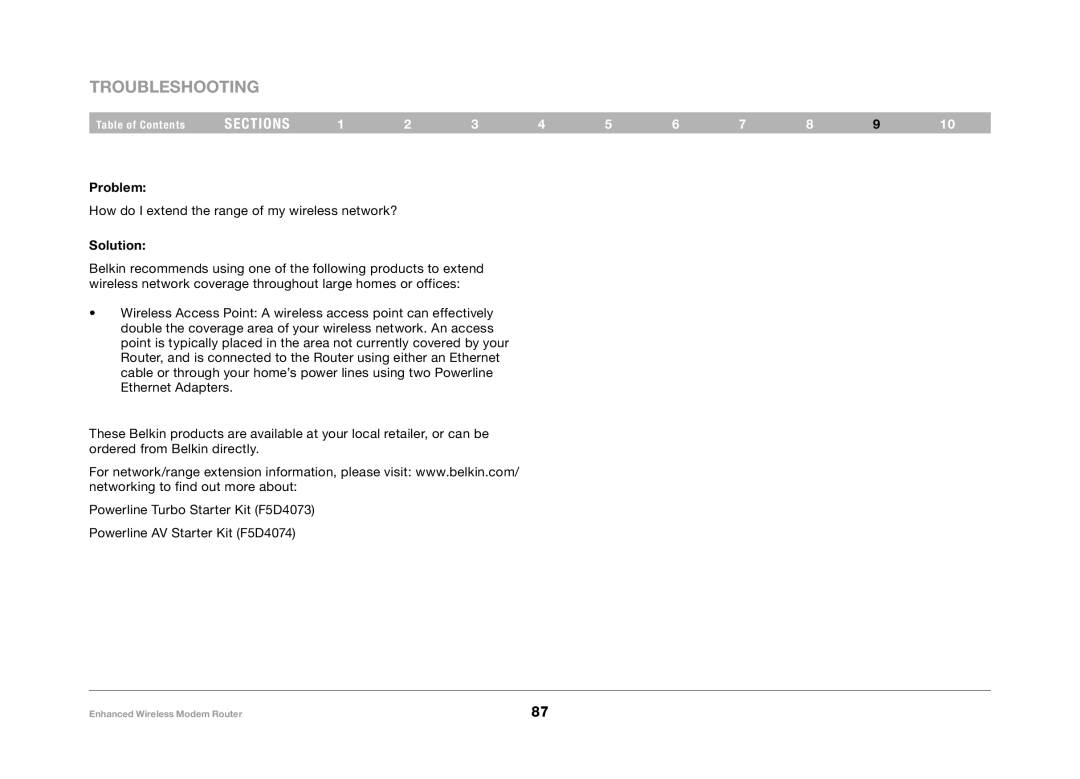Troubleshooting
Table of Contents | sections | 1 | 2 | 3 | 4 | 5 | 6 | 7 | 8 | 9 | 10 |
Problem:
How do I extend the range of my wireless network?
Solution:
Belkin recommends using one of the following products to extend wireless network coverage throughout large homes or offices:
•Wireless Access Point: A wireless access point can effectively double the coverage area of your wireless network. An access point is typically placed in the area not currently covered by your Router, and is connected to the Router using either an Ethernet cable or through your home’s power lines using two Powerline Ethernet Adapters.
These Belkin products are available at your local retailer, or can be ordered from Belkin directly.
For network/range extension information, please visit: www.belkin.com/ networking to find out more about:
Powerline Turbo Starter Kit (F5D4073) Powerline AV Starter Kit (F5D4074)
Enhanced Wireless Modem Router | 87 |