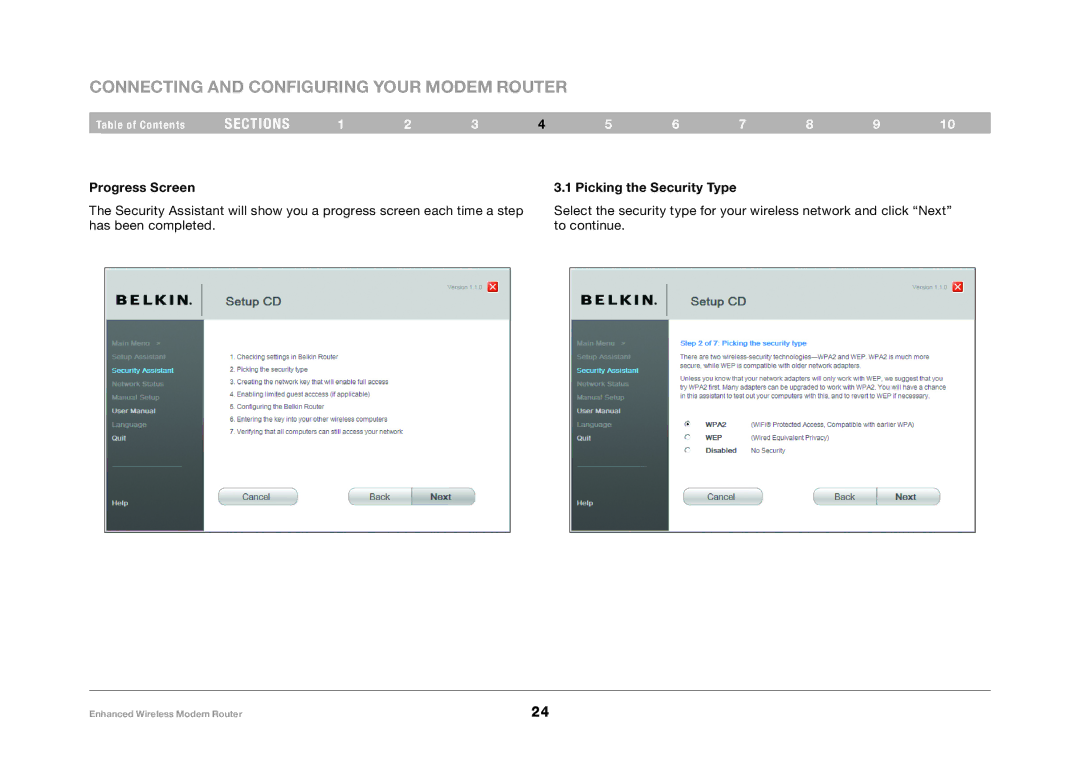Connecting and Configuring your modem Router
Table of Contents | sections | 1 | 2 | 3 | 4 | 5 | 6 | 7 | 8 | 9 | 10 |
Progress Screen
The Security Assistant will show you a progress screen each time a step has been completed.
3.1 Picking the Security Type
Select the security type for your wireless network and click “Next” to continue.
Enhanced Wireless Modem Router | 24 |