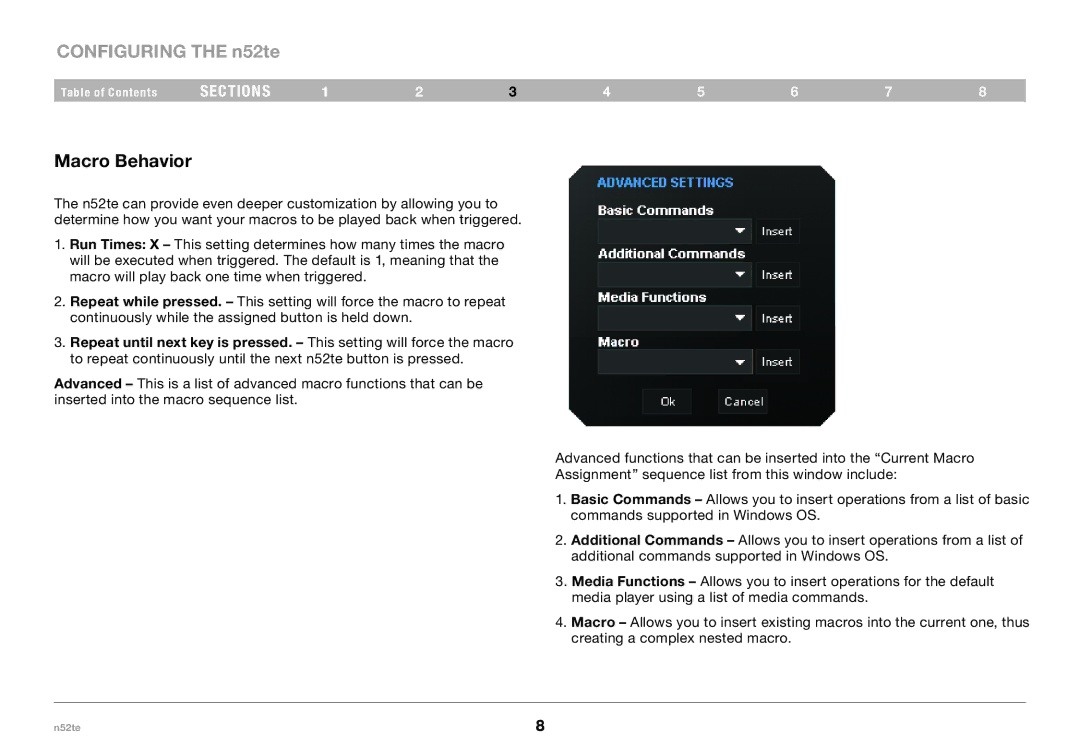CONFIGURING THE n52te
Table of Contents | sections | 1 | 2 | 3 | 4 | 5 | 6 | 7 | 8 |
Macro Behavior
The n52te can provide even deeper customization by allowing you to determine how you want your macros to be played back when triggered.
1.Run Times: X – This setting determines how many times the macro will be executed when triggered. The default is 1, meaning that the macro will play back one time when triggered.
2.Repeat while pressed.. – This setting will force the macro to repeat continuously while the assigned button is held down.
3.Repeat until next key is pressed.. – This setting will force the macro to repeat continuously until the next n52te button is pressed.
Advanced – This is a list of advanced macro functions that can be inserted into the macro sequence list.
Advanced functions that can be inserted into the “Current Macro Assignment” sequence list from this window include:
1. Basic Commands – Allows you to insert operations from a list of basic commands supported in Windows OS.
2. Additional Commands – Allows you to insert operations from a list of additional commands supported in Windows OS.
3. Media Functions – Allows you to insert operations for the default media player using a list of media commands.
4. Macro – Allows you to insert existing macros into the current one, thus creating a complex nested macro.
n52te | 8 |