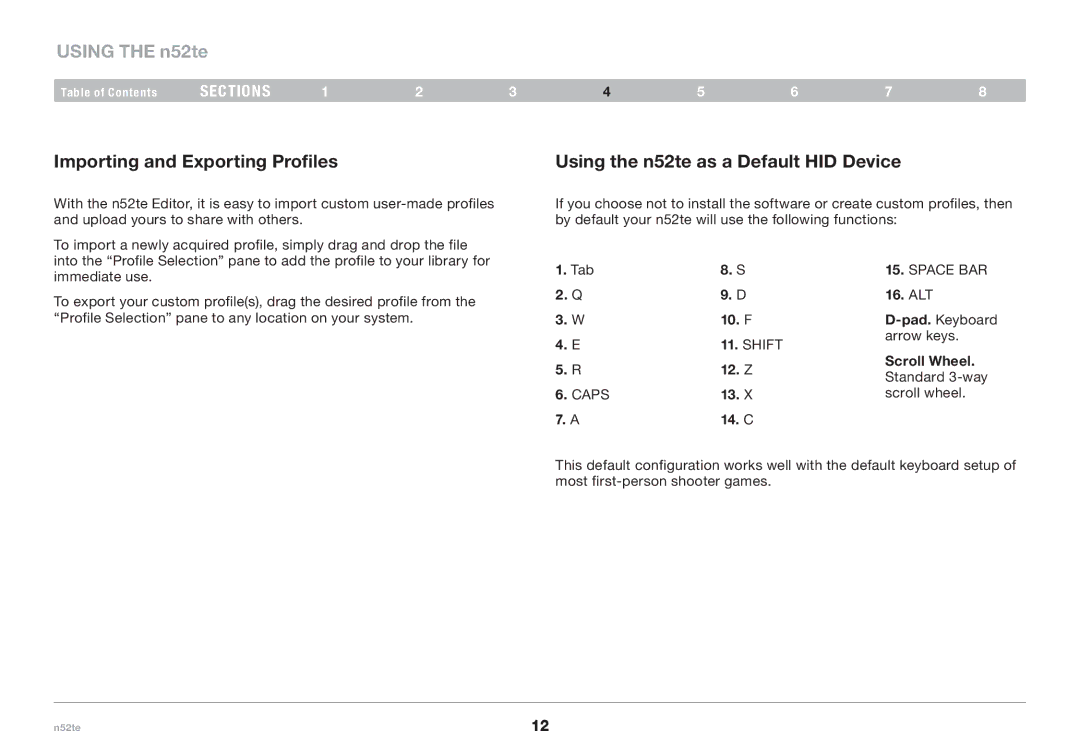USING THE n52te
Table of Contents | sections | 1 | 2 | 3 | 4 | 5 | 6 | 7 | 8 |
Importing and Exporting Profiles
With the n52te Editor, it is easy to import custom
To import a newly acquired profile, simply drag and drop the file into the “Profile Selection” pane to add the profile to your library for immediate use.
To export your custom profile(s), drag the desired profile from the “Profile Selection” pane to any location on your system.
Using the n52te as a Default HID Device
If you choose not to install the software or create custom profiles, then by default your n52te will use the following functions:
1.. Tab | 8.. S | 15.. SPACE BAR | |
2.. Q | 9.. D | 16.. ALT | |
3.. W | 10.. F | ||
4.. E | 11.. SHIFT | arrow keys. | |
Scroll Wheel.. | |||
5.. R | 12.. Z | ||
Standard | |||
|
| ||
6.. CAPS | 13.. X | scroll wheel. | |
7.. A | 14.. C |
|
This default configuration works well with the default keyboard setup of most
n52te | 12 |