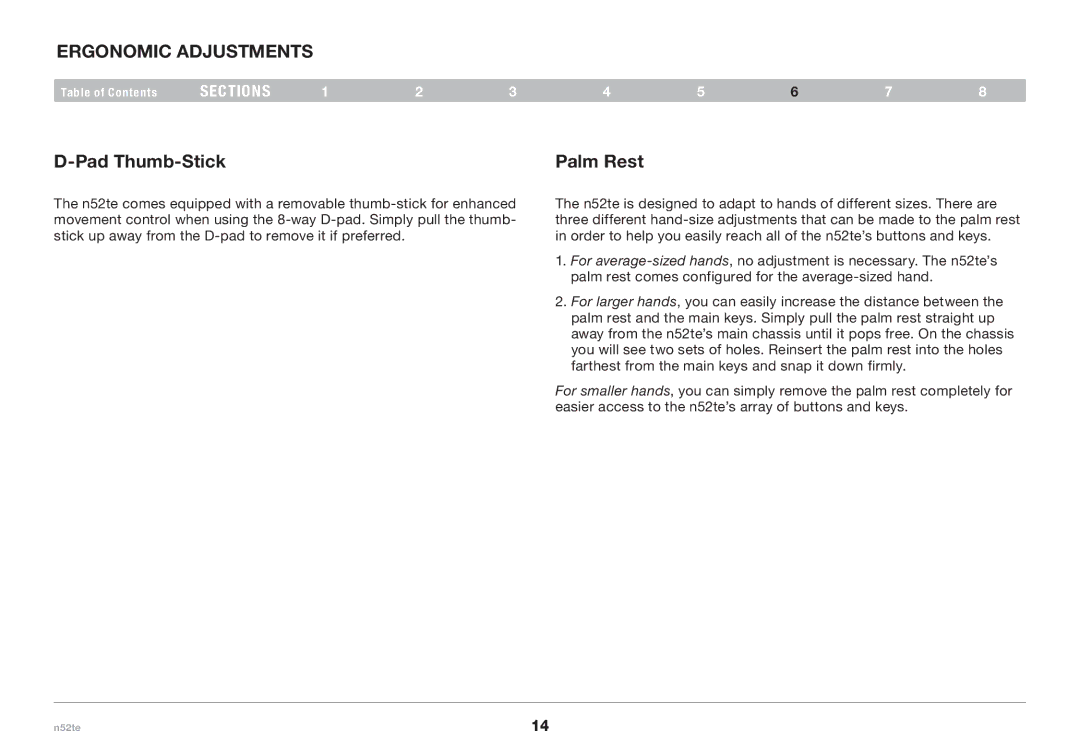ERgonomic adjustments
Table of Contents sections 12345678
| Palm Rest |
The n52te comes equipped with a removable
The n52te is designed to adapt to hands of different sizes. There are three different
1.For
2.For larger hands, you can easily increase the distance between the palm rest and the main keys. Simply pull the palm rest straight up away from the n52te’s main chassis until it pops free. On the chassis you will see two sets of holes. Reinsert the palm rest into the holes farthest from the main keys and snap it down firmly.
For smaller hands, you can simply remove the palm rest completely for easier access to the n52te’s array of buttons and keys.
n52te | 14 |