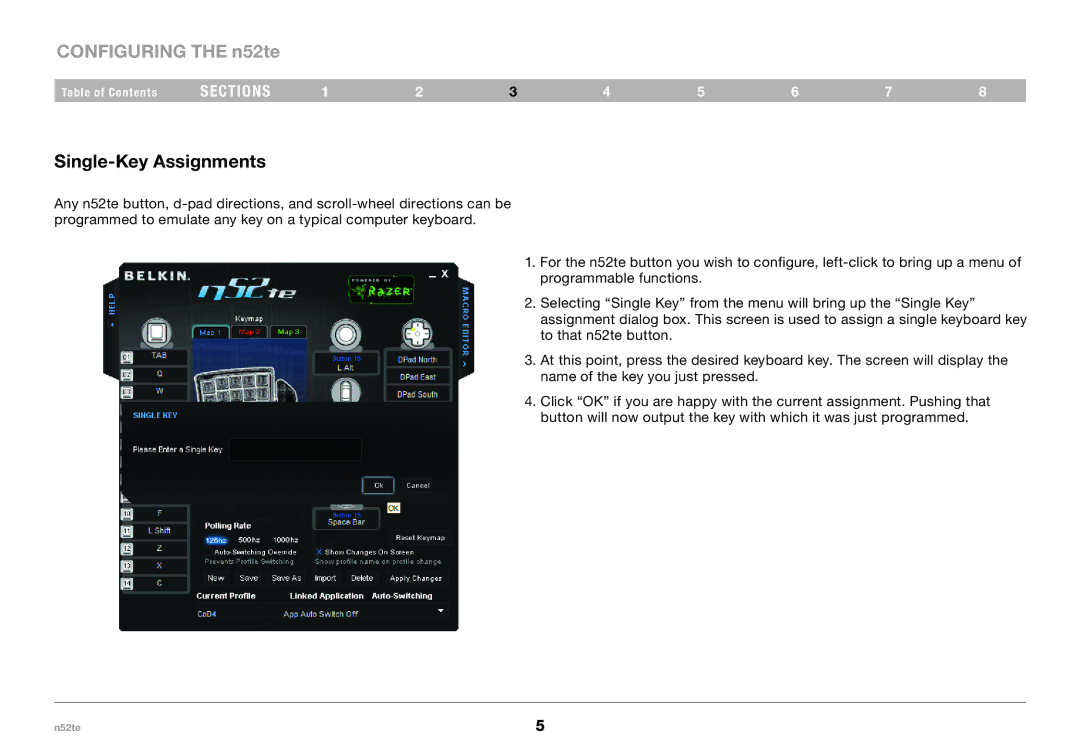CONFIGURING THE n52te
Table of Contents | sections | 1 | 2 | 3 | 4 | 5 | 6 | 7 | 8 |
Single-Key Assignments
Any n52te button,
1.For the n52te button you wish to configure,
2.Selecting “Single Key” from the menu will bring up the “Single Key” assignment dialog box. This screen is used to assign a single keyboard key to that n52te button.
3.At this point, press the desired keyboard key. The screen will display the name of the key you just pressed.
4.Click “OK” if you are happy with the current assignment. Pushing that button will now output the key with which it was just programmed.
n52te | 5 |