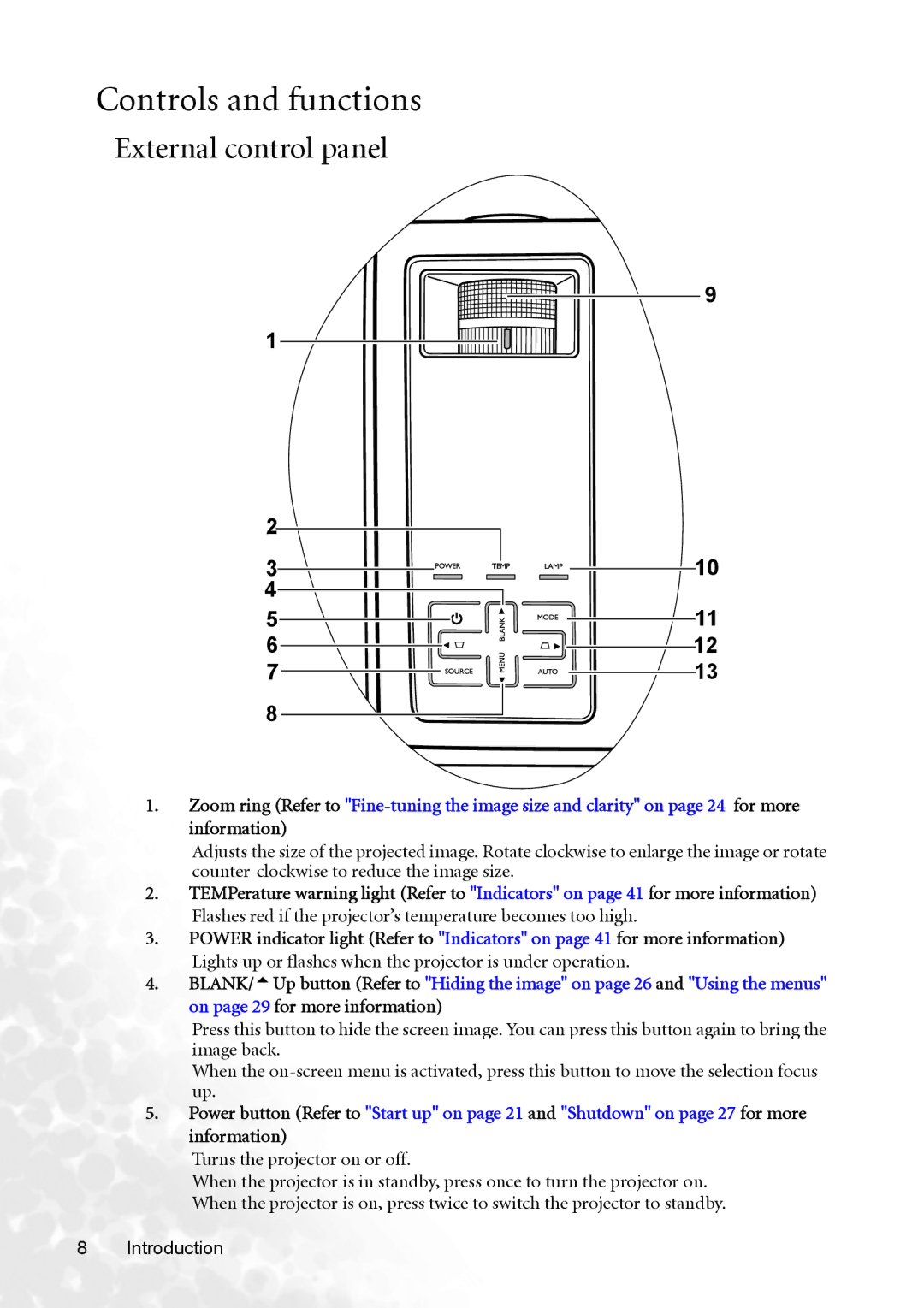Controls and functions
External control panel
1
2
3
4
5
6
7
8
9
10
11
12
13
1.Zoom ring (Refer to
Adjusts the size of the projected image. Rotate clockwise to enlarge the image or rotate
2.TEMPerature warning light (Refer to "Indicators" on page 41 for more information) Flashes red if the projector’s temperature becomes too high.
3.POWER indicator light (Refer to "Indicators" on page 41 for more information) Lights up or flashes when the projector is under operation.
4.BLANK/5Up button (Refer to "Hiding the image" on page 26 and "Using the menus" on page 29 for more information)
Press this button to hide the screen image. You can press this button again to bring the image back.
When the
5.Power button (Refer to "Start up" on page 21 and "Shutdown" on page 27 for more information)
Turns the projector on or off.
When the projector is in standby, press once to turn the projector on. When the projector is on, press twice to switch the projector to standby.