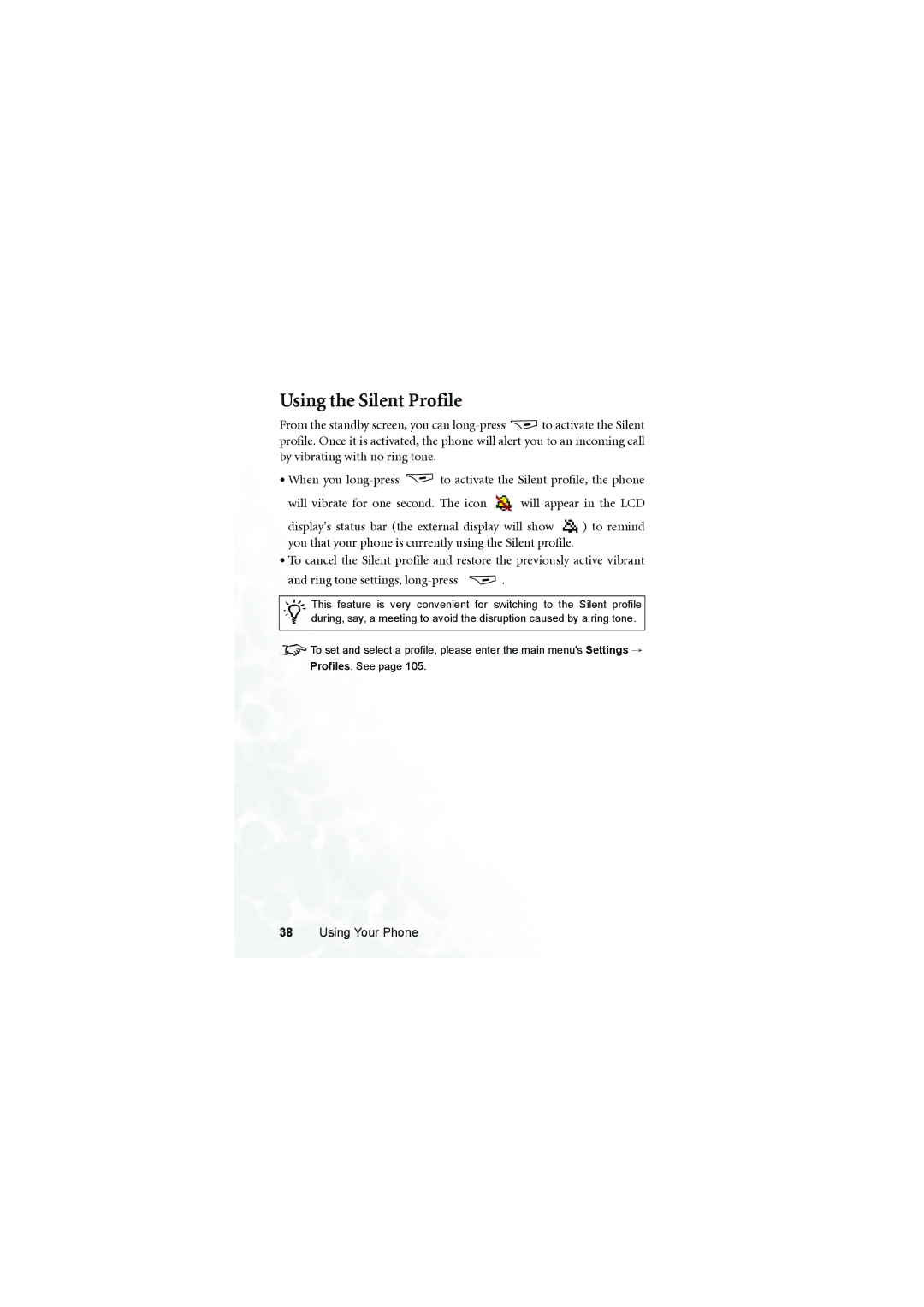Using the Silent Profile
From the standby screen, you can ![]() to activate the Silent profile. Once it is activated, the phone will alert you to an incoming call by vibrating with no ring tone.
to activate the Silent profile. Once it is activated, the phone will alert you to an incoming call by vibrating with no ring tone.
•When you ![]() to activate the Silent profile, the phone
to activate the Silent profile, the phone
will vibrate for one second. The icon ![]() will appear in the LCD
will appear in the LCD
display's status bar (the external display will show ![]() ) to remind you that your phone is currently using the Silent profile.
) to remind you that your phone is currently using the Silent profile.
•To cancel the Silent profile and restore the previously active vibrant
and ring tone settings, | . |
/This feature is very convenient for switching to the Silent profile during, say, a meeting to avoid the disruption caused by a ring tone.
8To set and select a profile, please enter the main menu's Settings → Profiles. See page 105.