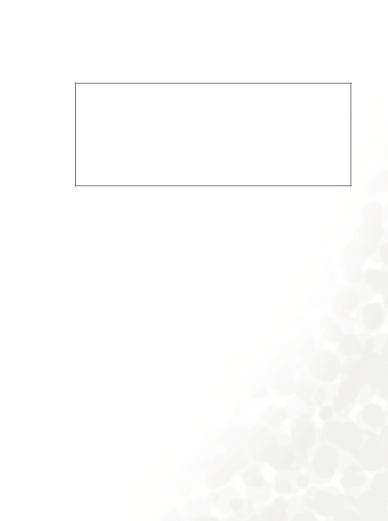
CSD/GPRS: Use the dialup network preferentially. Only if there is no dialup network will the GPRS network be used.
CSD: Use only the dialup network.
/A dialup network is a GSM Circuit Switch Data Service (CSD for short). Using a dialup network can be likened to using a home computer's modem, in that before connecting to the Internet a number must be dialed. As for GPRS, it like the LANs used at company, where users do not need to dial a number to access the network. Regular GSM users who are not using a GPRS network system can only have a dialup connection to the Internet.
•GPRS: To modify settings for a GPRS account, press ![]() (Edit) to edit the settings in each field. GPRS settings include the following fields:
(Edit) to edit the settings in each field. GPRS settings include the following fields:
APN: Enter the APN (Access Point Name) assigned by your network operator.
User Name: If needed, enter the user name provided by your network operator.
Password: If needed, enter the account password provided by your network operator.
•CSD: If you are using a GSM network, you must configure and
activate a CSD account. Press ![]() (Edit) to edit the settings in the following fields:
(Edit) to edit the settings in the following fields:
Dial Number: When you start up the browser to connect to the Internet, you phone will dial this number. Your telecoms network operator or ISP will provide this number to you.
User Name: This is your user account name, and is provided by your network operator.
Password: The account password provided by the network provider.
