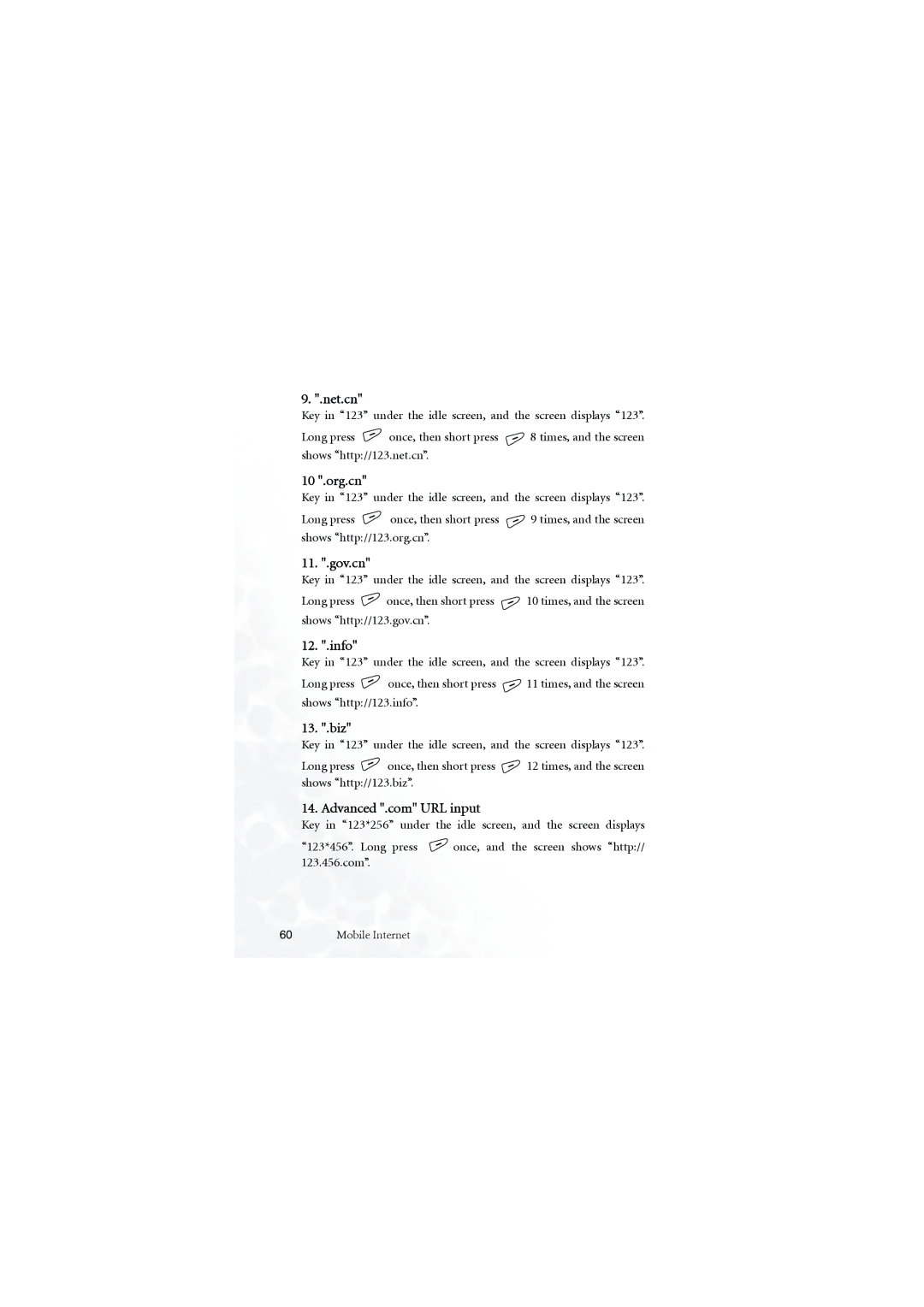9. ".net.cn"
Key in “123” under the idle screen, and the screen displays “123”.
Long press ![]() once, then short press
once, then short press ![]() 8 times, and the screen shows “http://123.net.cn”.
8 times, and the screen shows “http://123.net.cn”.
10 ".org.cn"
Key in “123” under the idle screen, and the screen displays “123”.
Long press ![]() once, then short press
once, then short press ![]() 9 times, and the screen shows “http://123.org.cn”.
9 times, and the screen shows “http://123.org.cn”.
11. ".gov.cn"
Key in “123” under the idle screen, and the screen displays “123”.
Long press ![]() once, then short press
once, then short press ![]() 10 times, and the screen shows “http://123.gov.cn”.
10 times, and the screen shows “http://123.gov.cn”.
12. ".info"
Key in “123” under the idle screen, and the screen displays “123”.
Long press ![]() once, then short press
once, then short press ![]() 11 times, and the screen shows “http://123.info”.
11 times, and the screen shows “http://123.info”.
13. ".biz"
Key in “123” under the idle screen, and the screen displays “123”.
Long press ![]() once, then short press
once, then short press ![]() 12 times, and the screen shows “http://123.biz”.
12 times, and the screen shows “http://123.biz”.
14. Advanced ".com" URL input
Key in “123*256” under the idle screen, and the screen displays
“123*456”. Long press ![]() once, and the screen shows “http:// 123.456.com”.
once, and the screen shows “http:// 123.456.com”.
60Mobile Internet