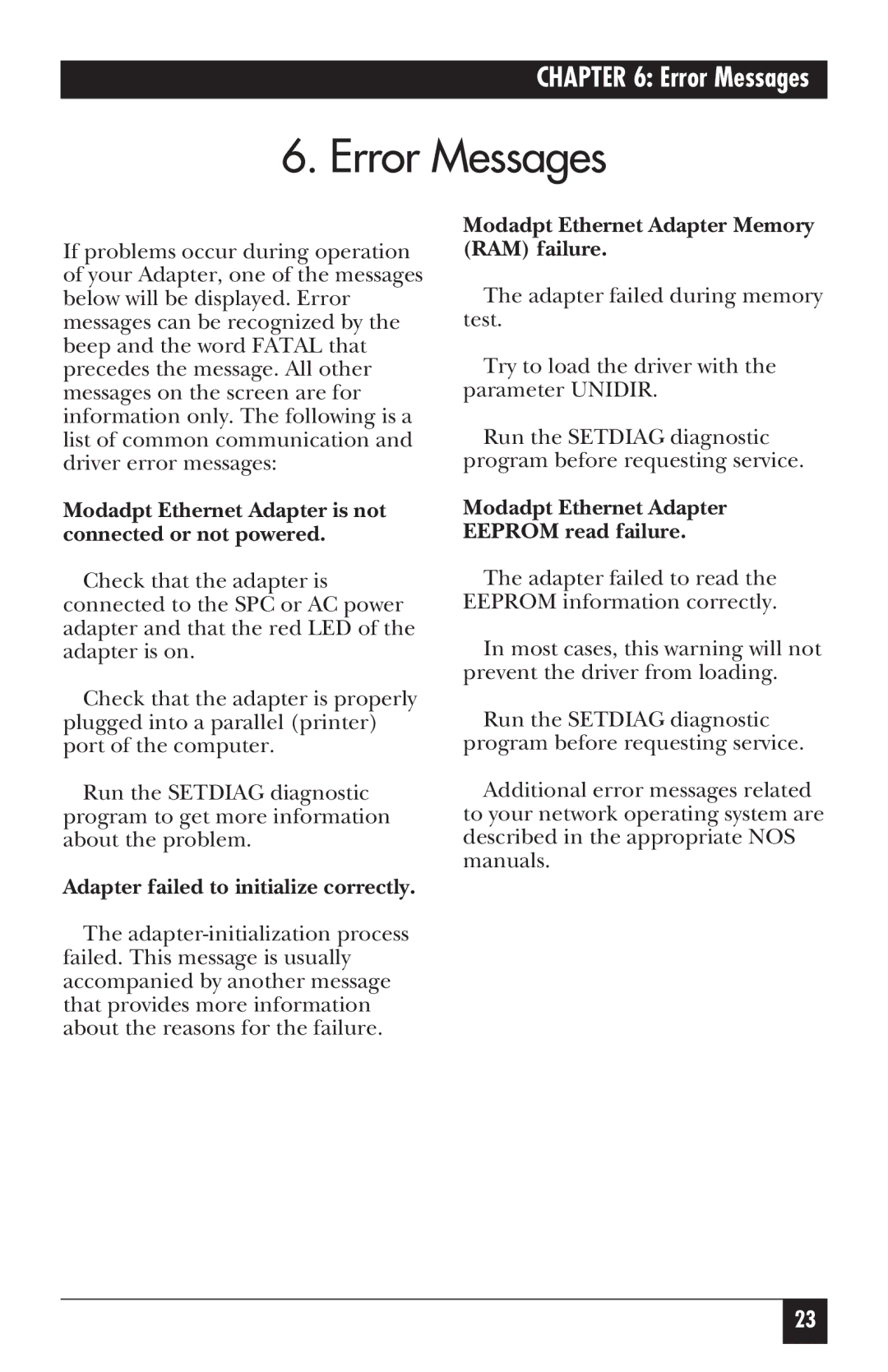CHAPTER 6: Error Messages
6. Error Messages
If problems occur during operation of your Adapter, one of the messages below will be displayed. Error messages can be recognized by the beep and the word FATAL that precedes the message. All other messages on the screen are for information only. The following is a list of common communication and driver error messages:
Modadpt Ethernet Adapter is not connected or not powered.
Check that the adapter is connected to the SPC or AC power adapter and that the red LED of the adapter is on.
Check that the adapter is properly plugged into a parallel (printer) port of the computer.
Run the SETDIAG diagnostic program to get more information about the problem.
Adapter failed to initialize correctly.
The
Modadpt Ethernet Adapter Memory (RAM) failure.
The adapter failed during memory test.
Try to load the driver with the parameter UNIDIR.
Run the SETDIAG diagnostic program before requesting service.
Modadpt Ethernet Adapter
EEPROM read failure.
The adapter failed to read the EEPROM information correctly.
In most cases, this warning will not prevent the driver from loading.
Run the SETDIAG diagnostic program before requesting service.
Additional error messages related to your network operating system are described in the appropriate NOS manuals.
23