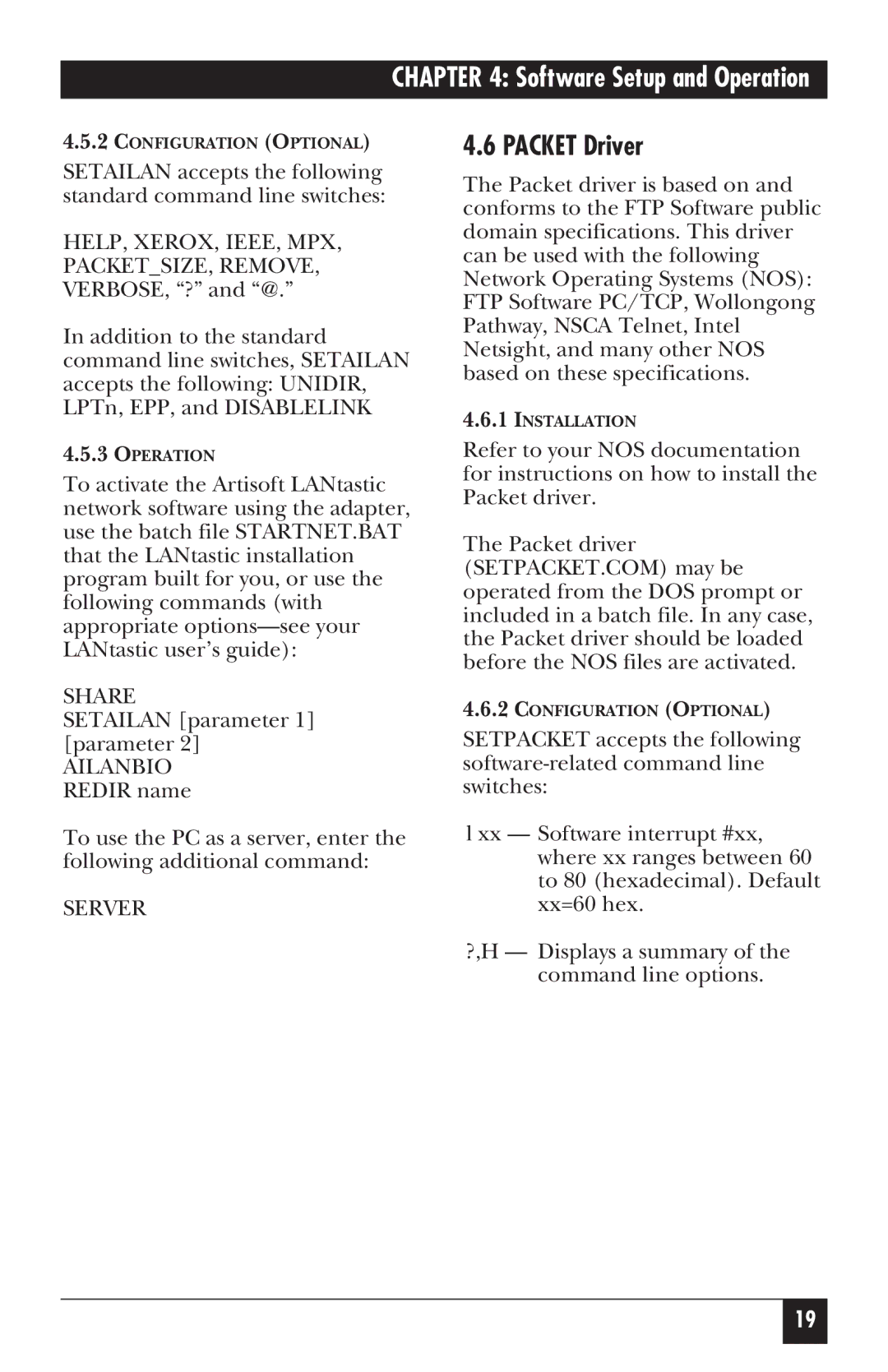CHAPTER 4: Software Setup and Operation
4.5.2CONFIGURATION (OPTIONAL)
SETAILAN accepts the following standard command line switches:
HELP, XEROX, IEEE, MPX,
PACKET_SIZE, REMOVE, VERBOSE, “?” and “@.”
In addition to the standard command line switches, SETAILAN accepts the following: UNIDIR, LPTn, EPP, and DISABLELINK
4.5.3OPERATION
To activate the Artisoft LANtastic network software using the adapter, use the batch file STARTNET.BAT that the LANtastic installation program built for you, or use the following commands (with appropriate
SHARE
SETAILAN [parameter 1] [parameter 2]
AILANBIO REDIR name
To use the PC as a server, enter the following additional command:
SERVER
4.6 PACKET Driver
The Packet driver is based on and conforms to the FTP Software public domain specifications. This driver can be used with the following Network Operating Systems (NOS): FTP Software PC/TCP, Wollongong Pathway, NSCA Telnet, Intel Netsight, and many other NOS based on these specifications.
4.6.1INSTALLATION
Refer to your NOS documentation for instructions on how to install the Packet driver.
The Packet driver (SETPACKET.COM) may be operated from the DOS prompt or included in a batch file. In any case, the Packet driver should be loaded before the NOS files are activated.
4.6.2CONFIGURATION (OPTIONAL)
SETPACKET accepts the following
l xx — Software interrupt #xx, where xx ranges between 60 to 80 (hexadecimal). Default xx=60 hex.
?,H — Displays a summary of the command line options.
19