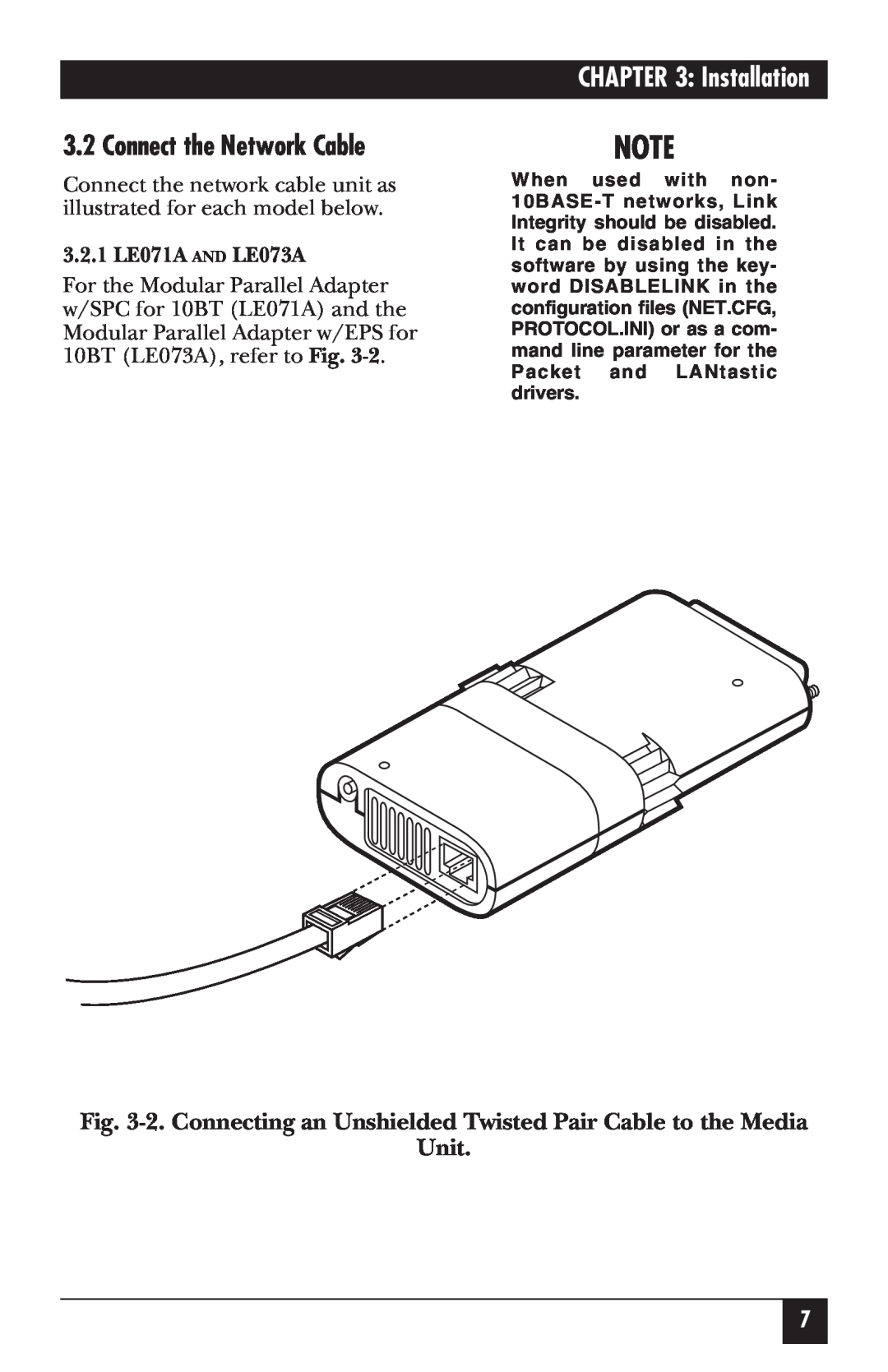CHAPTER 3: Installation
3.2 Connect the Network Cable
Connect the network cable unit as illustrated for each model below.
3.2.1 LE071A AND LE073A
For the Modular Parallel Adapter w/SPC for 10BT (LE071A) and the Modular Parallel Adapter w/EPS for 10BT (LE073A), refer to Fig.
NOTE
When used with non-
Fig.
Unit.
7