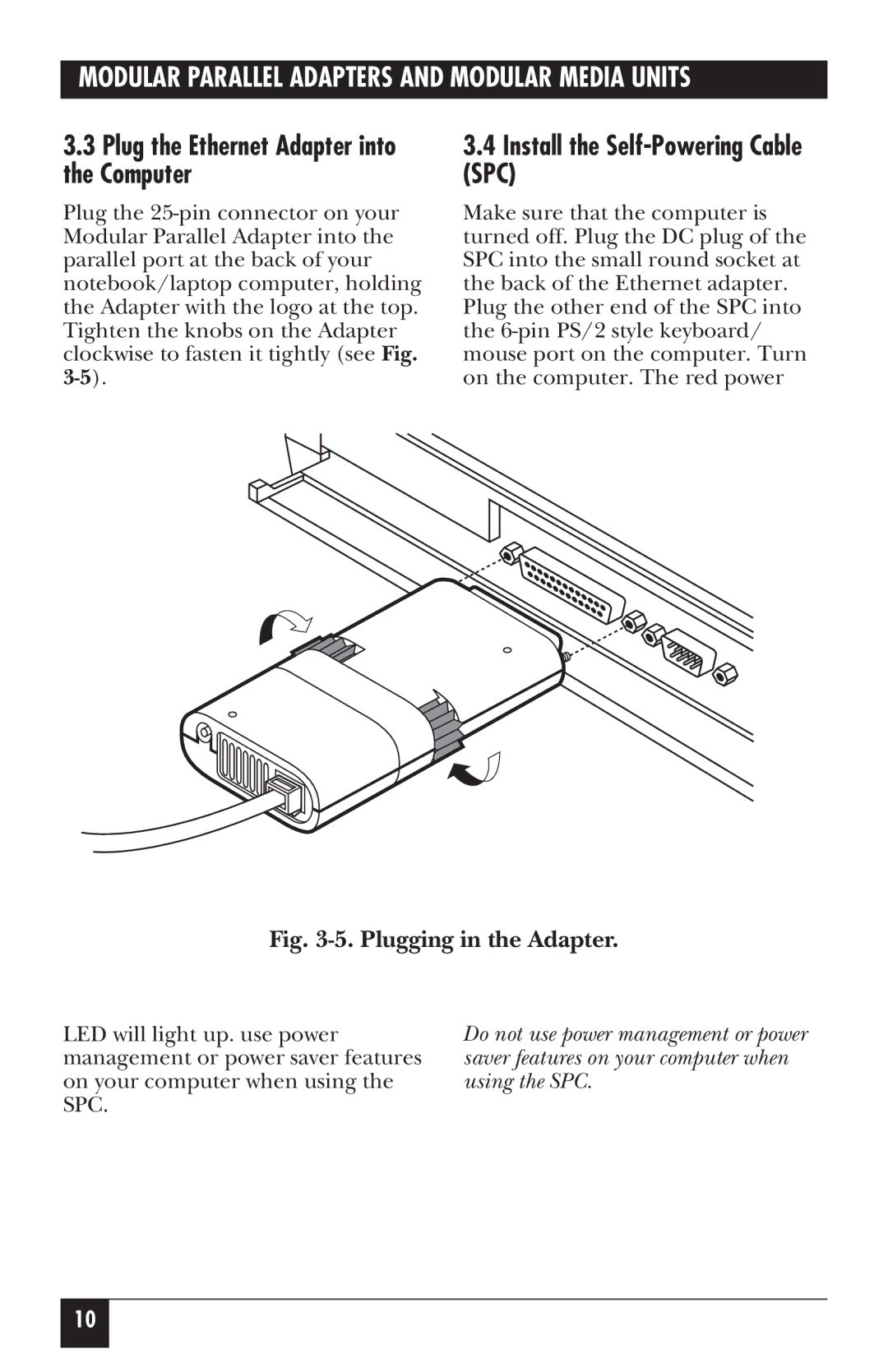MODULAR PARALLEL ADAPTERS AND MODULAR MEDIA UNITS
3.3Plug the Ethernet Adapter into the Computer
Plug the
3.4Install the Self-Powering Cable (SPC)
Make sure that the computer is turned off. Plug the DC plug of the SPC into the small round socket at the back of the Ethernet adapter. Plug the other end of the SPC into the
Fig. 3-5. Plugging in the Adapter.
LED will light up. use power management or power saver features on your computer when using the SPC.
Do not use power management or power saver features on your computer when using the SPC.
10