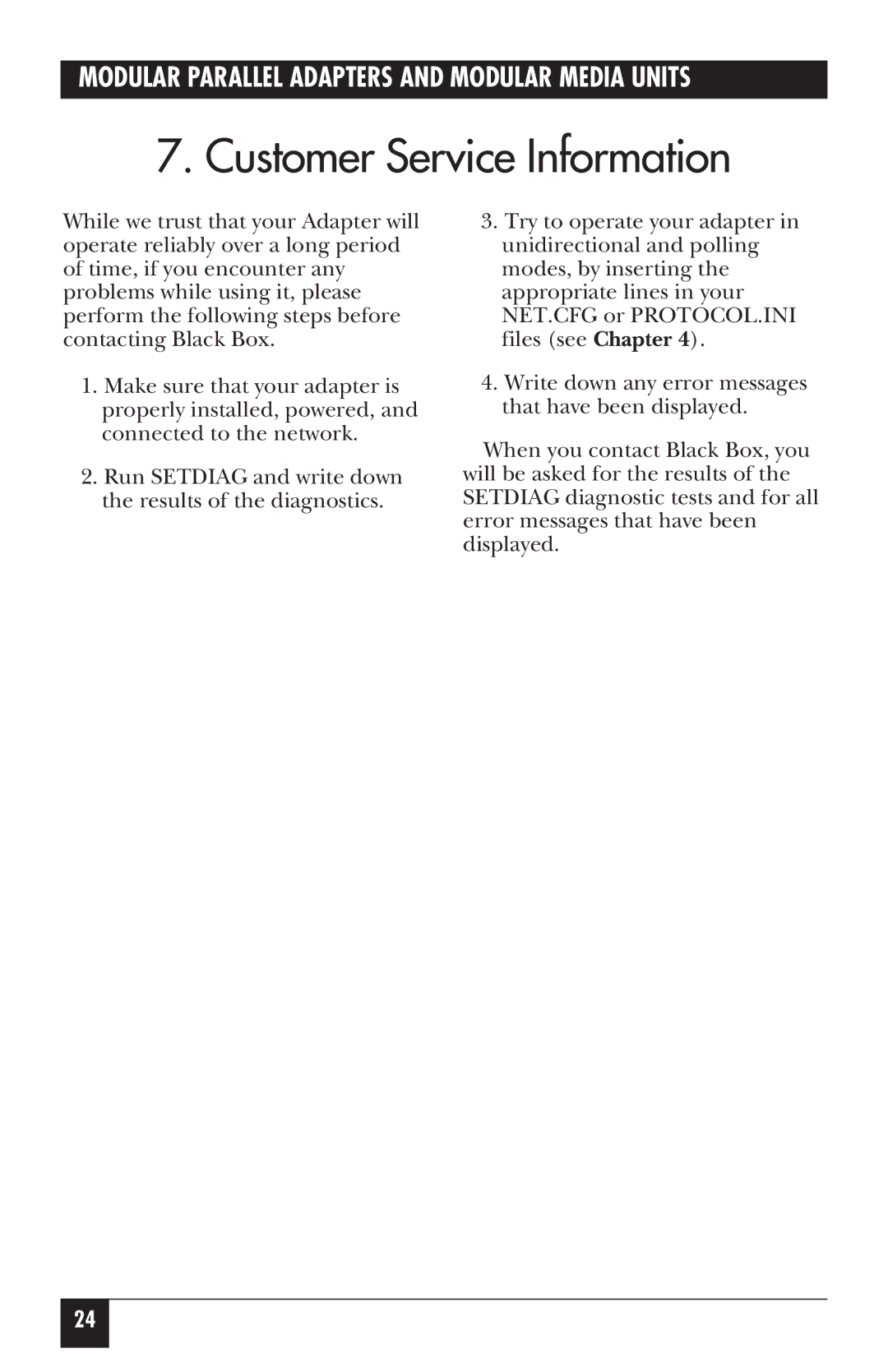MODULAR PARALLEL ADAPTERS AND MODULAR MEDIA UNITS
7. Customer Service Information
While we trust that your Adapter will operate reliably over a long period of time, if you encounter any problems while using it, please perform the following steps before contacting Black Box.
1.Make sure that your adapter is properly installed, powered, and connected to the network.
2.Run SETDIAG and write down the results of the diagnostics.
3.Try to operate your adapter in unidirectional and polling modes, by inserting the appropriate lines in your NET.CFG or PROTOCOL.INI files (see Chapter 4).
4.Write down any error messages that have been displayed.
When you contact Black Box, you will be asked for the results of the SETDIAG diagnostic tests and for all error messages that have been displayed.
24