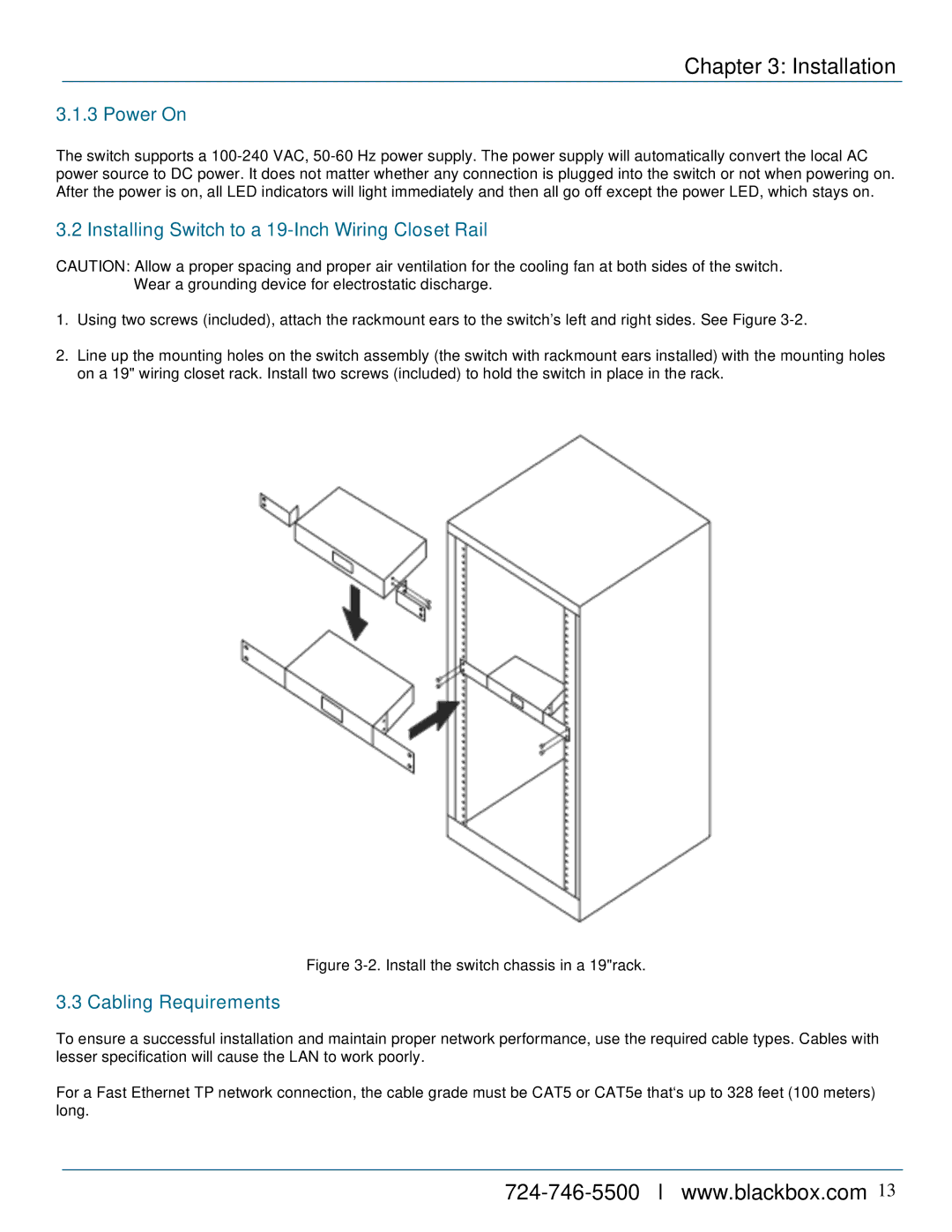Chapter 3: Installation
3.1.3 Power On
The switch supports a
3.2 Installing Switch to a 19-Inch Wiring Closet Rail
CAUTION: Allow a proper spacing and proper air ventilation for the cooling fan at both sides of the switch. Wear a grounding device for electrostatic discharge.
1.Using two screws (included), attach the rackmount ears to the switch’s left and right sides. See Figure
2.Line up the mounting holes on the switch assembly (the switch with rackmount ears installed) with the mounting holes on a 19" wiring closet rack. Install two screws (included) to hold the switch in place in the rack.
Figure 3-2. Install the switch chassis in a 19"rack.
3.3 Cabling Requirements
To ensure a successful installation and maintain proper network performance, use the required cable types. Cables with lesser specification will cause the LAN to work poorly.
For a Fast Ethernet TP network connection, the cable grade must be CAT5 or CAT5e that‘s up to 328 feet (100 meters) long.