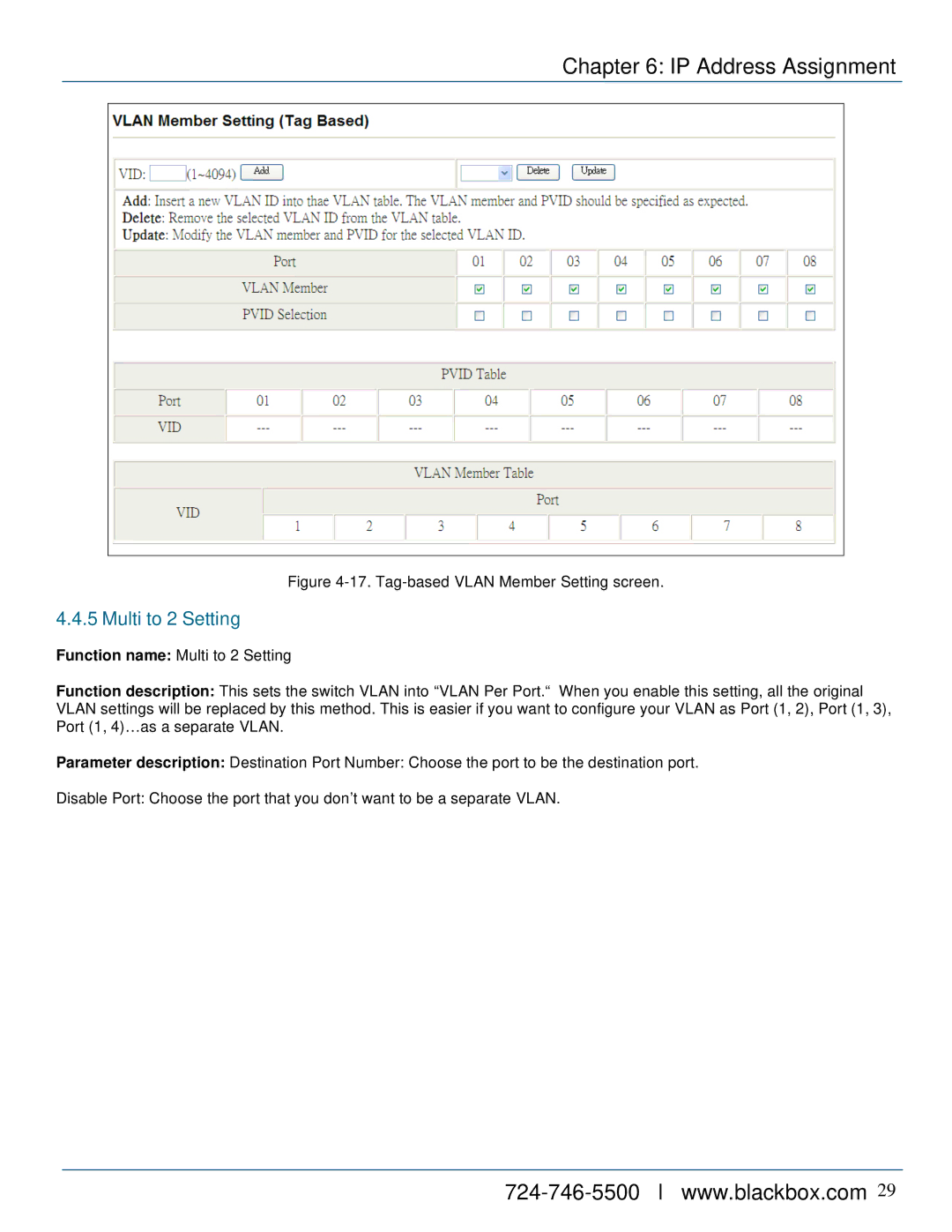Chapter 6: IP Address Assignment
Figure 4-17. Tag-based VLAN Member Setting screen.
4.4.5 Multi to 2 Setting
Function name: Multi to 2 Setting
Function description: This sets the switch VLAN into “VLAN Per Port.“ When you enable this setting, all the original VLAN settings will be replaced by this method. This is easier if you want to configure your VLAN as Port (1, 2), Port (1, 3), Port (1, 4)…as a separate VLAN.
Parameter description: Destination Port Number: Choose the port to be the destination port.
Disable Port: Choose the port that you don’t want to be a separate VLAN.