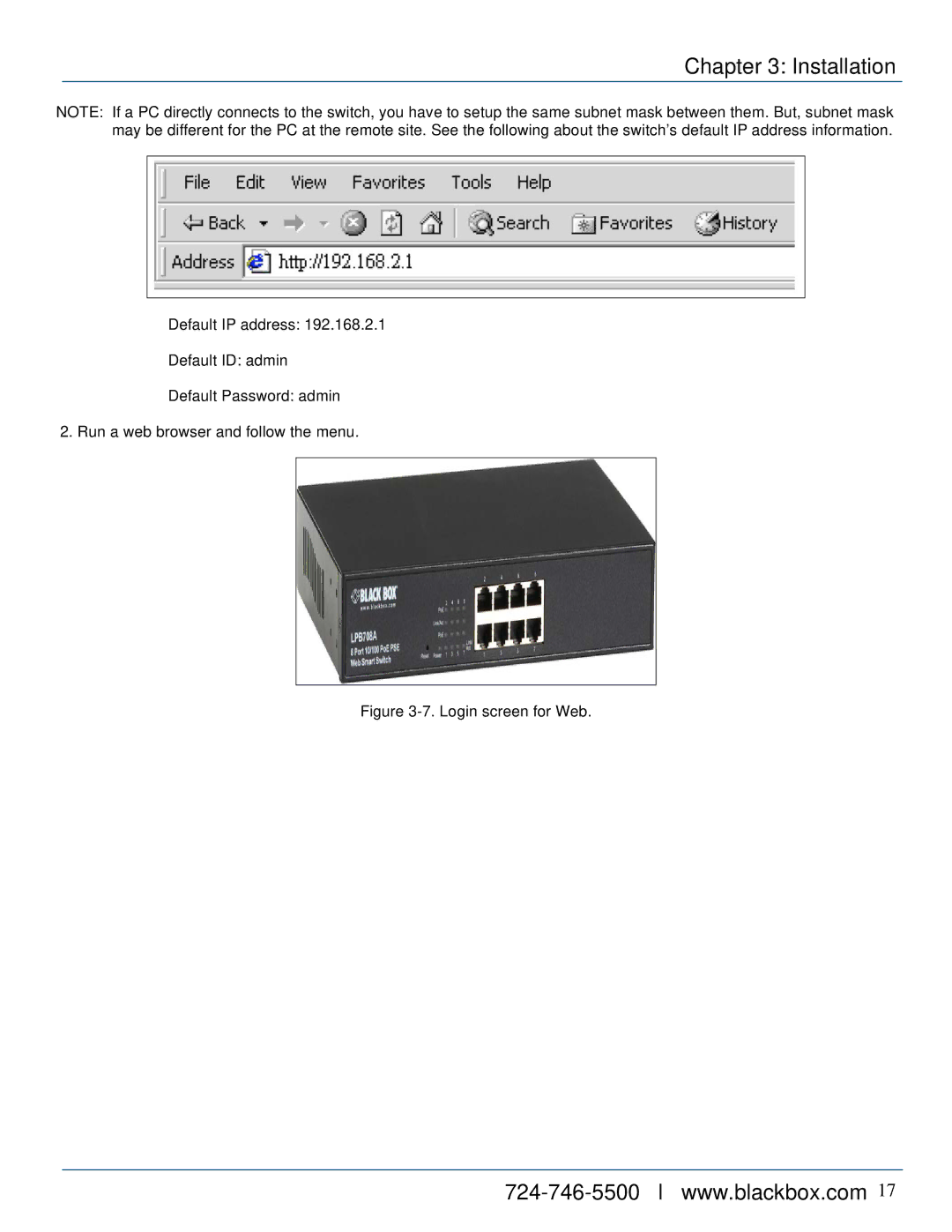Chapter 3: Installation
NOTE: If a PC directly connects to the switch, you have to setup the same subnet mask between them. But, subnet mask may be different for the PC at the remote site. See the following about the switch’s default IP address information.
Default IP address: 192.168.2.1
Default ID: admin
Default Password: admin
2. Run a web browser and follow the menu.