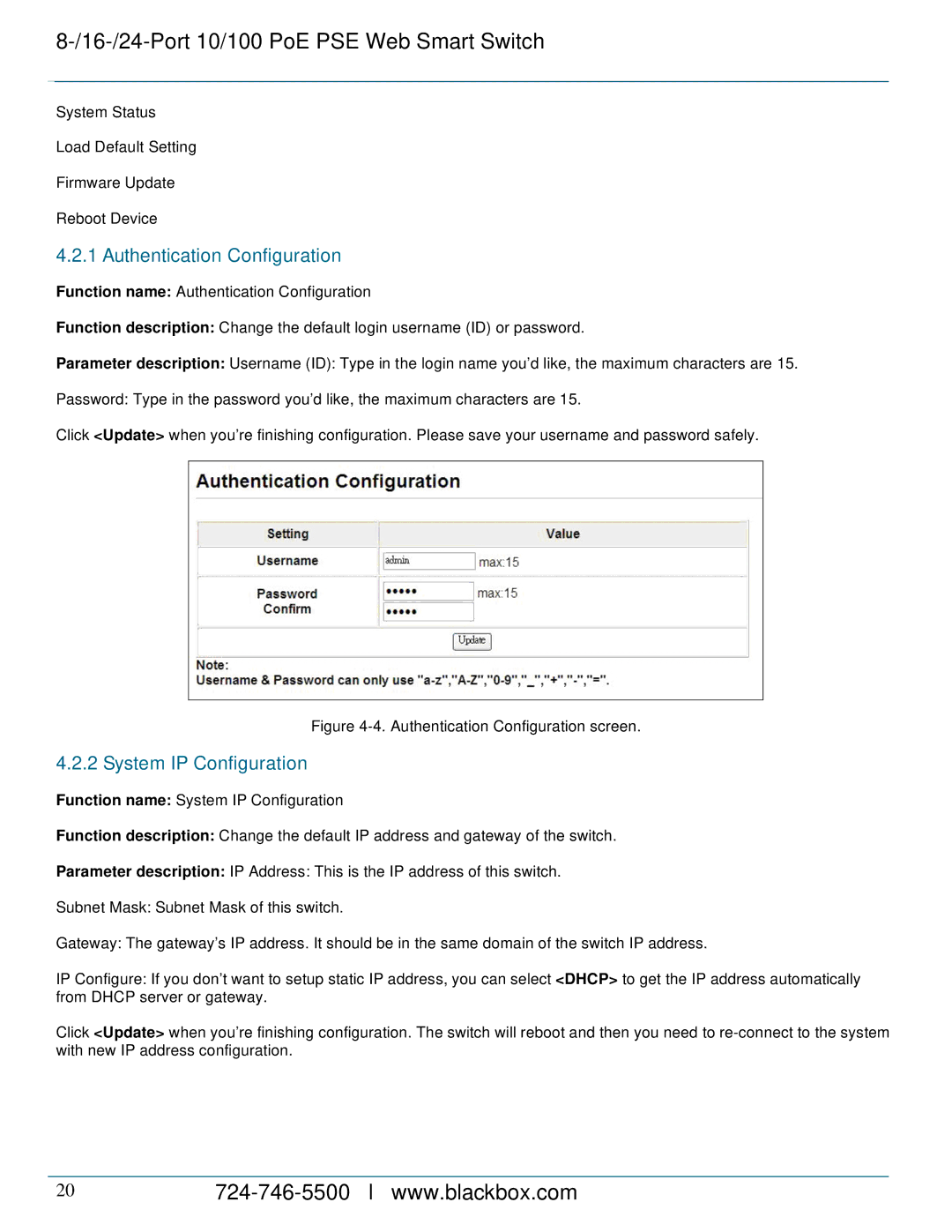8-/16-/24-Port 10/100 PoE PSE Web Smart Switch
System Status
Load Default Setting
Firmware Update
Reboot Device
4.2.1 Authentication Configuration
Function name: Authentication Configuration
Function description: Change the default login username (ID) or password.
Parameter description: Username (ID): Type in the login name you’d like, the maximum characters are 15.
Password: Type in the password you’d like, the maximum characters are 15.
Click <Update> when you’re finishing configuration. Please save your username and password safely.
Figure 4-4. Authentication Configuration screen.
4.2.2 System IP Configuration
Function name: System IP Configuration
Function description: Change the default IP address and gateway of the switch.
Parameter description: IP Address: This is the IP address of this switch.
Subnet Mask: Subnet Mask of this switch.
Gateway: The gateway’s IP address. It should be in the same domain of the switch IP address.
IP Configure: If you don’t want to setup static IP address, you can select <DHCP> to get the IP address automatically from DHCP server or gateway.
Click <Update> when you’re finishing configuration. The switch will reboot and then you need to
20 |