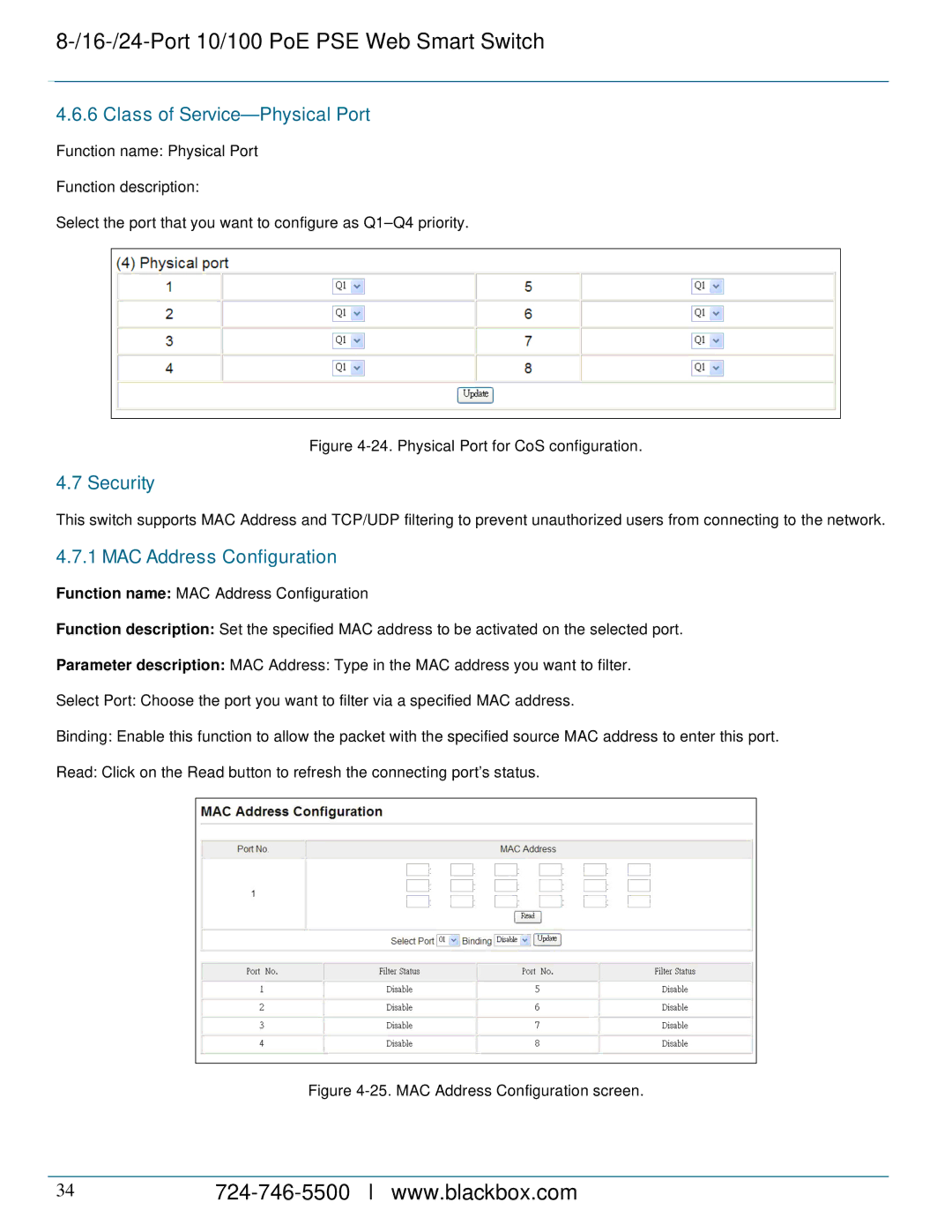8-/16-/24-Port 10/100 PoE PSE Web Smart Switch
4.6.6 Class of Service—Physical Port
Function name: Physical Port
Function description:
Select the port that you want to configure as
Figure 4-24. Physical Port for CoS configuration.
4.7 Security
This switch supports MAC Address and TCP/UDP filtering to prevent unauthorized users from connecting to the network.
4.7.1 MAC Address Configuration
Function name: MAC Address Configuration
Function description: Set the specified MAC address to be activated on the selected port.
Parameter description: MAC Address: Type in the MAC address you want to filter.
Select Port: Choose the port you want to filter via a specified MAC address.
Binding: Enable this function to allow the packet with the specified source MAC address to enter this port.
Read: Click on the Read button to refresh the connecting port’s status.
Figure 4-25. MAC Address Configuration screen.
34 |