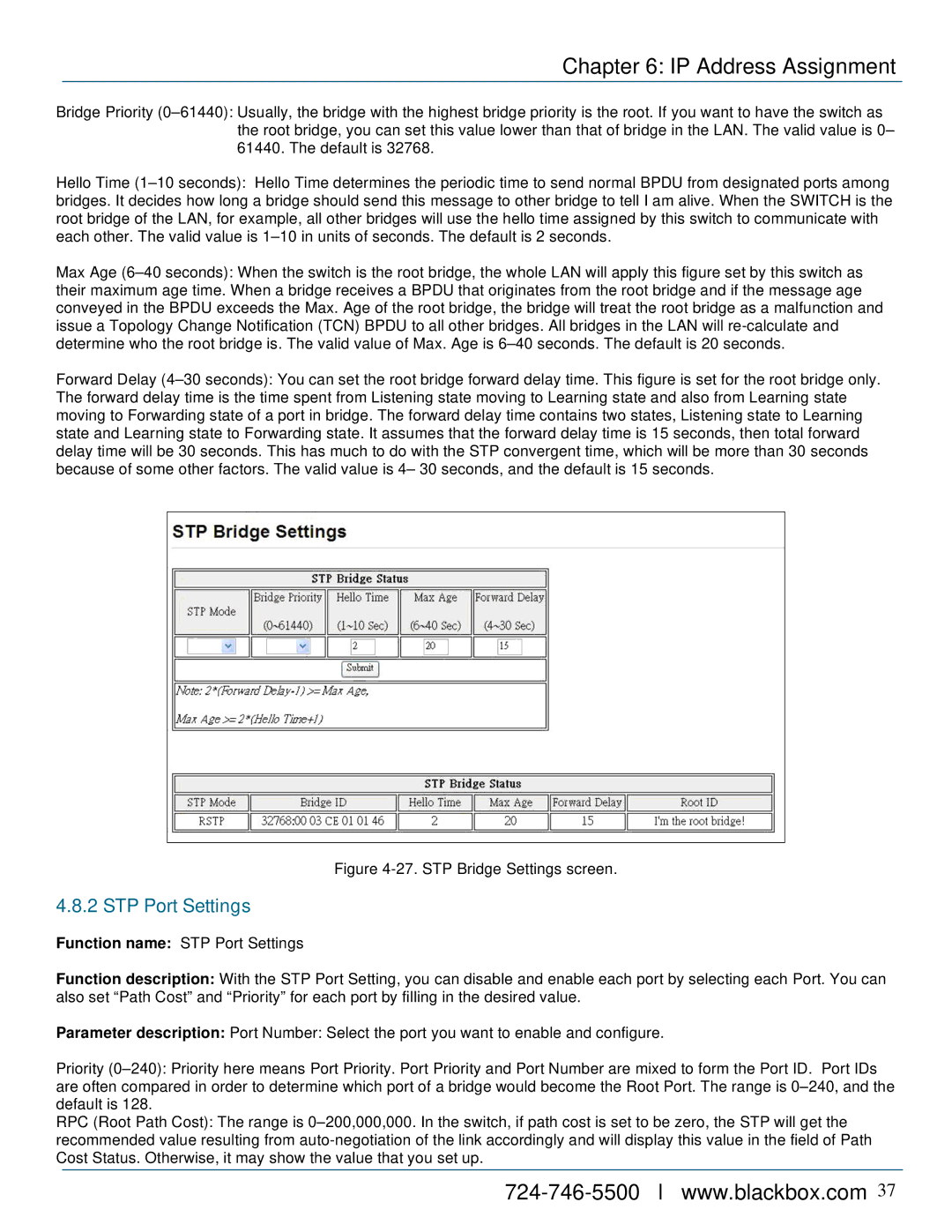Chapter 6: IP Address Assignment
Bridge Priority (0–61440): Usually, the bridge with the highest bridge priority is the root. If you want to have the switch as the root bridge, you can set this value lower than that of bridge in the LAN. The valid value is 0– 61440. The default is 32768.
Hello Time (1–10 seconds): Hello Time determines the periodic time to send normal BPDU from designated ports among bridges. It decides how long a bridge should send this message to other bridge to tell I am alive. When the SWITCH is the root bridge of the LAN, for example, all other bridges will use the hello time assigned by this switch to communicate with each other. The valid value is 1–10 in units of seconds. The default is 2 seconds.
Max Age (6–40 seconds): When the switch is the root bridge, the whole LAN will apply this figure set by this switch as their maximum age time. When a bridge receives a BPDU that originates from the root bridge and if the message age conveyed in the BPDU exceeds the Max. Age of the root bridge, the bridge will treat the root bridge as a malfunction and issue a Topology Change Notification (TCN) BPDU to all other bridges. All bridges in the LAN will re-calculate and determine who the root bridge is. The valid value of Max. Age is 6–40 seconds. The default is 20 seconds.
Forward Delay (4–30 seconds): You can set the root bridge forward delay time. This figure is set for the root bridge only. The forward delay time is the time spent from Listening state moving to Learning state and also from Learning state moving to Forwarding state of a port in bridge. The forward delay time contains two states, Listening state to Learning state and Learning state to Forwarding state. It assumes that the forward delay time is 15 seconds, then total forward delay time will be 30 seconds. This has much to do with the STP convergent time, which will be more than 30 seconds because of some other factors. The valid value is 4– 30 seconds, and the default is 15 seconds.
Figure 4-27. STP Bridge Settings screen.
4.8.2 STP Port Settings
Function name: STP Port Settings
Function description: With the STP Port Setting, you can disable and enable each port by selecting each Port. You can also set “Path Cost” and “Priority” for each port by filling in the desired value.
Parameter description: Port Number: Select the port you want to enable and configure.
Priority (0–240): Priority here means Port Priority. Port Priority and Port Number are mixed to form the Port ID. Port IDs are often compared in order to determine which port of a bridge would become the Root Port. The range is 0–240, and the default is 128.
RPC (Root Path Cost): The range is 0–200,000,000. In the switch, if path cost is set to be zero, the STP will get the recommended value resulting from auto-negotiation of the link accordingly and will display this value in the field of Path Cost Status. Otherwise, it may show the value that you set up.
724-746-5500 l www.blackbox.com 37