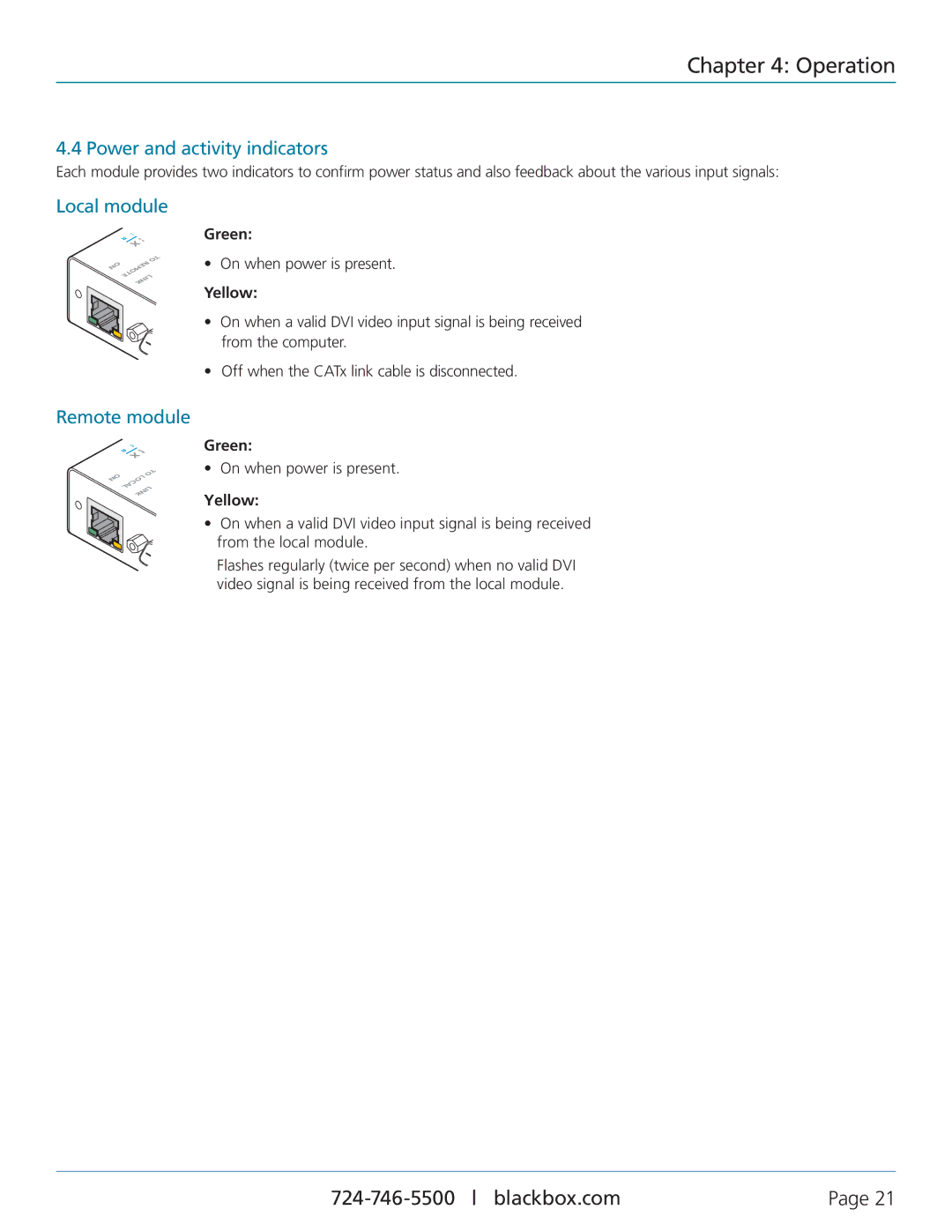Chapter 4: Operation
4.4 Power and activity indicators
Each module provides two indicators to confirm power status and also feedback about the various input signals:
Local module
|
|
|
| N | S |
|
| E | D | S | B |
|
|
|
| ||
R | R |
| |||
|
| ||||
|
|
|
| TO | |
ON |
|
| R |
| |
| EMO |
|
| ||
| TE | LINK |
| ||
|
|
|
| ||
Green:
• On when power is present.
Yellow:
•On when a valid DVI video input signal is being received from the computer.
•Off when the CATx link cable is disconnected.
Remote module
|
|
| N | S |
| E | D | S | B |
|
|
| ||
R | R |
| ||
|
| |||
ON |
|
| TO |
|
|
|
|
| |
LOCAL |
| |||
|
| LINK |
| |
Green:
• On when power is present.
Yellow:
•On when a valid DVI video input signal is being received from the local module.
Flashes regularly (twice per second) when no valid DVI video signal is being received from the local module.
Page 21 |